What is In-app Video Calling-The Ultimate Guide [2025]

In-app video calling is an embeddable feature you can integrate into your app, to enable the capability of chatting with others on the app via real-time video calls.
Are your app users switching to a different app to make video calls? You are losing them! Imagine your business app having its own video calling feature. Users will spend their time over messaging and can instantly connect over video calls without leaving your app. This is game-changing, right?
So gear up! We are about to explore an interesting technology – in-app video calling. Stay until the last, for we’ll explore how you can add in-app video communication to your business app and make your users stick to your app for long hours and feel more connected.
Table of Contents
What Is In-App Video Calling?
In-app video calling is a feature that connects users via high-quality video calls inside an app without the need to switch to third-party video apps.
When users have the option to meet face-to-face in just a few clicks, it significantly increases their experiences and improves engagement.

Plus, the highlight of in-app video messaging is that it operates via an internet connection rather than using the complex traditional phone lines. The feature makes use of VoIP (Voice over Internet Protocol) to exchange video data between the caller and the callee.
A Deep Dive Into In-app Video Calling Technology
Video Calling has become an essential feature, especially for businesses that directly connect with customers. While the process of building video calls into apps may sound technical, in reality, there are solutions that make it super-easy.
Traditionally, developers had to spend months to write codes, test each functionality and deploy a fully-functional video calling app.

In-app Video Chat API Into Any Web & Mobile App?
- Complete Source Code
- Lifetime Data Ownership
- Deploy on Own Server
But, things have changed these days. Whether you have an app already or not, solutions like MirrorFly video call SDK & API can help you build an app in just a few hours. You need not spend as much time, resources, or money you spend on building it all by yourself. Doesn’t that sound smart?
In fact, most developers prefer to use a pre-built SDK and find it as the most frictionless solution to embed video calls into their apps. Who’d wish to sit on top of a pile of coding works?
As technology improves, expect embedded video to become a baseline component people expect rather than an extra feature. Convenience and ease of use are hard to beat.
Technology has improved and it is wise to make the fullest use of it when it’s available. So, start giving your users a more connected and collaborative experience on your video calling application.
How Does In-app Video Calling API Work?
The core functionality of in-app video calling API is to enable real-time audio and video capabilities in any web or mobile (Android, iOS) app.
But the interesting part is, how this happens technically. The SDK simply uses 2 different protocols: WebRTC (Web Real-time Communication) and SIP (Session initiation Protocol) to connect and transmit real-time data between the client devices.
Let’s take a closer look into what exactly happens from start to finish of a video call. So we could get a full understanding of how in-app video calling works.
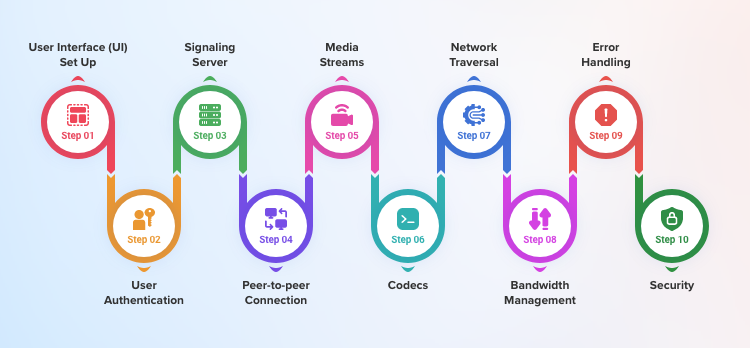
Step 1: User Interface (UI) Set Up
The first thing you’ll do is setting up the user interface of your app. You need to design the elements you need to embed in your video calling app.
- You’ll need elements to initiate an outgoing call, accept an incoming call and end the ongoing calls on your application.
- Besides these basic elements, you’ll also need features like audio muting, camera switching and turning off video.
However, the good thing is that you can get all of these features included in a video call SDK.
Step 2: User Authentication
Ensure users are logged in/authenticated to use the in-app video calling feature.
- To use the video conferencing feature, your users must be logged into your app. This is known as user authentication.
- For each logged in user, an ID will be created which will be used for authenticating the user and for the connection purposes.
Step 3: Signaling Server
Now that your users are logged in and they are authenticated, you need a server that lets these users communicate with each other.
Note:
If you’d like to learn about the signaling process in detail, you can check out this blog that explains how signaling servers work in a video calling app.
- When a user initiates a call, their device sends a signaling message to the other user they want to call.
- A signaling server that connects these 2 users will transmit the message to the intended call recipient. (You need to understand, this signaling server is not the typical central server. It is just a server side app that establishes the connection.)
- The recipient device receives the signaling message
Step 4: Peer-to-Peer Connection Establishment
- Once both parties agree to the call, their devices establish a peer-to-peer (P2P) connection.
- This connection allows direct communication between the user devices without going through a central server. Rather, it uses the signaling server that uses WebRTC (Web Real-Time Communication) to establish the connection.
Step 5: Media Streams
- When the peers are connected, the user devices exchange the audio and video streams between each other.
- The sender device captures audio and video from the microphone and camera and sends it to the recipient. And vice versa happens.
- These streams are then encoded and transmitted to the other device.
Step 6: Codecs
- To encode and decode the media streams, you need to choose the appropriate audio and video codecs.
📌Quick Note:
Why must you encode videos?
The main reasons for video encoding include, To make sure that the video streamed is within the bandwidth limits. To check if huge files would hinder the data transmission And, to ensure the streams are compatible with any platform (Android, iOS or web).
- Some of the common codecs for encoding your videos include H.264, VP8, and VP9. For audio, you can use Opus and AAC.
Step 7: Network Traversal
- Now, there might be challenges where communication must happen behind routers and firewalls. This is where you’ll use the Network Address Translation (NAT) traversal.
- Some of the popular techniques to achieve this include STUN (Session Traversal Utilities for NAT) and TURN (Traversal Using Relays around NAT) servers.
Step 8: Bandwidth Management
- Monitor network conditions and adjust video quality/bitrate dynamically to ensure smooth communication.
- Once your user devices are connected, the video stream may buffer or stagger if the network quality is weak. You can eliminate these discrepancies by dynamically adjusting the video quality/ bitrate.
Do you know?
MirrorFly’s video calling SDK comes with Adaptive Bitrate which means, the quality of video streams will adjust to the network conditions ensuring users enjoy an uninterrupted video calling experience.
Step 9: Error Handling
- Sometimes, the call may disconnect due to dropped connections, insufficient bandwidth, or device limitations.
- Your SDK will provide the error messages to users when any such issues occur.
Step 10: Security
- Since video calls are more prone to being hacked or misused, you must ensure that the app is highly protected. You cannot spare the privacy and confidential information of your users at any cost.
- To meet this need, your app/ SDK must be equipped with end-to-end encryption and must comply with industry grade privacy regulations like GDPR and HIPAA.
By following these steps, you can integrate in-app video conferencing functionality into your mobile or web app very easily.
Top 8 Benefits Of In-app Video Calling
It is well known that adding video calling to a website or app lets users connect face-to-face easily. But there are other great benefits to video calls.
Here are seven reasons why adding in-app calling to your app is important:

1. Excellent User Engagement
In-app video calling gives a more personal and engaging experience when compared to other forms of communication.
2. Build Interactive Conversations
With video calls, users can literally see the body language, gestures and expressions of other users. This makes conversations more interactive and attentive for users as if talking to each other in-person.
3. Drives More Sales
The more you put up a real face in your conversations, the more trust your users will build on your band. This will urge them more to convert as a customer, increasing your sales rate.
4. Save Your Money
In-app video calls reduce the need to meet clients and customers in-person. This way, you can cut off a lot of the budget that you need to spend for meetings.
5. Ease Of Use
Video calling from within the same app eliminates the need for your users to leave your app and use a third-party software to connect with the other prospect. It just makes things easy for your customers to connect with others.
6. Offer Better User Experience
You users can seamlessly chat via instant messaging on the same app. This makes it even easier for them to communicate. This is in fact, a lot more convenient than using multiple apps. This is a good reason for your users to come back to your app again and again.
7. Provide Better Customer Support
There are a lot of businesses across the world. But only the ones who can connect well with their customers thrive well.
And video calls make it easy to connect with your users face-to-face and offer the support they need. This creates a sense of trust and adds a personal touch to their experience.
8. Stand Out From Your Competitors
Video conferencing is growing at a faster rate than before. It is becoming essential for businesses to equip their apps with this feature. Adding video communication can increase the engagement of your app, while setting you apart from your competitors. This is something you need to consider!
Video communication market is growing and there is no doubt about it. And the point is, there are no disadvantages of adding video calls to your app. They help you with all the benefits listed above and there are also other uses to it.
In-app Video Calling Use Cases You Need To Know
Video calls can be used in a wide range of situations.
Here are some of the best uses cases that are majorly using video calling for user engagement and for agent-customer interactions
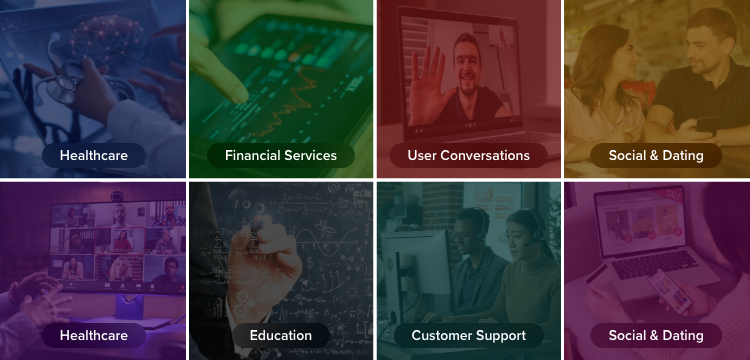
- Healthcare: In a professional healthcare setting, medical professionals can connect with their patients for virtual consults and give healthcare advice and prescribe medications. This eliminates the need for patients to visit clinics and hospitals.
- Financial services: For immediate assistance on financial advice and account-related discussions, customers can connect with authorized representatives via video calls.
- User conversations: Besides text chats, you can connect your users over video calls. This gives a more personal and connected experience to your customers.
- Social and dating apps: Dating apps users who’ve matched with other users, can meet over a video call, before meeting in-person. Also, users can participate in networking events and interviews on their social platforms.
- Operations: Teams can make use of Video calling to collaborate easily when working remotely. Team members can give presentations and discuss projects, while sharing files with each other via chat.
- Education: Just with an internet connection, educators/ tutors can connect with their students for remote learning, rather than in-person classes.
- Customer support: Businesses go a step ahead and resolve their customer queries via a direct video calling. This enhances the trust and brand loyalty of customers.
- Marketplaces: Customers can connect with agents/ sellers/ representatives for product assistance. They can get help with the order updates and understand how well the product fits.
Key Features of In-app Video Calling
In-app video calling is an ideal channel for user engagement than any other medium of communication.
Here are some of the important in-app video calling features your app must have to drive more customers to your app.
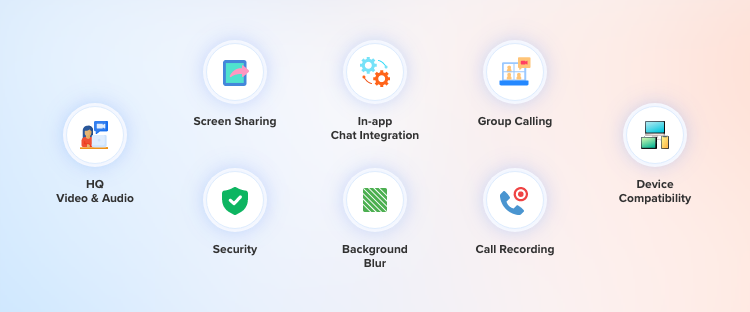
- High-Quality Video and Audio: Video calls with high video resolution and crisp audio quality.
- Screen Sharing: Share user screen during an ongoing video call.
- In-app Chat Integration: Users can send and receive text messages apart from face-to-face interaction.
- Group Calling: Connect with multiple participants simultaneously for virtual meetings or social gatherings.
- Device Compatibility: Feature must be compatible with devices like smartphones, desktop, and tablets.
- Security: End-to-end encryption to protect user conversations.
- Background blur: Option to blur the background during video call, to protect the privacy of the user.
- Call recording: Feature to keep a record of user feedback, service performance and employee performance.
Popular Apps That Use In-app Video Calls To Connect Users
Several leading apps cater to diverse communication needs with their in-app video calling features:
Many apps that you use everyday have in-app video calling. Here are some of the popular apps among them that are well-known for offering the feature.
| App/ Platform | Best For |
|---|---|
| Skype | User-friendliness & Reliability |
| Easy of use | |
| Zoom | Robust video conferencing |
| FaceTime | HQ Video calls for iOS & macOS |
| Google Meet | Collaboration Tools |
| Microsoft Teams | Doc sharing & Project management |
Challenges In Using In-app Video Calls
In-app video calling is a great channel for communication and it offers numerous benefits. On the flipside, there are also a few challenges that users may encounter when using this feature:
- Connectivity issues when the network conditions are weak
- Privacy concerns like hacking and misuse of personal information
- Compatibility with any platform / device.
But do you know, these issues are common in a third-party platform. And you can build your own high-quality, secure and cross-platform video calling app? It’s easy and quick with an in-app video conferencing APIs and SDKs like MirrorFly.
Future Trends and Developments
When we look at the opportunities that in-app video calling has for enterprises, we can admit that this technology has a long way to go.
For example, here are some of the future trends that will influence business communication across the globe:
- Augmented Reality (AR) Integration: Businesses can drive interaction between customers with AR overlays and interactive elements.
- Improved Security Measures: Additional layers of security and privacy apart from end-to-end encryption and multi-factor authentication to shield user data and privacy.
- Smart Home Integration: Smart home devices and IoT platforms can include in-app voice and video calling for a seamless communication experience.
Sounds exciting right?
Now is the time to add video calling to your app. But how to do it?
We’ve got you covered!
Integrate In-app Calls With MirrorFly Video Call APIs & SDKs
MirrorFly is a leading in-app communication solution provider that makes it easy to create a customizable video chat experience for any platform. We’ve got a developer-friendly video API and SDK that you can integrate into your app in just 20 minutes. Do you need any experience to add the SDK? Not at all! Even if you are a beginner, our low-code SDKs make it easy for you to embed 1000+ video, audio and chat features into your web or mobile app.
You control the complete infrastructure. You’re reading that right! Our customizable video call solution gives you full ownership of our source codes. Which means, you can personalize the features as much as your need to meet the needs of your customer uniquely.
Also, you can add as many security layers you need to strengthen the privacy of your video calling apps. And the best part is, MirrorFly lets you host your app on your own premise.
Got your own servers? Build your app with in-app video calling and deploy it on your own premise. And, there is a lot more you can do by integrating MirrorFly’s in-app video calling SDK.
Take a quick peek into what you’ll get with MirrorFly as your in-app video calling partner:
- 100% Customizable video calls
- Upload Large File
- Unlimited 1 to 1 & group Video call
- Unlimited 1 to 1 & group audio call
- Video Conference
- Auto-Reconnect
- Incoming Call Notification
- Active Speaker Detection
- Call History
- SIP trunking & VOIP Call service
- Topics based Chat
- Buyer Seller Chat
- Profanity Filters
- Chat Bot
- Chat GPT
- Join via Meeting Link
Conclusion
In-app video calling is an effective way to drive billions of conversations on your app. It is easy to add and convenient to use. It connects customers at a larger scale, and enriches user experiences in new dimensions.
This article covered everything about in-app video calling and explained how you can add the feature to your app, the easy way. If you have any questions about this technology or on how to integrate it to your app, you can contact our experts anytime.
Get 1000+ in-app video and voice calling features along with chat, into any web or mobile app with end-to-end encryption.
Contact SalesComplete Ownership
Custom Security
On-Premise Hosting

Frequently Asked Questions (FAQs)
1. What is in-app calling?
In-app calling is a communication feature that lets people make high-quality voice or video calls directly inside a mobile or web app.
Instead of relying on traditional phone lines, it uses the internet to provide smooth, real-time communication without needing to switch to another app or device.
2. What are the types of In-app Calling?
In-app calling includes five main types: voice calls, video calls, video conferencing, conference calls, and VoIP calls. These features let people communicate one-on-one or in groups, whether for personal or professional purposes, all within a mobile or web app using an internet connection.
3. How does in-app calling work?
In-app calling uses VoIP (Voice over Internet Protocol) technology to send voice and video through the internet. Instead of using regular phone networks, it turns audio and video into digital data that’s sent instantly between users. This allows people to communicate smoothly without ever leaving the app.
4. How to build App-to-App calling with Flutter using MirrorFly?
To add app-to-app calling in Flutter using MirrorFly, follow these simple steps:
- Contact MirrorFly team and get a license key.
- Install the required MirrorFly dependencies in your project.
- Set up the necessary Flutter dependencies.
- Initialize the MirrorFly plugin by adding import ‘package:mirrorfly_plugin/mirrorfly.dart’; to your code.
- Configure the plugin to enable calling features.
- Add features to let users make and receive calls directly in your app.
By following these steps, you can add real-time voice and video calling to your Flutter app using the MirrorFly SDK.
5. Which solution is best for in-app video calling?
MirrorFly and Apphitect are the best video call solutions that offer unique features like group calling, custom pricing, and high-quality video meeting tools.
Further Reading
- What are Communication APIs and Why are They Needed?
- What is Video Communication? Types, Features, Use Cases
- WebRTC Video Call API: The Definitive Guide
- Build a Flutter Video Calling App with MirrorFly APIs & SDKs
- Build An Android Voice and Video Calling App Using Java
Dear MirrorFly Team, We are building B2B marketplace and want to have an in-app chat and video feature for suppliers so that they can communicate with certain vendors directly through our web app. We want some flexibilty to decide which supplier can send message to which vendor. Can I use MirrorFly to integrate this basic functionality? And I would also like to know about the pricing for white label solution and SaaS. Kind regards, Vibhore Gupta
Hi, I am a sole developer looking to embed in-app video calls into my product for teachers and students to chat/video call. What are my pricing options for both SaaS and Self-hosted in app video calling?
Is it possible to use any of your solutions with DraftBit ?
we want to implement video call feature in our no code application built on flutteflow application development platform. I’m writing to know your package(s) and cost
Looking for a self hosted in app video calling and chat features. I would like to know the pricing for in-app calling between users of my app
I would like to develop a fully customisable white-label video conferencing platform for the service smatphones of my organization. Please let me know if we can have a meeting.
Need to evaluate the in app video call features for our clients and customer care executives for better communication. please let us know the costing and can we have a demo link for few days so that we can evaluate the same.