Best 6 Slack Alternatives For Workplace Communication [2026]

Are you leaving Slack? Wait, you might want to check out these alternatives!
Slack, the giant indeed, is where most teams discuss their projects and get things done. But if it has got all boring and not serving the purpose right, at times, it’s wise to say goodbye to Slack and a hello to a different app, as early as possible, before your communication infrastructure crumbles.
Does that sound haunting?
Worry not, for we’ve come up with a list that contains the best-picked apps, which will be the best replacement to Slack.
So without any ado, shall we get started?
Table of Contents
First, Why Should You Leave Slack?
Slack, well, is a big established platform with all-friendly features and an enormous collection of communication tools. At the same time, unfortunately, the app has its downsides too.
- Slack is Costly: Slack is for the companies that have their pockets full. The app’s pricing is a bit expensive and growing teams can find it really hard to afford when the business scales up.
This might not be the best option for businesses with budget constraints.
- There Are Only Limited Native Features: Slack offers a robust set of features and there’s no doubt about it. But it does not offer a few unique tools that some teams expect. In these cases, the teams may need to go for third-party tools and integrations, which might not always be a secure option.
On the other hand, some of Slack’s alternatives often offer a broader range of native features, reducing the need for multiple external tools.
- You Don’t Have All The Control: Some organizations require a high degree of customization to just keep their communication tools in sync with their workflows or branding.
Slack’s customization options are somewhat limited when compared to other alternatives.
Additionally, for companies with strict data privacy requirements, Slack’s cloud-only model may not provide sufficient control over data.
But, this is not the case with a few other apps that work similar to Slack in terms of communication. They give you full ownership to the data, which eventually means, you can customize anything you want and take control of everything.
- People Need Unique UIs: While many users appreciate Slack’s feature-rich interface, others find it overwhelming and a bit cluttered for their business needs.
Instead, some teams prefer simpler, and easy-to-navigate alternatives that are designed to focus on core communication features.
How To Find The Best Slack Alternative?
Selecting the right communication tool is essential for seamless collaboration. Here are key points to consider:
- Security: Ensure the platform offers robust security features that keeps your app data secure, because you are handling conversations that multiple people will make on your app, trusting it is a safe place to discuss.
- Customization: Look for tools where you are free to customize the features as much as you want, to fit your business needs. Don’t end up where the features are rigid and you have no other options than to use them.
- Cost: Money matters. You know your budget and it would be wise enough to choose the app that you can really afford.
- Features: You’ll not need all the features in the world. Just know what you exactly need, see if the app has them all, and pick it. Do not fall for fancy features that are of no use to your business.
- Integration: Check if the tool integrates well with other software and tools your team uses. Sometimes, you’ll need to go a little further than your boundaries to give your users a delightful experience on your app.
- User Experience: Your customers are your everything, after all. So better choose an app that keeps them happy when they use it and wants them to come back for more.
These are just the basics you need to check before you choose the perfect ‘Slack alternative’ you want. But we recommend you to clearly do any homework on your budget, and your team’s unique needs, so you’ll get the exact app you want, without any compromise.
The Top 6 Slack Alternatives In 2026
Slack has been everywhere. It is a popular choice for workplace messaging, but it is not everyone’s cup of tea. So, here is a carefully curated list of apps that are in some way or other better than Slack.
Doesn’t that sound interesting?
So, here we are with the #1
1. Chanty
A friendlier Slack Alternative for Team Communication
Chanty is a user-friendly team chat solution that combines simplicity with powerful features.
It offers a clean interface, making it easy for teams to adapt quickly. Chanty provides unlimited message history, even on its free plan, and includes task management capabilities.
Plus, The platform also boasts AI-powered features to enhance productivity and collaboration.
Chanty vs Slack: How is it different?

- Pricing: Chanty offers more affordable plans, especially for small to medium-sized teams.
- Message history: Chanty provides unlimited message history on all plans, while Slack limits it on free and lower-tier plans.
- Task management: Chanty includes built-in task management features, which Slack lacks without integrations.
- User interface: Chanty has a simpler, more intuitive interface compared to Slack’s feature-rich but potentially overwhelming design.
- AI capabilities: Chanty incorporates AI-powered features for improved productivity, which is not a native feature in Slack.
Our experience using Chanty
In our testing, we found Chanty to be refreshingly straightforward to set up and use. The interface is clean and intuitive. It in fact has a simple set up to onboard customers before they go all chatty on the Chanty app.
The built-in task management feature was particularly useful. You know, unlike Slack, Chanty eliminates the need for a separate tool for basic project organization. Doesn’t that sound cool?
Particularly, we chose Chanty over Slack for its affordability
Chanty truly has an affordable pricing structure, especially for growing teams. The best part is it has the unlimited message history across all plans, when compared to Slack.
While this might be a futile feature for some, message history offered by Chanty ensures that valuable information is always accessible, regardless of when it was shared.
Additionally, Chanty is AI-powered. And that says how modern the app is.
2. ClickUp
The All-encompassing Slack Alternative
ClickUp is a comprehensive work management platform that goes beyond simple chat functionality.
It combines team communication with project management, document collaboration, and goal tracking.
ClickUp’s all-in-one approach aims to reduce the number of tools teams need to use. Remember we spoke about the need for multiple plugins with Slack? You can totally avoid it by using ClickUp’s native project management features.
ClickUp vs Slack: What’s the difference?

- Scope: ClickUp is a full work management suite, while Slack focuses primarily on communication.
- Project management: ClickUp offers robust project management tools, which Slack does not provide natively.
- Customization: ClickUp allows for extensive customization of workflows and views, surpassing Slack’s options.
- Document creation: ClickUp includes built-in document creation and collaboration features, which Slack lacks.
- Pricing model: ClickUp’s pricing is based on features and usage, while Slack’s is primarily user-based.
Our experience using ClickUp
During our trial, we found ClickUp to be a powerful and versatile platform when compared to Slack. No, truly, we were impressed with its ability to manage projects, communicate with team members, and collaborate on documents all within one tool. That’s surprisingly a point where Slack missed to beat Clickup.
But we’ve got 1 key reason for choosing ClickUp over Slack. It is its comprehensive nature.
For teams looking to consolidate their tools and streamline their workflows, ClickUp offers an attractive all-in-one solution than Slack.
The robust project management capabilities, combined with chat and document collaboration, make it a strong contender for organizations seeking more than just a communication tool.
3. ProofHub
The Easy-to-use Slack Alternative
ProofHub is a project management and team collaboration software that puts so much attention to simplicity and effectiveness. ProofHub does not compromise on the core features to just look like a pretty chat app.
It offers a range of features including task management, time tracking, and team discussions, all designed to keep projects organized and teams aligned. And that’s way beyond what Slack could offer.
ProofHub vs Slack: Which one stands out?
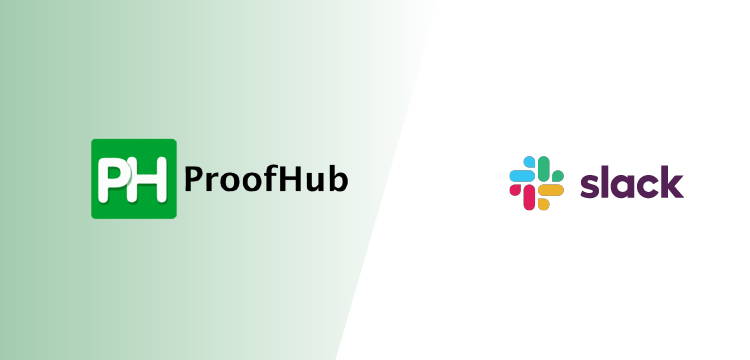
- Focus: ProofHub is primarily a project management tool with communication features, while Slack is communication-first.
- Pricing structure: ProofHub offers flat-rate pricing regardless of team size, which can be more cost-effective for larger teams compared to Slack’s per-user model.
- File proofing: ProofHub includes built-in proofing tools for files and designs, which Slack does not offer.
- Time tracking: ProofHub provides native time tracking capabilities, a feature absent in Slack without integrations.
- Gantt charts: ProofHub offers Gantt chart functionality for project planning, not available in Slack.
Our experience using ProofHub
In our testing, ProofHub impressed us with its straightforward interface and comprehensive project management features.
The platform struck a good balance between functionality and ease of use.
We particularly appreciate the proofing tools. This interesting one streamlined the review process for visual assets.
However, the main appeal of choosing ProofHub over Slack lies in its project management capabilities combined with communication features. For teams that prioritize project organization and want to reduce tool sprawl, ProofHub offers an attractive package.
The flat-rate pricing model can also be a significant advantage for growing teams, providing predictable costs as the organization expands.
4. eXo

Best open-source Slack alternative for internal team collaboration
eXo is a versatile digital workplace platform that supports internal and external communication needs with cross-platform compatibility.
Like Slack, you manage your communication channels, including text messages with rich features, voice call features and video conferencing with internal teams.
You can also create dedicated, customizable spaces for teamwork and community interactions.
eXo Vs Slack: How is it different?
- Modern Chat Collaboration: eXo offers an intuitive modern interface and modern messaging features that support seamless collaboration and a rich user experience.
- Cross-Functional Support: Well-designed and structured for mobile devices for both iOS and Android with responsive design.
- Enhanced Security: eXo is secured with all major compliance with active security and privacy norms, including encryption, authentication, data leaks, privacy, and more.
- Customization: This Slack alternative offers well-defined personalization and customization features to design the chat app for user needs.
Our Experience Using eXo
As a Slack alternative, using eXo, the first thing that we hit is the customization. As an open-source chat platform, you will have the freedom to personalize your application.
Apart from that, eXo offers flexible hosting: on-premise and private cloud. Users can deploy on their own servers or hosted by dedicated secured cloud infrastructure.
eXo offers extensible third-party integrations more than Slack using REST APIs.
5. Pumble
The Most Affordable Slack Alternative
Pumble is a team communication platform that aims to provide a simpler, more affordable alternative to Slack.
It offers many of the core features teams expect from a chat app, including channels, direct messaging, and file sharing, with a focus on ease of use and cost-effectiveness.
Pumble vs. Slack: What’s the difference?

- Cost: Pumble offers a more generous free plan and lower-priced paid tiers compared to Slack.
- Message history: Pumble provides unlimited message history on its free plan, unlike Slack.
- Video calls: Pumble’s video call feature is currently more limited compared to Slack’s.
- Integrations: Slack offers a wider range of third-party integrations than Pumble.
- Advanced features: Slack provides more advanced features like workflows and huddles, which are not available in Pumble.
Our experience using Pumble
During our trial of Pumble, we found it to be a capable and user-friendly communication tool.
The interface is clean and intuitive, making it easy for team members to adapt quickly.
The unlimited message history on the free plan was a standout feature, ensuring that no important information is lost over time.
The key reason for choosing Pumble over Slack would be its cost-effectiveness, especially for small to medium-sized teams or organizations on a tight budget.
While it may not offer all the advanced features of Slack, Pumble provides the essential communication tools that many teams need at a fraction of the cost.
6. Mattermost
The Most Secure Slack Alternative
Mattermost is an open-source team communication platform that prioritizes security and customization.
It can be self-hosted, giving organizations full control over their data and infrastructure.
Mattermost offers a range of features similar to Slack, including channels, direct messaging, and file sharing, with additional emphasis on compliance and data protection.
Mattermost vs. Slack: What’s the difference?

- Deployment: Mattermost offers both cloud and self-hosted options, while Slack is cloud-only.
- Customization: Mattermost provides more extensive customization options due to its open-source nature.
- Security: Mattermost offers enhanced security features and control, particularly valuable for organizations with strict compliance requirements.
- Integrations: While both platforms offer many integrations, Mattermost’s open architecture allows for more tailored integrations.
- User interface: Slack generally has a more polished and user-friendly interface compared to Mattermost.
Our experience using Mattermost
In our testing, Mattermost proved to be a robust and highly customizable platform.
The ability to self-host and have complete control over data was a significant advantage for security-conscious organizations.
While the interface wasn’t as sleek as Slack’s, it was still intuitive and functional.
The primary reason for choosing Mattermost over Slack would be the need for enhanced security, data control, and customization.
For organizations in regulated industries or those with specific compliance requirements, Mattermost’s flexibility and control over data make it an attractive option.
Additionally, the open-source nature of Mattermost allows for extensive customization to fit unique organizational needs.
How MirrorFly Can Help You Build Your Slack Alternative
While the alternatives discussed above offer excellent options for team communication, some organizations may require a more tailored solution.
This is where MirrorFly comes in.
MirrorFly is a communication API and SDK provider that enables businesses to build their own custom chat and messaging solutions.
With MirrorFly, you can create a Slack-like platform that perfectly aligns with your organization’s specific needs and branding.
The platform offers a range of features including real-time messaging, voice and video calls, file sharing, and push notifications.
By leveraging MirrorFly’s technology, you can ensure that your communication tool integrates seamlessly with your existing systems and workflows.
Building your own Slack alternative with MirrorFly offers several advantages:
- Complete customization: Design the user interface and features to match your exact requirements.
- Scalability: Easily adapt the platform as your organization grows and evolves.
- Full data ownership: Maintain full control over your data and user information.
- White-labeling: Create a communication tool that perfectly reflects your company’s identity.
- Third-party Integration: Seamlessly connect with your existing tools and systems.
- Cost-effectiveness: Potentially reduce long-term costs compared to subscription-based services.
- On-premise/On-cloud Hosting: Host wherever you want on your own servers or on MirrorFly’s chat servers.
- Topic-based chat: The backend segregates the conversations based on user interest
- Unlimited File Sharing: You can share files of any format and in any size, literally, any size.
- Custom Security: Who lets you customize security encryptions? Oh MirrorFly! Learn more about it here.
We believe these 10 reasons are good enough to prove MirrorFly is your best option to build your own Slack alternative, you can create a communication platform that not only meets your current needs but can also evolve with your organization.
If that sounds impressive, wait not another minute. Stop reading, just click here, fill in your contact information and team MirrorFly will get in touch with you in the next 24 hrs to discuss your next Slack alternative project.
Keep building great apps until we meet the next time!
Frequently Asked Questions:
Yes, Chanty, ClickUp, ProofHub, Pumble and Mattermost are some of the most popular alternatives to Slack that perform better in aspects like speed, engagement and UI.
Slack is still popular among businesses for team chats. But there are also other tools like Teams and Discord that are also used a lot now.
Slack changed its free plan. Now, free users can only see the last 90 days of messages. For full history, you need to pay. Some features are only in paid plans. But there’s still a free option with limits.
No, Slack is not owned by Microsoft. Slack is owned by Salesforce. Salesforce bought Slack in 2021. Microsoft has its own competing product called Microsoft Teams.
Organizations look for Slack alternatives for various reasons. These include high costs, especially for large teams, and the need for specific features Slack doesn’t have. Some want better integration with their existing tools or prefer a different user interface. Data control and security concerns also play a role. Others seek more customization options or better performance. Some organizations want improved customer support or prefer an all-in-one platform that combines chat with other tools. Each company’s needs are different, so they explore options that might fit their specific requirements better than Slack.
Banks often don’t use Slack for several reasons:
- Security: Banks need very strict data protection. Slack may not meet all their security requirements
- Compliance: Banks must follow strict rules. Slack might not offer all the features needed to comply with banking regulations.
- Internal systems: Many banks have their own communication tools that work with their other systems.
- Data control: Banks prefer to keep sensitive data on their own servers, not in the cloud.
- Cost: For large organizations, custom solutions might be more cost-effective than Slack.
- Legacy systems: Some banks stick with older, familiar systems they’ve used for years.
When choosing a Slack alternative, consider these factors:
- Team size and budget
- Needed features (file sharing, video calls, etc.)
- Ease of use and user interface
- Integration with other tools you use
- Security and data privacy options
- Mobile app availability and quality
- Customization options
- Customer support quality
- Scalability for future growth
- Compatibility with your existing systems
To migrate from Slack to Chanty, you can follow these general steps:
- Export data from Slack
- Create a Chanty account
- Import Slack data to Chanty (if possible)
- Recreate channels and upload files
- Invite team members
- Set up integrations
- Train team on using Chanty
Check Chanty’s official guidance for specific instructions.
Related Articles:
- Top 6 PubNub Alternatives to Consider in 2026
- 10 Best Sendbird Competitors & Alternatives (2026 Reviews)
- Top 5 CometChat Alternatives In 2026
- 10 Best Vonage Alternatives and Competitors in 2026
- 10+ Best Twilio Alternatives and Competitors in 2026
Get our enterprise-grade communication solution, that can be set up on your company servers.
Request Demo100% customizable
White-label solution
Full source code
