10+ Best OBS Alternatives for Live Streaming [2025]

I just completed my OBS (Open Broadcast Software) studio download for recording and broadcasting my content streams, and guess what happened? My machine just exploded.
Hell, shock, right? Well, the OBS software, though regarded as a popular tool for live streaming, seems to use a lot of computer space by storing all files locally.
Which may turn out to be a nightmare for content creators looking to boost user experience and flexibility.
Therefore, we’ve handpicked a list of the top OBS alternatives for live streaming and recording in the article below that may help you build authentic live streams.
Before we delve into that, some might have no clue what I was talking about for so long, and for those, here we go.
Table of Contents
What is an OBS?
OBS (Open Broadcast Software) is a free, open-source, and featured software application that is widely used by creators and gamers for live streaming, gameplay recording, and broadcasting content to social media platforms like Facebook and YouTube.
Along with these, the OBS studio is compatible across Mac, Linux, and Windows and poses no time restrictions on video recordings.
As we speak about its positives, there is one major downfall of the OBS studio: it is highly resource-intensive.
But still, many creators and professionals prefer this platform. Why?
How is OBS Studio good?
The prime reason that OBS Studio is most liked by professionals is its completely free and open-source nature for capturing and streaming live videos.
Let us also see:
What is OBS great at?
Especially if you are a gamer who wishes to record gameplay, then the OBS recording software is pretty helpful as one may get access to features like audio capturing from different sources and mixing, video recording, video broadcasting, white labeling, customizing hotkeys, and more.
Then, you can stream the final content on any live streaming platform. However, when we leave the perks aside, the OBS software may sound a little tricky to you if you are a novice creator.
This could be because it has a learning curve and needs technical clarity before using the platform. Otherwise, you would just be a needle in the haystack. And to avoid this scenario, OnTheFly comes to the rescue.
OnTheFly vs OBS Studio (Open Broadcaster Software)
Before we start a head-to-head comparison between the two live streaming and recording platforms, we will see what OnTheFly is first.
OnTheFly is an all-in-one live streaming, recording, and webinar platform that allows streamers or creators to broadcast live streams to a larger audience directly from web browsers.
It does not require any equipment or installation as such to use the live streaming platform. All you need is a stable internet connection, making it a go-to option for any streaming experience.
What is OnTheFly great at?
When it comes to video recording and live streaming, OnTheFly has everything under its cloak, like:
- High-quality content streaming: OnTheFly allows creators or professionals to deliver videos to a larger user base in high definition, thus elevating the viewing experience of users.
- Simul-streaming: It also supports streaming live content to multiple social media platforms or websites at the same time.
- Live chatting: With OnTheFly’s real-time interaction capabilities, one can easily connect with audiences through live chats, Q&A sessions, and comments.
- Co-hosting: You can invite guests to your shows from anywhere across the globe for remote streaming and grant them controls and permissions from your dashboard.
- Backdrops: OnTheFly also lets users set special effects and visual backgrounds for enhancing the quality of live streams.
Along with these, there are a few other features, like recording content for later perusal, branding, limitless messaging, and a few others.
Next, we will see a tabular comparison of OBS streaming software vs. OnTheFly and prove to you why OnTheFly is regarded as the best live streaming platform.
OnTheFly vs OBS Studio: Differences
| Installation | Creates powerful live streams in 5 mins | Takes time to install and needs learning for configuring |
| Multistreaming | Live streams to multiple platforms | Live streams to one platform at a time |
| Real-time Interactions | Has live chats, Q&A sessions, live polls | Only chats |
| Co-hosting | Supports up to 4 guests | NA |
| Features | Offers audio editing tools, analytics, multimedia support, captions, & more | Lacks editing software features |
| Storage | Not resource intensive and lightweight | Eats up computer space, requires external hardware |
| Branding & Customizations | Allows adding logos and other personalizations | Can add logos and text captions |
| Performance Tracker | Analytics to display likes and views | NA |
| Monetization Option | Free and paid plans | Free |
| Other Exquisites | Can stream webinars and podcasts | Only recordings |
So, by now, you would have an idea that OnTheFly is designed to meet every creator’s needs. However, if you are still in search of other alternatives to OBS, scroll down below:
Best 10 OBS Alternatives For Android, iOS, and Web!
In the context below, I’ll help you navigate the top 10+ alternatives to the OBS Studio software that is leading the live streaming industry. Read through each alternative to pick your winner!
1. OnTheFly
The Best OBS Alternative For Recording & Live Streaming!
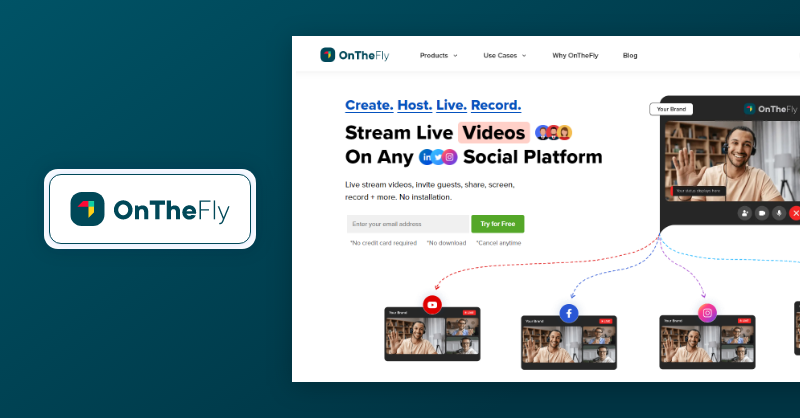
OnTheFly is a one-stop destination for content creators who are in search of ways to revolutionize their content broadcasting methods.
Apart from offering niche live streaming capabilities to users, it also gives them access to record videos, podcasts, and webinars and broadcast them across multiple social media platforms.
With rich features, limitless customizations, a 5-minute setup, quality streaming, co-hosting, interaction capabilities, virtual background and effects, audio editing tools, and alerting subscribers, OnTheFly helps to create epic live streams.
Trust me, OnTheFly stands as the best OBS alternative in the market right now.
2. VPlayed
The One OBS Alternative With White Label Streaming!
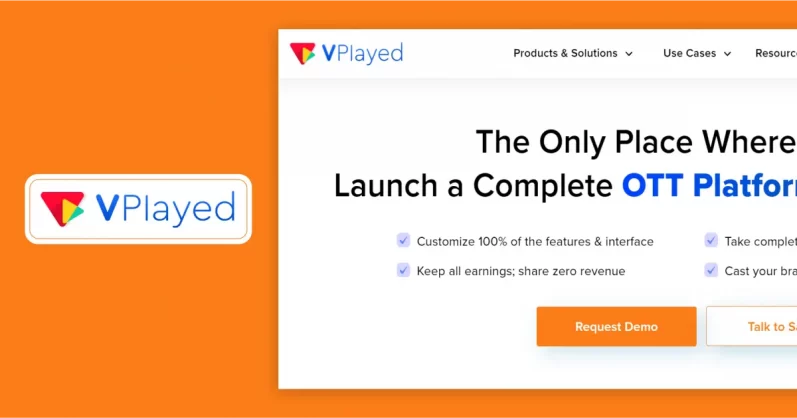
VPlayed is the best OBS alternative for creators and media business owners as it offers rich live streaming features like video CDN, video DRM, video CMS, video encoding and video marketing tools. The platform also has 10+ monetization models to generate video based revenue.
Its simplified and highly customization options help users with white-label streaming opportunities.
3. StreamYard
An All-in-one OBS Alternative For Streaming
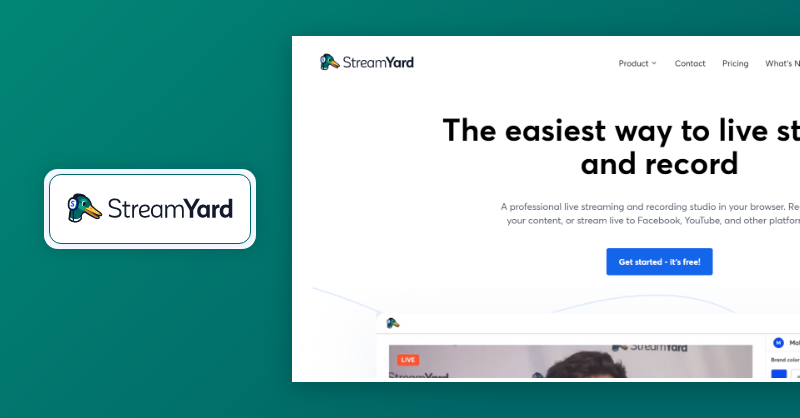
StreamYard comes as the best alternative to OBS for anyone who is looking for recording and live streaming platforms to host live shows, interviews, or just video talks, or live giveaways to boost audience engagement.
Plus, StreamYard offers a suite of customization options on its features like branding your videos with your logo, comments, text messages, and colors. Like ShareX and OnTheFly, StreamYard can also be accessed by Windows users alone.
4. Streamlabs OBS
A Well-known OBS Alternative To Stream Like A Star!
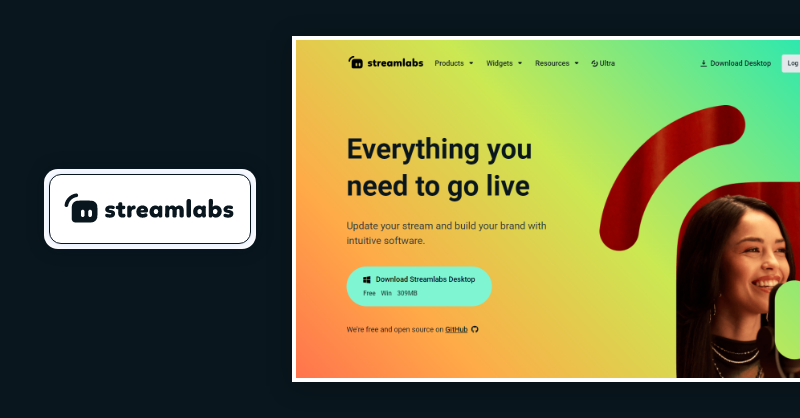
Did you know that Streamlabs OBS before its inception, was paired with the OBS studio? And was it used as an add-on for several streaming platforms, like Twitch, for adding real-time chats and visual alerts?
Well, yes, and because of these, Streamlabs decided to launch a recording platform much similar to the OBS studio, without consuming a higher processing power. Also, its UI is very similar to OBS, but it is made simpler to use with additional features.
5. XSplit Broadcaster
A Much Similar Alternative To The OBS Studio
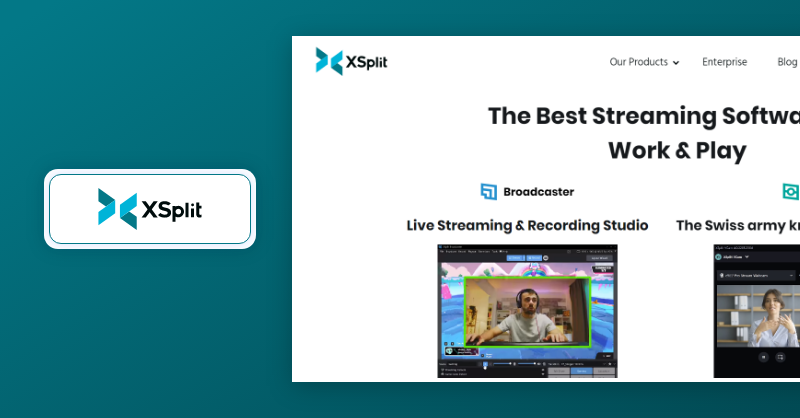
XSplit Broadcaster is a similar alternative to OBS that highlights the latter as the best platform for rendering customization options like adding Skype calls, dragging and dropping images and videos, source transitions, unlimited scenes, preview editors, and more.
The best part of XSplit Broadcaster is that one can get access to the above-said features in the free plan itself.
6. Wirecast
An OBS Alternative That’s Filled With Rich Features!
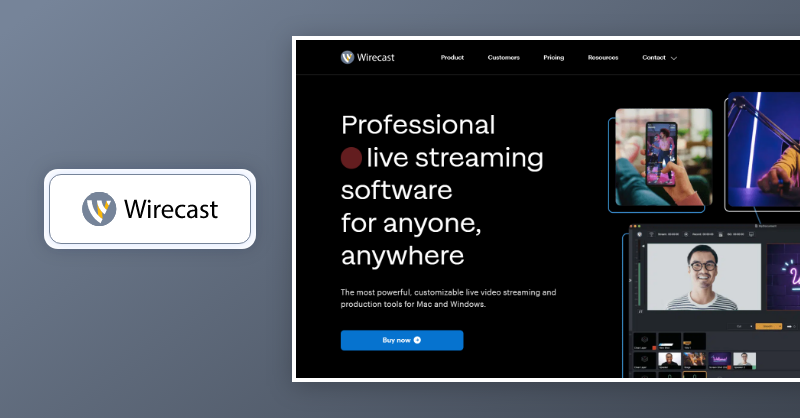
Wirecast is the best OBS alternative if, as a creator, you want more features like audio mixing, multiple audio recordings, video feeds in remote, and similar. But the pain point of using this professional live streaming platform is that Wirecast comes with a higher price tag.
Thus, it is less choosy amidst the free OBS alternatives on the market. And just like OBS, it also needs technical attention during recordings and streaming.
7. Bandicam
A Lightweight Alternative to the OBS Software!

Similar to OnTheFly, it is considered to be a lightweight screen recording application that works wonders for gamers in recording high-quality gameplay.
Bandicam also allows users to capture gamer’s audio and faces in real-time, along with providing features like scheduled recording for events, live drawing, chroma-keying, and much more for a responsive live streaming experience.
8. Lightstream Studio
A More Reliable OBS Alternative to Streaming Content!

This alternative to OBS Studio is much-liked by professional creators, live streamers, and businesses who want to experience flexibility in their video streaming genre.
It is a cloud-based solution that supports conferencing, real-time interactions, visual effects, third-party integrations, and more.
9. ShareX
One Of The Best OBS Alternatives For Collaboration!
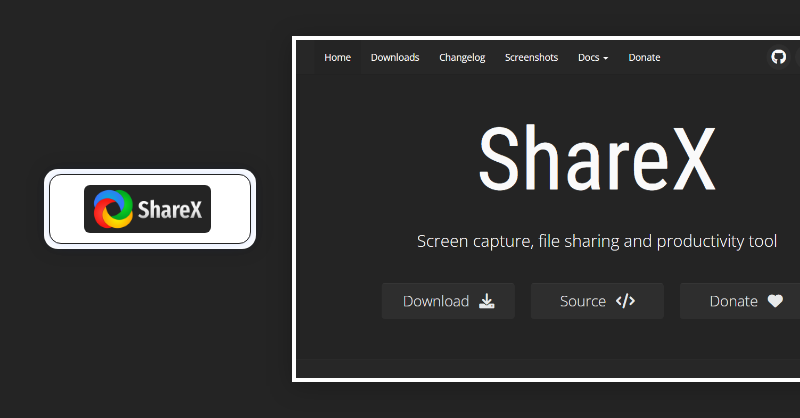
ShareX is everyone’s favorite. With no watermark, screen scrolling feature, timer addition, and more such capabilities, ShareX is the right free and open-source recording and streaming tool that aids over 80 destinations.
Many might feel ShareX to be complex with advanced and technical editing features. Well, it is and you need technical expertise during video recordings. Additionally, the one mishap of it is that it’s available only for Windows users.
10. FFsplit
A Free OBS Alternative To Record & Stream Content!
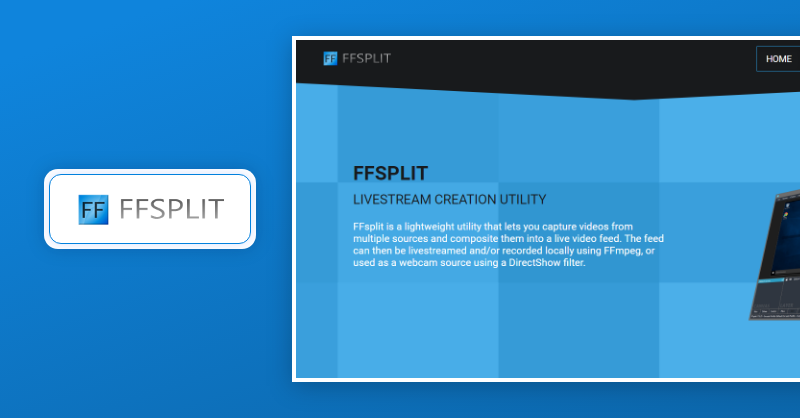
Next up on our list is FFsplit, yet another free live streaming platform that allows users to create video feeds by capturing videos from different sources and collaborating them into a single file.
And when compared to the OBS studio software, FFsplit offers similar features like hotkeys, overlays, and direct streaming to FaceBook Live. But do note that this software is rarely updated and is available only for Windows.
11. VMix
A Top Recording And Broadcasting OBS Alternative!
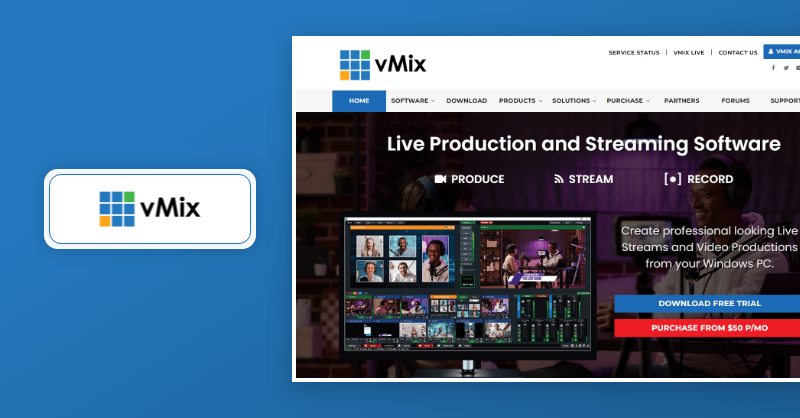
The final OBS alternative on our list is VMix, which is said to be a top-notch solution for video recording and distribution as it offers tools like live streaming, switching between streams, mixing audio with videos, and so on.
Plus, users enjoy 4K-quality streaming on this platform. Just not stopping with this, the Pro license package lets creators add two external outputs and four virtual outputs at the same time.
And my favorite is the pan-tilt-zoom camera control that allows you to capture videos in any direction without having to leave the system.
Closing Statement!
There you have it, the list of 10 best alternatives to OBS studio. While the OBS software stands as a preferred option for gamers, it may be downright for a few others, and for those, OnTheFly can be the right choice.
Because with OnTheFly beside you, you will have the key to unlock larger live audiences to your domain. Plus, we make recording and broadcasting videos across social media platforms easier.
Get started with us to see how best we are at what we say.
Frequently Asked Questions (FAQ)
OnTheFly, Streamlabs, Streamyard, Wirecast, and Lightstream are a few alternatives to OBS Studio for recording and streaming live content.
Yes. Considering the feature suite, platform accessibility, compatibility, 24/7 tech support, and responsive UI make OnTheFly the best alternative to OBS. Plus, the live streaming platform also comes as an ideal choice for conducting webinars and podcasting recordings.
No, there is plenty of best streaming software in the market that excels from the OBS studio with regards to features, accessibility, customizations, plugins, resource utilization, and UI responsiveness.
No, OBS is a completely free and open-source software application to record gameplay and live stream content.
Here’s how you can record high-quality videos on OBS:
- Navigate to the video tab on the left side of your screen.
- Set your output resolutions and base rates to the maximum.
- Adjust the video bitrate for recording quality streams.
- Choose file format for recording.
- Set buffering time and start capturing.