9 Best In App Messaging Practices & Strategies & For 2025
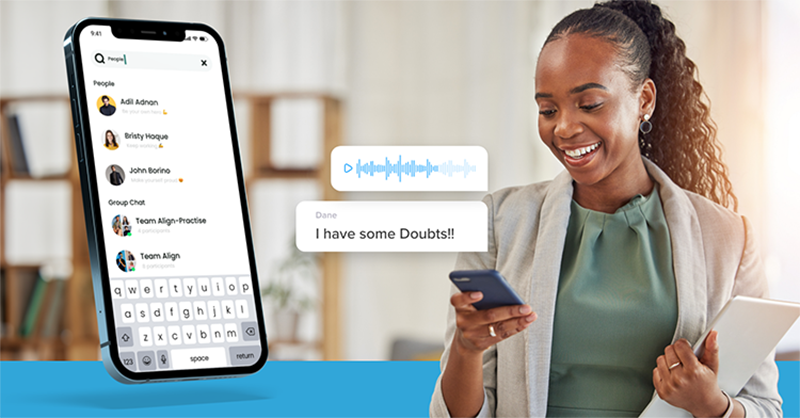
Want to add in-app chat to your platform, but not sure where to start?
This article covers everything you need to know setting up messaging features within your apps/ browsers.
Table of Contents
What Is In App Messaging?
In-app chat is a real-time messaging functionality within a web/ mobile app. It enables user-to-user communication and business-to-user communication seamlessly on any app and on any operating system.
User-to-user Communication: Users can interact with each other within your app. Example: If you have a social / dating app, the users in your app can interact with each other to find their prospective match.
Business-to-user Communication: Users can get in touch with support agents and customer care representatives for a more personalized brand experience. Example: A chat support within a banking/ fintech app can reduce the churn rate and wait time of customers.
While the above-mentioned are the most common in-app messaging features, it can also take up forms like pop-up notifications, white-glove onboarding support and special offer messages.
The features and functionality of in-app chat depends on the vertical and industry of the business it is used for. Industries like healthcare, telecommunication, social, dating and marketplace use in-app chat as a primary feature to drive communication within apps.
In App Messaging: Why Is It Important?
While there are different forms of communication available for business communication, there are reasons why in-app chat outperforms them.
Here is a list of reasons why you must consider in-app chat for your business app:
- Boost User Engagement:
In-app messaging is the easiest way to drive engagement on your app. It can help you gather people with like-minded individuals and people that are interested in your product/service.
- Retain Users for Long Term:
When you do not have a chat built-in your app, your users might have to leave your app. The return to using your app is unprecedented. On the other hand, enabling in-app chat within your app can retain your users on your app for a long time.
- Consistent Brand-Experience:
A user might not be able to experience your brand fully when they need to communicate via a third-party app like Whatsapp or Facebook. Whereas, if your app has an in-built chat feature, users can communicate with each other while experiencing your brand elements at the same time.
- Cut off Messaging Cost:
While you own a messaging channel on your app, you need not pay third-party chat apps to enable communication features for your brand.
- Performance Monitoring:
When you use topic-based chat, you will be able to find the specific topics that your users are interested in. This way, you can A/B test your app and understand where your app needs improvement.
So yes, these are the major reasons why you’ll need in-app messaging within your app. Now, there is a common ambiguity in differentiating in-app messaging from push notifications. Let me break down how both these features differ from each other.
In App Messaging Vs Push Notifications
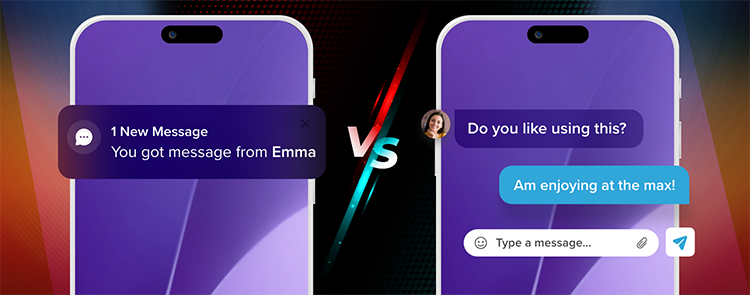
In-app messaging and push notifications, both help you connect with your app users. But they work in different ways. Let us look into the differences:
When push notifications need to create an alert to your users, it will make use of the native notification available in the operating system of the user’s device.
This is why your mobile devices vibrate, sound a notification tone or display chat messages in the device’s notification pane.
Whereas on laptops or desktops, you can find taskbar notifications or sidebar notifications when the app triggers an alert.
In-app messaging, on the other hand, is a chat feature available only when you open an app. It does not utilize the operating system of the user device.
| Push Notifications | In-app Messaging |
|---|---|
| Push notifications is one-way communication | In-app messaging is two-way communication. |
| Push notification is primarily used to drive the attention of users. | In-app messaging is primarily used to engage users within an app. |
Here is a real-time example:
Imagine using a chat app like WhatsApp. When you get notified on an incoming WhatsApp message, it is a push notification. Whereas, the chatting feature you use within the app is in-app messaging.
Where Is In-app Chat Used?
#1. Fitness

Fitness training has been digitized in different ways post the pandemic era. People can train their body and mind through online meditation and fitness sessions. Some of the apps use in-app chat with UI Kit in these apps to enable trainees to ask questions to the trainers in real-time.
This way, messaging makes it easy for communicating directly with fitness trainers, making it a more personalized session.
Some of the examples of Fitness apps include:
- MyFitnessPal
- Nike Training Club
- Fitbit
- Strava
- MyPlate by Livestrong
#2. Social/Dating

Socializing is an active trend in recent years. In fact, it has become a lifestyle for most Gen-Zs these days, demanding more engaging apps to interact with each other, have fun and nurture their network.
And when it comes to socializing, in-app messaging can play a huge role in connecting individuals over 1:1 chat or multiple like-minded people via group chat.
Here are some of the popular social/ dating apps that has in-app messaging:
- Facebook Messenger
- Tinder
- Bumble
#3. Telecom

Most ISPs are enabling VoIP calls to connect the people using their network. This drives a lot of users to the brands that can deliver in-app calling along with chat features. Users need not pay extra for each call, rather utilize the app to app calls for a more clear and cost-effective communication.
Example of the best telecom apps that has in-app calls and chat enabled in them:
- Viber
- Skype
- Telegram
- LINE
#4. Education

Education is easy to access from anywhere these days. You can build apps that can avail any kind of courses to users, to develop their skills and graduate.
Availing in-app chat within an edtech app forges easy communication between students, and tutors anytime, and anywhere.
Some of the popular Edtech apps that have in-built chat include:
- Google Classroom
- Edmodo
- Remind
- Canvas Student
- ClassDojo
#5. Healthcare/ Medical app

Years ago, access to healthcare was not a privilege to many around the world. But technology has improved so much that people can book appointments by chatting directly with medical professionals and healthcare providers.
A real-time chat app can help patients and the elderly to consult and follow up with doctors about their ongoing treatments, without having to visit the clinics in-person.
Some examples of popular Healthcare/ Medical apps include:
- Doxy.me
- Zocdoc
- PillPack
- Figure 1
- HealthTap
#6. Transport & Logistics
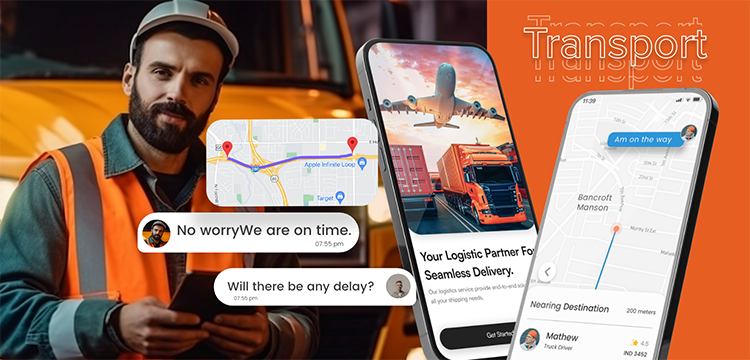
When it comes to transportation & logistic apps, customers can use in-app messaging to report issues or ask questions about their deliveries. This way, businesses can respond to user queries, address concerns and offer solutions within a short time.
In-app messaging can be used to provide real-time updates on shipment status, delivery times, and any potential delays. This helps improve communication between logistics companies, drivers, and customers.
Example of Transport & Logistics apps using in-app messaging include:
- Uber
- Lyft
- Postmates
- Instacart
- Waze
#7. Consultation app
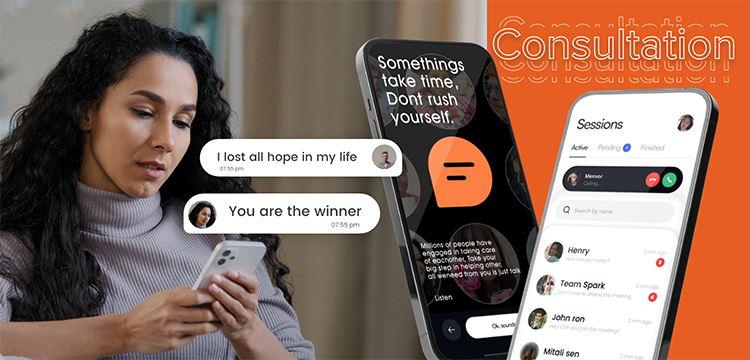
In situations where privacy is crucial, such as in healthcare consultations or astro consultations, in-app messaging can offer a secure communication channel for sensitive discussions between clients and consultants.
Here are some best consultation apps that has a chat system for users:
- Amwell
- Talkspace
- Doctor On Demand
- BetterHelp
- PlushCare
#8. Fintech
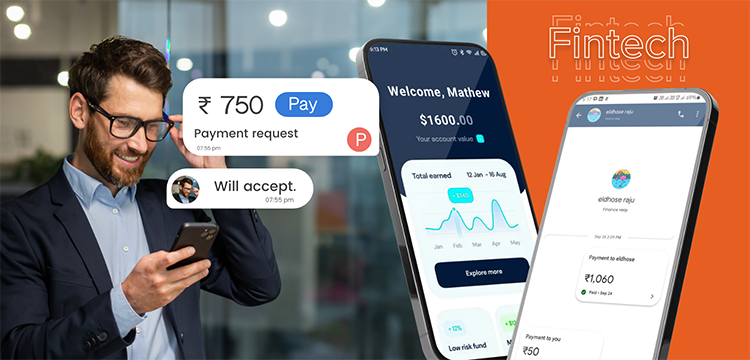
Users can inquire about account-related issues or seek assistance with financial transactions through in-app messaging. Instead of relying on third-party apps and risking security, you can have chat built in your app for money-based conversations.
Examples of Fintech apps using in-app messaging include:
- Venmo
- Cash App
- Robinhood
- Revolut
- Chime
#9. SaaS companies

For SaaS companies, Multi-tenant In-app messaging can serve as an easy way for collecting user feedback, gathering insights, addressing concerns, and continuously improving products/ services.
Some of the examples of SaaS apps with chat include:
- Slack
- Microsoft Teams
- Trello
- Asana
- Intercom
How To Develop Your In-App Messaging Strategy?
Choosing in-app messaging as a strategy for engaging users is a great option. But there is a process to implement it right, to make it work out.
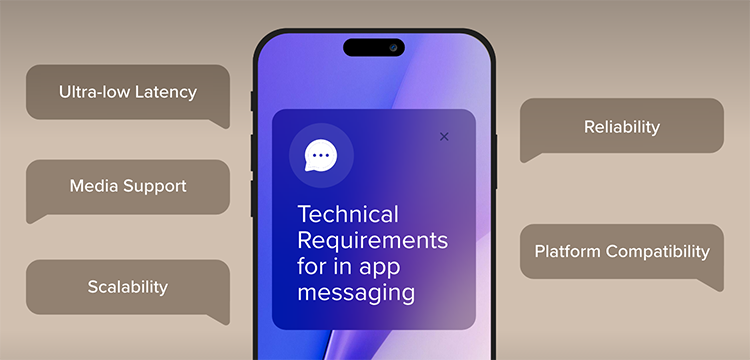
Let’s explore them one by one:
- Be clear about the outcomes you’ll achieve: Have crystal clear clarity of the outcomes you need to focus on. When you use in-app messaging into your apps, you are more likely to drive huge engagement. But it is very important that you streamline the incoming user conversations to achieve potential leads for your business.
- Segregate user personas: This is a crucial step you need to classify your customers based on the type of their personas. They can be potential customers, or opportunity users for the future or just a visitor.
In this case, you’ll need to understand the potential customers and streamline your app to suit their needs. This lets you bring core elements that will nurture your business.
- Identify user touchpoints: Now that you’ll segregate your users based on their personas, identify the touch points. Which means, you need to spot where your customers are making actions or decide to use your app further. This can be your UI or speed of message delivery that attracts your users. Keep these touch points as benchmarks to improve your app further.
- Study your user base and improve: Identify your customer demands, their favorites and dislikes. Measure what works out for your business, for your brand, enhance the positives and eliminate the rest. Perform A/B testing on a regular basis and improve the performance of your app every now and then.
Best Practices Of In-App Messaging
Creating an effective instant messaging strategy is crucial for businesses and organizations to enhance communication, collaboration, and customer engagement. Here are 10 best practices for developing and implementing an instant messaging strategy:
Define Clear Objectives:
Clearly identify the objectives and goals you want to achieve with in-app chat. Is it user engagement or customer satisfaction? Have a clear idea of what you need out of in-app messaging.
Choose the Right Platform:
Select the operating system that aligns with your brand needs and security requirements. You’ll also need to focus on the scalability, integrations and user-friendliness of the platform.
Define your Brand Integrity & Guidelines:
Clearly define your communication etiquette. Ensure users take part in professional and respectful communication when using your app.
Security and Compliance:
Choose providers that abide by global security regulations and privacy policies like HIPAA and GDPR. Keep conversations on your app safe with end-to-end encryption protocols like AES & SSL.
Easy Integration
Planning to integrate chat SDKs into your app to enable messaging features. choose the APIs and SDKs that are easy to integrate.
Customization
Make sure that you can customize your app as per your user requirements, without any hassle. This gives you a great opportunity to enhance your app’s performance and deliver a seamless user experience at scale.
Monitor and Measure
Implement analytics and monitoring tools to track the usage and effectiveness of your instant messaging strategy. Analyze metrics such as response times, user engagement, and message open rates to continually refine your approach.
Enhancing Message Marketing with an Invisible Character Generator
A blank space tool can add a creative and subtle touch to message marketing plans. This tool lets companies make hidden text messages that fit into app features. By putting invisible characters in in-app messages, marketers can make unique and personal user experiences without messing up the app’s look.
Choose the right SDK Provider
Opting for a chat SDK is an ideal option for building in-app messaging into your app. But it is very important that you choose a reliable in-app communication provider for building the messaging features.
Implementing these best practices will contribute to the successful deployment of your in-app messaging strategy. It ensures that it aligns with your brand’s goals and enhances the overall engagement of your app.
What Are Technical Requirements To Set Up Your In App Chat Strategy
In establishing an in-app messaging strategy, the technical infrastructure supporting the delivery of messages plays a crucial role. Common technological requirements for all in-app messaging systems include:
When establishing an in-app messaging strategy, you’ll need a technical infrastructure that supports your ideas.
They include:
Ultra-low Latency
Users prefer instant message delivery and replies these days. Delays could impact interactions, leading to missed opportunities or unanswered inquiries. This is why you’ll need an infrastructure that delivers messages at ultra-low latency.
Media Support:
The technology should support a variety of message types, including real-time video and audio, providing a comprehensive and engaging messaging experience.
Scalability:
With app audience growth, the complexity of delivering in-app messages increases. Your app must be able to handle increased workload across multiple servers.
Reliability:
A business must not face downtime when there is active communication taking place in an app. In this scenario, you’ll need a chat system that does not fail.
Platform Compatibility:
Your app must be compatible with any platform, any device to be installed and used by your customers as per your users’ convenience.
To meet these technical requirements, you need a robust real-time chat infrastructure. And this is where you might need to consider a reliable chat solution.
In App Messaging With MirrorFly
Well, as we’ve seen, implementing an in-app messaging strategy is crucial on many levels. But the brighter side to this is the availability of pre-built messaging solutions like MirrorFly.
MirrorFly is a leading in-app communication provider that offers 150+ chat, video, and voice features for web and mobile apps. It offers APIs and SDKs that let you build in-app communication within your apps in just 20 minutes. MirrorFly offers both self-hosted and SaaS-based chat features that you can choose as per your requirements and budget.
The highlight of MirrorFly chat SDK is that you can customize the features as per your needs to deliver a rich messaging experience to your users. I could go on! But there is more to explore about this highly scalable messaging solution.
To know more about MirrorFly, you can check out the official website or contact our team directly to get your queries answered.
Happy developing!
Get Started with MirrorFly’s Secure In-App Messaging Features Today!
Drive 1+ billions of conversations on your apps with highly secure 250+ real-time Communication Features.
Contact Sales200+ Happy Clients
Topic-based Chat
Multi-tenancy Support

Frequently Asked Questions (FAQs)
In-app messaging is a type of contextual communication that allows users to send and receive messages directly within a web or mobile app. Plus, in-app messaging goes by different names like in-app messages, real-time messaging, and in-app notifications.
There are several reasons as to why in-app messaging is important, like: 1. Fostering real-time engagement and retention 2. Enhancing user experience 3. Increasing response rate of the app 4. Promoting collaboration between users and more.
A messaging strategy is a roadmap that makes sure your brand messages are aligned perfectly with your audiences at every point in the user journey.
Push notifications are pop-up messages that are displayed to users on their home screen when the app is not open. Whereas, in-app messaging is a two-way communication method where users have to be actively present to send and receive messages within chat apps.
Your in-app messaging strategy should have the following technical requirements: 1. Ultra-low latencies 2. Media support 3. Reliability 4. Platform compatibility 5. Scalability 6. Messaging SDKs
A good writeup on in-app chats. I’m a bit curious about the frameworks Mirrorfly’s APIs are built upon. Because, I am building a logistics app with messaging app and your answer on this can help me in my project.
Thanks for such a positive note on my article. All the best for your logistics app development. And to answer your query, our APIs are built on scalable frameworks like React Native, Flutter, Javascript, Angular, Vue JS, and React, including WebRTC protocols for faster communication.
Plus, we come compliant with industry-grade standards like HIPAA and GDPR.
Great article, it gave me a broader perspective of how important in-app messaging is. Thanks for the article!
Thanks Dave for such nice words. I’m thrilled to know that it helped you gain insights on in-app messaging importance. Let us meet again soon.
What is ultra low latency in messaging apps?
It is a technology where a computer network is optimized to handle transmission of large volumes of data with a bare minimal delay.
How to Identify User touchpoints?
To identify customer touchpoints, you need to make a list first of all the places your visitors might come in touch with you and the timings that they might prefer.
Next, you must put yourself in their shoes and think about what difficulties they might be facing, will they make a purchase, what discounts can be applied, and so on.
Then create a customer journey map and review it frequently.
How does in app chat help in consultation apps?
Hi mate! Trust me, in-app chats are swirling the telehealth domain with plenty of benefits like secured and quick communication between patients and consultants in real-time thereby fostering better engagement ratios.
And letting patients share files, important documents, reports, and scanned copies with doctors for instant treatment remedies.
So, if ever, you have plans to build your telemedicine app, we have got a 100% customizable SDK that comes at a one-time license cost.
Why is in-app messaging important?
Hello Salim, to answer your question, in-app messages come as a prominent tool for web and mobile app developers to boost user experience and improve the app’s response rate. Plus, a good in-app messaging service means forever retention too. So, if you are looking for ways to build a successful in-app chat app, try integrating our Flutter chat SDK into multiple platforms.