How to Build a Real Time Chat Application in Android?
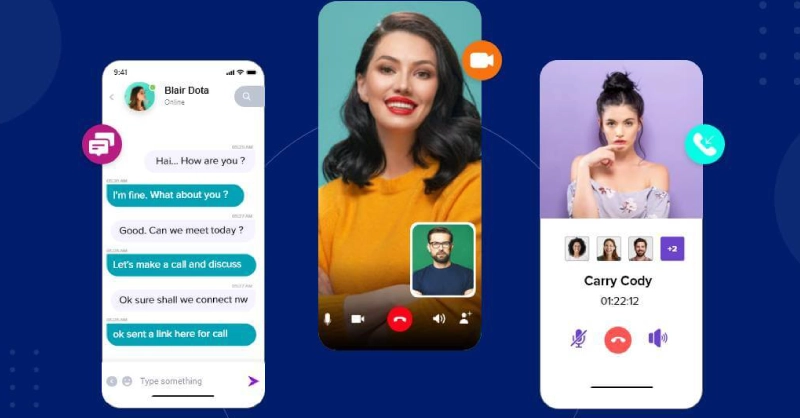
A realtime chat app is a software application that provides instant and responsive P2P communication experiences. These apps enable messages to be delivered instantly to recipients, once they are sent without any significant delays.
Plus, real-time chat apps are most commonly used for team collaboration, personal communication, and for contact center support.
Table of Contents
What is Real-time Chat?
Real-time chat is a form of online communication where messages are sent and received instantly between users. Unlike email or traditional messaging, there’s no delay—both parties can see and respond to messages as they’re typed, creating a live conversation experience.
Getting Started
Requirements
The requirements for chat SDK for Android are:
- Android Lollipop 5.0 (API Level 21) or above
- Java 7 or higher
- Gradle 4.1.0 or higher
- targetSdkVersion,compileSdk 34 or above
Note : If you’re utilizing Chat SDK version 7.11.4 or higher, it’s necessary to adjust the target SDK version to 34. This is due to the migration of Chat SDK to Android 14.
Get License Key
To obtain the License Key for your MirrorFly application, follow these steps:
- Register for a MirrorFly User Account: Contact MirrorFly Team, set up for an account. Log In to Your Account: After registration, log in to your MirrorFly account.
- Access the License Key: Once logged in, navigate to the ‘Application Info’ section. Here, you’ll find the License Key provided for your application.
This License Key is essential for authenticating the SDK in your application. Ensure you use it as directed in the integration documentation for your specific platform.
Steps To Build a Real-Time Chat Application
Step 1: Create a new project or open an existing one in Android Studio.
Step 2: If you’re using Gradle 6.8 or higher, add the following code to your settings.gradle file. For Gradle 6.7 or lower, add it to your root build.gradle file. Check the release notes for more details on Gradle updates.
- Gradle 6.8 or higher
- Gradle 6.7 or lower
dependencyResolutionManagement {
repositories {
mavenCentral()
google()
jcenter()
maven {
url "https://repo.mirrorfly.com/release"
}
}
}
Step 3: Add the following dependencies to your app/build.gradle file.
dependencies {
implementation 'com.mirrorfly.sdk:mirrorflysdk:7.13.7'
}
Step 4: Add the following line to the gradle.properties file to prevent conflicts with imported libraries.
android.enableJetifier=true
Step 5: Open the AndroidManifest.xml file and add the following permissions.
<uses-permission android:name="android.permission.INTERNET" />
Initialize Chat SDK
To start using the SDK, ensure you meet the basic requirements before beginning the initialization process. In your Application class, within the onCreate() method, call the following method from ChatManager to provide the necessary data.
ChatManager.initializeSDK("LICENSE_KEY", (isSuccess, throwable, data) -> {
if(isSuccess){
Log.d("TAG", "initializeSDK success ");
}else{
Log.d("TAG", "initializeSDK failed with reason "+data.get("message"));
}
});
Add MyApplication
Add the MyApplication class to your AndroidManifest.xml file.
<?xml version="1.0" encoding="utf-8"?>
<manifest xmlns:android="http://schemas.android.com/apk/res/android"
package="com.example.uikitapplication">
<application
android:name=".MyApplication" // Add this line.
android:icon="@mipmap/ic_launcher"
android:label="@string/app_name"
android:roundIcon="@mipmap/ic_launcher_round"
android:theme="@style/AppTheme">
<activity android:name=".MainActivity">
<intent-filter>
<action android:name="android.intent.action.MAIN" />
...
<category android:name="android.intent.category.LAUNCHER" />
</intent-filter>
</activity>
</application>
Registration
Use the following method to register a user in Sandbox or Live mode, depending on the setIsTrialLicenceKey setting.
FlyCore.registerUser(USER_IDENTIFIER, (isSuccess, throwable, data ) -> {
if(isSuccess) {
Boolean isNewUser = (Boolean) data.get("is_new_user"); // true - if the current user is different from the previous session's logged-in user, false - if the same user is logging in again
String userJid = (String) data.get("userJid"); //Ex. 12345678@xmpp-preprod-sandbox.mirrorfly.com (USER_IDENTIFIER+@+domain of the chat server)
JSONObject responseObject = (JSONObject) data.get("data");
String username = responseObject.getString("username");
} else {
// Register user failed print throwable to find the exception details.
}
});
Connect To The Chat Server
After successful registration, ChatSDK will automatically connect to the chat server. It also monitors the application lifecycle to manage connections, connecting or disconnecting from the server as needed.
Observe Connection Events
Once the ChatConnectionListener is set, you’ll be able to receive the connection status in the callback method as shown below.
ChatManager.setConnectionListener(new ChatConnectionListener() {
@Override
public void onConnected() {
// Write your success logic here to navigate Profile Page or
// To Start your one-one chat with your friends
}
@Override
public void onDisconnected() {
// Connection disconnected
}
@Override
public void onConnectionFailed(@NonNull FlyException e) {
// Connection Not authorized or Unable to establish connection with server
}
@Override
public void onReconnecting() {
// Automatic reconnection enabled
}
});
Preparing Using JID
To generate a JID for a user, use the following method.
FlyUtils.getJid(USER_NAME)
Send a One-to-One Message
Use the following method to send a text message to another user.
TextMessage textMessage = new TextMessage();
textMessage.setToId(TO_JID);
textMessage.setMessageText(TEXT);
FlyMessenger.sendTextMessage(textMessage, (isSuccess, error, chatMessage) -> {
if (isSuccess) {
// you will get the message sent success response
}
});
Receive A One-to-One Message
You need to initialize the MessageEventsListener to receive and observe all incoming messages sent to you.
ChatEventsManager.setupMessageEventListener(new MessageEventsListener() {
@Override
public void onMessageReceived(@NotNull ChatMessage message) {
//called when the new message is received
}
});
Additionally, the listeners will be triggered only when a new message is received from another user. For more details, please refer to the callback listeners documentation.
@Override
public void onMessageReceived(@NonNull ChatMessage message) {
super.onMessageReceived(message);
// received message object
}
Top 20 Key Chat Features for Real-time Chat Apps
The real-time chat services are usually built with a combination of unique features and functionalities. And so, it is their top-notch features that indicate an app’s growth and success in the market. Some business might prefer to hire offshore android developers. If they need to develop minor details. Although there is a list of must-have attributes of the app.
Thus, let’s have a look at some of the most popular chat app features.
- Topic-based Chat
Topic-based chat is a messaging feature that organizes conversations around specific subjects. Users can simply create and manage conversations based on topics. One example for this type of chat is Buyer-seller chat, where users can tag their communications accordingly.
- Typing Indicators
Typing indicator is a feature that displays a visual cue in a chat interface when someone is typing a message. This is simply like a heads up that lets users know that their conversation partner is preparing to send a message or respond.
- Message Search:
Message search feature allows users to quickly find specific messages within a chat by entering a specific word or phrases. This feature is specifically used for retrieving important or particular information from lengthy conversations without having to scroll through all previous messages.
- In-app Chat Rooms:
In-app chat rooms allow many people to talk at the same time, and they are generally grouped around certain subjects or hobbies. This tool encourages interpersonal relationships and collaboration, letting individuals to share information and discuss topics in real time.
- Offline Messaging
Offline messaging allows users to send messages even when not connected to the internet. These messages are automatically kept and transmitted as the user reconnects, so that communication keeps happening even when there are unprecedented network challenges.
- Chatbot
Chatbots are automated software that can communicate with people in a conversational format. They can respond to queries quickly, help with customer support activities, and walk consumers through various processes, increasing user experience and effectiveness in operation.
- Chat History: Chat history is a record of all messages exchanged during a discussion. This feature allows users to look into past interactions, which can be helpful in maintaining continuity in ongoing conversations or recovering previously exchanged information.
- Chat Export & Backup:
Chat export and backup options enable users to safeguard their conversation history elsewhere, either as a file or in cloud storage. This promises that important interactions are saved and available later, even if the user changes devices or deletes the app.
- Scheduled Messages
Scheduled messaging allows users to prepare messages ahead of time and schedule them to be sent on a specific day and time. This feature is perfect for reminders, birthday greetings, and any other message that has to be precisely scheduled without the sender’s real-time engagement.
- Chat Moderation
Chat moderation tools are meant for helping moderate discussions in group chats or forums. These tools enable designated moderators to track discussions, implement rules, delete offensive information, and keep interactions civil and on-topic.
- Video Calling & Video Conferencing
A real time chat app without video calling and video conferencing features is something unimaginable.
The presence of these two capabilities would allow users to engage in a one-on-one video chat or group video calls, regardless of their geographical location.

12. One-to-one and Group Chat
Let your users connect with their peers or with multiple members of a team via one-on-one private chats or group chats.
Also, with additional features like emojis, file sharing, online chat rooms, and push notifications, make communication more easy and more effective.
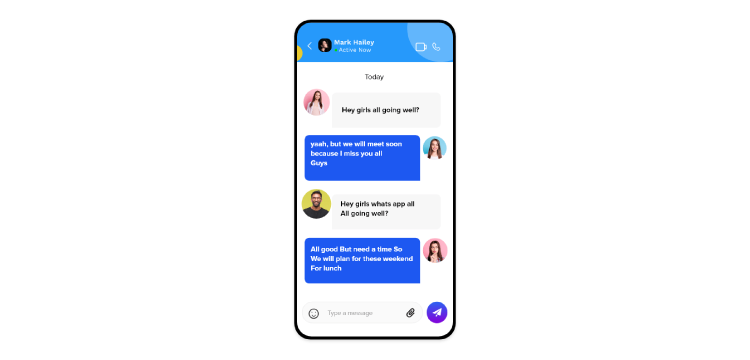
13. On-cloud & On-premise Hosting
These are the two options for hosting your chat app infrastructure.
While in the on-cloud hosting model, your entire chat app can be hosted on our cloud servers or any third-party cloud providers like AWS, GCP, and Azure.
These providers will look after the scalability, security, and maintenance processes. But, you will be devoid of any control or ownership. Customizing security is difficult.
Whereas, hosting apps on your own premises can give you complete control over data and security, and give you endless customization options. Plus, this model even allows you to configure and maintain the servers as per your business needs.
14. End -to End Encryption
Security is a major concern for any messaging platform.
Therefore, to ensure the highest degree of confidentiality, many best chat SDKs are built with E2E encryption protocols that secures every conversation happening over the internet.
In this process, the data is encrypted at the sender’s end and will be automatically decrypted on the receiver’s side thus protecting content from prying eyes.

15. Multimedia Support (File and Image)
Alongside the video, voice, and chat capabilities that many chat platforms or apps offer, multimedia support is the most sought-after requirement by businesses.
Always go ahead with a chat SDK provider that offers file and image-sharing features, as these are known to enhance communication.
Plus, the presence of emojis, GIFs, and graphics can foster dynamic interactions.
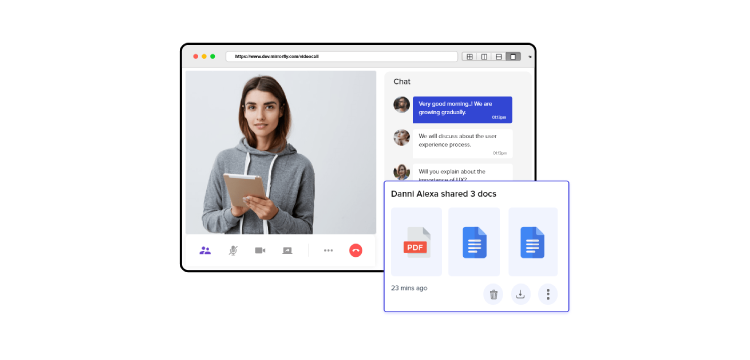
16. VoIP/SIP Calling
The main purpose of these VoIP/SIP calling features is to replace your traditional business phone lines.
While VoIP helps the transmission of voice signals over the internet by converting them into digital packets, SIP on the other hand, manages communication sessions between users.
Thus, both protocols stand as a reliable alternative to traditional phone lines.
17. Voice Calling and Recording
Voice calling and voice recording are some of the best real-time communication features to see in an instant messaging platform, as they connect businesses in the most cost-effective manner.
They allow you to contact and interact with people in real-time wherein you can record the conversations and have them stored for your future reference.
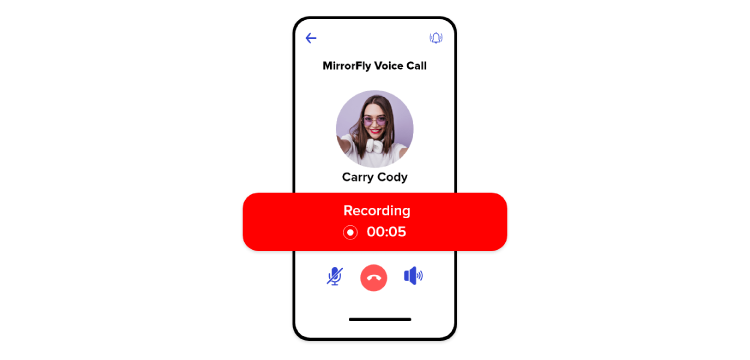
18. Cross Platform Calling and Call Queuing
Everybody appreciates an app when it is available as an easy-to-use service. Cross-platform calling allows you to make and receive high-quality voice calls across any platform, desktop, mobile app, or carrier network anytime in realtime. With the call queuing feature, the call will automatically get into the queue until the agent gets free to attend the next call.
19. In-app purchase and Monetization
What if you have been given the option to buy the specific features that your app desires – sounds great, right?
This is what in-app purchase does, it lets users access special content within the chat app by paying a specific fee.
And as we speak about monetization, there are many models.
All of which assist businesses to reach out to customers in a direct way that eventually increases the conversion rate by 150% more than the conventional.
For instance, in-app chat advertisements, social media ads, pay-per-download, sponsorship, premium customer service, etc.
20. Chat Analytics
Chat analytics helps businesses or brands to gain insights on data points within a messaging app. These data points can include response times, user engagement, message volume, and more.
Plus, having this information in hand can help businesses boost customer service, improve engagements, and elevate UXs.
Now, after a brief discussion about the essential features that a realtime chat app should have. Let’s move on to its technical part, the backend picture.
Top 10 Tech Stacks to Create Robust Chat Apps
The Top 10 Tech Stacks to Build a Chat App are 1.Erlang 2.Ejabberd 3.FreeBSD 4.YAWS 5.Lighttpd 6.Php 7.BEAM 8.XMPP Server 9. HTML WebSocket & 10. Mnesia DB.
Have you ever noticed how these real time chat apps are so perfect with their functionalities? Well, it’s the technical stack that plays the key role.
Yes! They work so silently in the back to make a real-time chat platform the best.
Therefore, we will explore some of the varieties in the tech stack and have a better understanding.
➡️1. Erlang
Erlang, created by Ericsson, is a powerful programming language commonly used to create robust real-time chat applications.
Additionally, Erlang is well-suited for building scalable telecom and fintech applications because of its native capabilities.
And being lightweight in nature, the language has made adding message passing and other real-time features simply easy.
➡️2. Ejabberd
Ejabberd is an open-source XMPP messaging server that is developed in Erlang to build robust real-time chat apps.
Plus, the apps built using this programming language are known to be highly performing, reliable, and extensible.
Some of the most common features that can be developed with Ejabber’s pluggable modules include:
- One-on-one chat
- Personal Event Protocol (PEP)
- Message typing specification
- Privacy setting and account spoofing
- Message Archive Management (MAM), and much more.
➡️3. FreeBSD
This is a free and open-source UNIX-like operating system.
Its functionality is very much similar to Linux with major differences lying in scope and licensing.
Another positive aspect of this tech stack is that WhatsApp, which is known to send billions of messages daily without any glitches, is built using FreeBSD.
➡️4. YAWS
The YAWS (Yet Another Web Server) programming language is fully written on Erlang, and so, is suitable to build scalable apps.
Plus, YAWS is highly customizable and its support for various protocols like HTTP, HTTPS, and WebSocket, makes it an ideal choice for developers to create real-time apps.
Just not these, YAWS system is also capable enough to handle concurrent processes in an efficient way without compromising on performance.
➡️5. Lighttpd
Lighttpd, also spelled as Lighty, is an open-source web server that is designed to handle high-traffic websites & apps, and concurrent connections.
Plus, the tech stack has a small memory but great performance capability that has been helping developers build reliable and lightweight web solutions.
Recommended Reading
➡️6. Php
PHP is widely recognized as a popular programming language that is used to build websites. And an added benefit of it is that it is free to use.
Proof of the above is the launch of several personal blogs and corporate websites that have used PHP with HTML.
Additionally, PHP supports various databases like MySQL, PostgreSQL, and SQLite, all of which are helpful to build dynamic web apps.
➡️7. BEAM
BEAM is part of the Erlang Run-Time System (ERTS), meaning, it compiles the Erlang source code into bytecode in quick seconds.
Which is then executed on the BEAM virtual machine.
Plus, the language comes packed with multiple pre-built functions like a network interface tool.
This interface tool is known to enhance the functionality of chat apps through schedulers, message passing, and memory management.
➡️8. XMPP Server
An XMPP(Extensible Messaging and Presence Protocol) server is a type of application or software technology that promotes real-time chats with the help of XMPP protocol.
Additionally, it supports instant messaging, chat services, presence, and collaboration features in multiple platforms and devices.
Above these, one of the key advantages of an XMPP server is that it can be deployed on any environment, be it a cloud infrastructure, public internet, or enterprise network.
Along with this, developers too can integrate them with other systems using XMPP extensions (XEPs).
➡️9. HTML WebSocket
The WebSocket is one of the reliable real-time communication protocols that facilitates persistent and bi-directional communication between web servers and browsers.
And unlike HTTP protocol, WebSocket uses TCP connection to enable data exchange through continuous polling.
➡️10. Mnesia DB
This is a realtime database management system that is written in the Erlang language.
Since it’s a soft database, it permits the storage of messages, images, files, voice/video files, documents, GIFs, etc., on your real time chat application.
This is the most forwarded technology that works beyond one’s expectations and has the capability to store any amount of data.
So these are some of the majorly used technologies or tech stacks to build real time chat apps. Now, let’s see how impactful such apps can be for businesses.
How Does A Realtime Chat App Benefit Businesses?
A real-time chat app is like a savior for many small and medium-sized businesses in offering numerous benefits to enhance communication and collaboration.
And of course, brands or developers can bring the global connection to the table by building a real time chat app for an enterprise.
Therefore, let’s see some of the benefits of real-time chat applications for businesses.
✅1. Improves Collaboration
Real-time chat apps can facilitate productive teamwork through seamless communication capabilities like 1-on-1 chats, group video calls, file sharing, push notifications, and more.
These features help promote better coordination between team members and alleviate product hassles.
✅2. Boosts Work Ethics
This benefit explains the professionalism employees can experience on using a messaging platform.
Not only does the app give transparency on tasks pending and covered, but it also keeps employees notified by tagging them.
✅3. Strengthens Productivity
Using a real-time communication solution in the workplace can help employees quickly get their issues resolved, collaborate with their peers on tasks, and meet deadlines.
Thus, streamlining the work procedure and helping them stay productive at all times.
✅4. Reduces Cost
Imagine the cost and time it would take when businesses use phone calls to discuss meetings or resolve issues.
Unimaginably high, and that’s where real-time chat services help reduce the overall cost by bringing in communication and collaboration features in a single platform.
✅5. Different Hosting Models
This could be said as one of the prime benefits of using a real-time chat app – hosting model. Yes, some of the applications provide on-cloud and on-premise hosting solutions based on business requirements.
Though both models are secure, the on-premise chat solution helps brands customize security, and features, and build a whitelabeled messenger app.
✅6. High-end Automated Recording
The final one on the list is the advanced features that real-time chat apps offer- recording and archiving conversations.
This recording capability can help businesses track compliance and quality assurance parameters in call centers.
Plus, analyze data for employee improvement purposes.
The above are some of the major contributions that the real-time chat app provides to any enterprise.
About MirrorFly
MirrorFly is a leading CPaaS provider that offers a real-time messaging solution that includes 1000+ features for any web or mobile app. Designed for developers, MirrorFly offers the tools necessary to create a seamless chat experience – whether for customer support, social interaction, or team collaboration.
Role of MirrorFly Chat API:
- 100% Customizable: MirrorFly lets you customize your chat app as much as you need, without any restrictions.
- Full Source Code Ownership: You can enjoy total control over your app with complete access to the source code.
- Unlimited Chat & Call: Users can engage in endless conversations and voice calls without any restrictions.
- SIP & VoIP Call: Utilize advanced communication technologies like SIP and VoIP for high-quality voice calls directly within your app.
- Hire Dedicated Team to build app: You can onboard a skilled team of experts ready to collaborate with you on developing your app
- Customize Security: MirrorFly lets you personalize the security features to protect users’ data and conversations.
- Whitelabel Solution: Launch your chat app under your brand name without revealing any of MirrorFly’s branding elements.
- Flexible Hosting: Choose from various hosting options that best suit your operational requirements – on-premise or on-cloud.
- Chatbot: You can set up chatbots that can handle queries, provide assistance, and automate conversations.
- Upload Huge Files: Allow users to share large files effortlessly, making it easier to exchange important documents and media.
- Built on Microservice Architecture: Benefit from a robust and scalable infrastructure that ensures high performance and easy maintenance.
- Native & Hybrid Languages: You can build your real-time chat app using any tech stack.
- Scale 1 billion Conversation: Your chat platform can handle massive user bases effortlessly, with the ability to scale up to one billion conversations without compromising performance.
- Low Code SDK: You can make use of a low-code software development kit that accelerates the app development process while minimizing coding efforts.
- Support 100+ Integrations: Easily integrate with over 100 third-party services and platforms that customers use on a day to day basis.
Wrapping Up!
For now, I hope you would have got a clear understanding of how to make a messaging app for Android or web apps, with features, functionalities, and tech stacks.
Now, it’s up to you to decide what and all things you require to create your real time chat app for iOS , android from the above-mentioned listings. But, if you still feel you need more guidance concerning the same then feel free to book a demo with us, we are here to assist you.
Good Luck!
Ready To Build Your Own Custom Chat App?
Get our enterprise-grade communication solution, that can be set up on your company servers.
Request Demo100% customizable
White-label solution
Full source code

Frequently Asked Questions (FAQ)
WebRTC and Websockets are widely used in order to make a real-time chat app. To create a real-time chat app, you have to decide whether you’ll build it from scratch or use a pre-built messaging SKD. If you choose to go with the easy method, then follow the simple steps. 1. Download the SDK from the provider. 2. Integrate the real-time chat features and functionalities. 3. Connect your app to the provider’s server or host on-premise and start chatting
An example of real time chat is a conversation you have with a friend over messaging apps like Whatsapp or Slack. These apps let you communicate with others in real time via features like direct messaging and group messaging.
Building a chat app requires a combination of various tech stacks, such as those mentioned below. Frontend: React, Angular, VueJs, React Native, etc. Backend: Javascript, Node.JS, Python, Ruby, etc. Mobile apps: Kotlin, Swift, etc. Real-time engine: Websocket, WebRTC, etc. Database: MySQL, NoSQL, etc. Multiplatform: React, Flutter, React Native, Angular, etc. Hosting: AWS, Oracle, Azure, etc.
Here are a few of the real-time chat apps built using Flutter that are mentioned below. Whatsapp-clone flutter Chatter app MirrorFly API ApphiTect SDK Flutter-chat V_chat_SDK
A real-time chat API is a set of functions and procedures that acts as an interface between your app’s backend and the server infrastructure. This interface is responsible for embedding real-time messaging capabilities into your apps.
Yes. MirrorFly offers lifetime free chat SDK that comes with 150+ messaging features, 99.999% uptime SLA and an average response time below 100ms.
In a real-time messaging app, the client applications (such as web or mobile apps) communicate with the server using WebSocket or Socket.io. When a user sends a message, it is transmitted to the server and then the message is sent to the other client connected to it. The client receives the message in real-time and is displayed on the UI of the user.
Related Articles:
- How to Build a Successful Consultation App?
- 10 Best Instant Messaging Platforms for Business 2025 | MirrorFly
- Why Should You Develop Your Chat App With Flutter?
- How to Build A Custom Chat Platform: A Full Guide [2025]
hey,
how about the key features that a real-time chat solution should have for a great user experience?
Hello Kelvin,
For an optimal user experience, a real-time chat solution should prioritize quick message delivery, multimedia support, end-to-end encryption, cross-device synchronization, intuitive interface, customizable notifications, presence indicators, searchable message history, and reliable customer support. These features ensure seamless communication and enhance user engagement.
hello team,
this article was good, I’m concerned about the security of a real-time chat app. How can I ensure that the messages are secure and cannot be intercepted by malicious actors?
Hi Aswakowda,
we are pleasure to explain you thank you for your queries, Ensuring message security involves implementing end-to-end encryption, where only the communicating users can decipher the messages. Use robust encryption protocols like AES or RSA, secure data transmission via SSL/TLS, regular security audits, strong authentication methods, and secure storage practices. Regular updates and patches help mitigate vulnerabilities, ensuring a more secure messaging environment.
Hi,
Nice article could you clear me that how can I monetize a real-time messaging application once I’ve built it?
hello Senjiv,
Monetizing a real-time messaging app can be done through various avenues. Consider offering premium features like extended storage, enhanced customization, or advanced security for a subscription fee. In-app purchases for stickers, themes, or unique emojis can attract users. Advertising through targeted banners or sponsored content is another option. Additionally, you can provide enterprise solutions or APIs for businesses requiring communication tools, offering subscription-based models or pay-per-use services, diversifying revenue streams for sustained profitability.
This is such nice topic! I’ve always wanted to build a real-time chat app for iOS and Android. Can you provide some guidance on the technologies or frameworks to use for this project?
hi Egmeren,
Certainly! For real-time messaging, consider using WebSocket for instant data transfer. Frameworks like Socket.IO or SignalR offer efficient WebSocket implementations. For app development, React Native or Flutter provide cross-platform compatibility. Backend systems can leverage Node.js, Django, or Firebase for scalability and real-time functionality.
Could you clear me that Which kind of technologies are commonly used to build real-time chat apps?
Commonly used technologies for building real-time chat apps include Firebase for real-time databases, WebSocket for bidirectional communication, and frameworks like React Native or Flutter for cross-platform development, alongside various programming languages.
Hi,
I just went through your article that was pretty nice, here I have a doubt that How do I ensure real-time functionality? if possible explain me it might be helpfull.
To ensure real-time functionality in your chat app, you should focus on these key elements:
Use a Real-Time Database: Employ a real-time database like Firebase or implement WebSockets to instantly update and synchronize data across all clients.
Optimize Network Efficiency: Minimize data transfer by sending only relevant updates and use efficient data structures to reduce latency.
Push Notifications: Implement push notifications to alert users about new messages or updates, even when the app is in the background.
Server-Side Scaling: Ensure your server infrastructure can handle the real-time demands of your app by scaling resources as needed.
Client-Side Responsiveness: Use asynchronous programming techniques to keep the user interface responsive and prevent freezing during data updates.
I think this is one of the best article about building android & ios real-time messaging app that I’m looking for. Thanks for sharing this article.
Hi Dev,
Thank you for your complement.
Thanks. I found a some good ideas in your article and building the awesome realtime chat solution for both iOS & Android mobile app.
Your article helped me a lot, is there any more related content? Thanks!
Yes Konto,
You can check with our blog hope you can find some more useful topics as you expected. you can free to contact us.