How to Build a Webinar App With React & React Native?
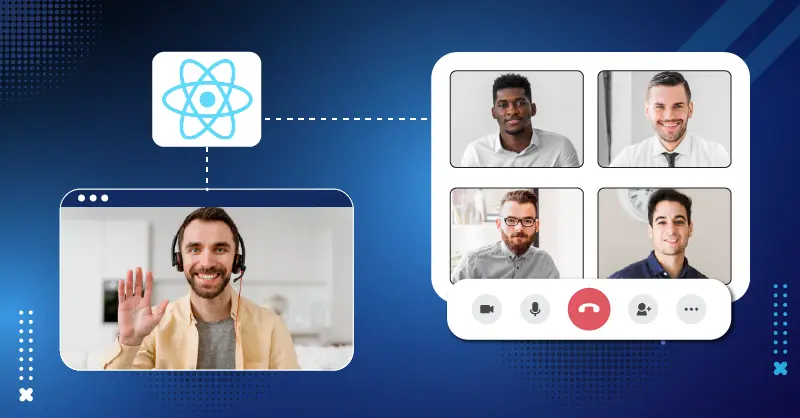
The heritage of education went unattended while pandemic situations hit the world; that is when the webinar apps created a huge impact and became a part of our routine lives.
Even before the pandemic, there were webinar apps and regular sessions were held, but their popularity and wide reach started during the pandemic.
As a fast-growing industry, Webinar apps stand as a key and essential tool for marketers in about 95% of their marketing efforts.
This post will answer all of your questions regarding webinar apps, their use cases, and features, as well as an easy-to-follow tutorial on how to build one using React and pre-built UI.
Table of Contents
Why Do I Need A Webinar App?
Regardless of the industry type, webinars are an easy way to convey a message from one person to many of your target audience by keeping them in their comfort zone.
Imagine that you have your target audiences somewhere in Europe and you wish to give a product demo to multiple audiences at once. A webinar is your go-to tool.
You can simply send them the invite link and give a demo at once in the comfort of your home or office. This saves you a lot of time, money, and effort.
9 Key Features to Develop a Secure Webinar Platform
A webinar app can give you enormous benefits, and it’s even a promising way of increasing your business’s revenue. Here are some of the key benefits that explain the scenario well:
- Easy Presentation and Screen Sharing: Instead of traveling from one place to another for a presentation, you can simply do it by sharing your screen in a webinar app from the comfort of your home or office. To make a presentation more engaging, a video presentation maker is essential.
- Live Video Streaming: Stream your video live, give your audience more of a personal touch, and solve their queries in real-time with meaningful interactions.
- Interactive QA and Polls: You can have an engaged interaction session with question-and-answer sessions, solving their queries on the go. Also, you can conduct polls in between to read the audience’s mind and continue accordingly.
- Registration and Attendee Management: You can always keep track of your participants, collecting useful data for follow-up and documentation purposes. Keeping you and your attendees on the same track.
- Analytics and Reporting: You can view a track record on attendance, interaction, engagement, and useful insights to improve future webinars.
- Custom Branding: Show your audiences only your brand identity. Webinar apps allow you to customize layouts, apps, logos, colors, and every little detail to showcase your brand among your audiences.
- Wider Reach: No more boundary limitations; reach your global audiences with the help of webinar apps from your comfort zone.
- Cost-effective: You don’t have to spend more on travel, meeting halls, and other miscellaneous expenses to reach your audiences, teams, participants or attendees, vendors, etc.
- Lead generation and Sales Conversion: The primary part falls here; you can easily generate leads and close the deal in an ongoing webinar. All you have to do is have a good presentation and see immediate results.
These are a few of the benefits that can make your business scalable and help you reach a wide range of audiences with increased revenue.
Is A Webinar App Needed For My Business?
Definitely webinar apps will be very much needed for your business. Here is a list of businesses that will need a webinar app to cut down on expenses, reach a global audience, and increase revenue. See if your business falls into this category.
- E-learning Industry
- Logistics and Transports
- IT Companies
- B2B Companies
- Fitness and Wellness Apps
- Social and Dating
- Finance and Banking
- Customer Support and Service
- Healthcare Industry
- On-demand Services
- Remote Work and Collaboration
- Marketing and Sales
- Market Research and Surveys
- Personal Development Sectors
- Virtual Events and the Entertainment Industry
These are a few businesses that require a webinar app for different uses in their business. If your business falls under any of these categories, then I am pretty sure you are reading the right article.
Having webinar apps for your business can help you in a lot of ways that will streamline the process of your business in an upward direction.
Hey, you know what?
More than 72% of B2B marketers and sales leaders say that webinars are the best way to generate quality leads.
How Do I Build A Webinar App For My Business, And Which Tech Stack Should I Prefer?
Building a webinar app for your business involves certain steps, as mentioned below. But choosing a tech stack is the primary thing for you to focus on.
I suggest you go with React, as it is easy, creative, the latest, and has a wide range of developer community support.
Yet, building with React also gives you some complexity. In order to avoid that, you can use a pre-built UI and react to simplify the process.
Here are the steps to build a webinar app with React and a pre-built UI. This demonstration is referred to from MirrorFly. As we make Material-UI in this demonstration, it is one of the popular frameworks of React.
Step 1: Install node.js and node package manager (npm) in your device.
Step 2: Create a new project using create react app:
npx create-react-app webinar-app
cd webinar-appStep 3: Install Material-UI
npm install @mui/material @emotion/react @emotion/styledStep 4: Inside the ‘src’ folder, create the following components
- ‘App.js’ is a main component that holds all the other components
- ‘WebinarList.js’ to display the list of webinars
- ‘Webinar.js’ to display the details of webinar
Step 5: Implement the components
(Here’s a basic implementation of the components)
App.js
import React from 'react';
import WebinarList from './WebinarList';
function App() {
return (
<div>
<h1>Webinar App</h1>
<WebinarList />
</div>
);
}
export default App;
WebinarList.js
import React from 'react';
import { List, ListItem, ListItemText } from '@mui/material';
const webinars = [
{ id: 1, title: 'Webinar 1', date: '2023-08-10' },
{ id: 2, title: 'Webinar 2', date: '2023-08-17' },
// Add more webinars as needed
];
function WebinarList() {
return (
<List>
{webinars.map((webinar) => (
<ListItem key={webinar.id}>
<ListItemText primary={webinar.title} secondary={webinar.date} />
</ListItem>
))}
</List>
);
}
export default WebinarList;
Webinar.js
import React from 'react';
import { Typography } from '@mui/material';
function Webinar({ title, date }) {
return (
<div>
<Typography variant="h5">{title}</Typography>
<Typography variant="subtitle1">Date: {date}</Typography>
{/* Add more details here (e.g., description, presenter, etc.) */}
</div>
);
}
export default Webinar;
Step 6: Finally update ‘index.js’ to render the ‘App’ component
import React from 'react';
import ReactDOM from 'react-dom';
import App from './App';
ReactDOM.render(
<React.StrictMode>
<App />
</React.StrictMode>,
document.getElementById('root')
);
That’s it! This is how you can build a basic webinar app with React JS and a pre-built UI kit. In order to have additional features and get full code for it, you can refer to the docs page.
If you feel these steps are complex and time-consuming, then you can easily buy or integrate webinar apps from various providers like MirrorFly, OnTheFly, Apphitect, etc.
Which is Better, To Create a Webinar App or To Buy One?
Well, this is where most people get confused. But it’s really simple and easy to decide the path that takes you towards success.
To choose the best viable option, have clear and deep knowledge of your project requirements and future scopes, and look at some of the top webinar app providers.
If any of them match your requirements, go with them, or else hire a dedicated development team and start building your app.
The first thing you have to do before selecting an app is define your project requirements. Most people confuse video call requirements, team meeting requirements, and webinar requirements.
If your business has a priority for team meetings, collaborations, and one-to-one and group video calls, you need to be searching for in-app video, voice, and chat solution providers like MirrorFly, Apphitect, Twilio, Agora, GetStream, Sendbird, etc.
If your business requires one or more concepts, then you have to go with a live streaming, video conferencing, and webinar provider.
3 Best Webinar Platforms for Hosting Engaging Virtual Events
The top 3 Webinar Platforms for Hosting Engaging Virtual Events are 1.OnTheFly 2.lueJeans Events 3.Zoom Webinars. You can choose and host professional webinars.
Here, I have listed three of the top webinar app providers and their key features.
1. OnTheFly
OnTheFly is a leading live streaming, video conferencing, and webinar solution provider for content creators, enterprises, and audiences as well.
It is a web-based platform; you don’t have to download and install any apps on your device to host webinars.
You can simply set up your account, send invite links, add multiple guests, and engage with your audience.
Key Features
- Ultra-low latencies
- Branding and customization
- Push notifications
- Video conferencing/calling
- In-app chat and messaging
- Recording and playback
- Multiple hosts and promotions
2. BlueJeans Events
BlueJeans Events is a web conferencing and live-streaming company. It allows users to host and participate in webinars.
They offer both web-based and mobile apps. Users can easily switch between platforms at their convenience.
Key Features
- High participant capacity
- Event creation and scheduling
- Registration and invitation
- Interactive presentation with Q&A, polls, and surveys
- Recording and playback
- Branding and customization
- Analytics and reporting
3. Zoom Webinars
Zoom is a web- and application-based video conferencing platform that allows you to host and participate in webinars.
It is specially designed for large-scale industries and the e-learning industry in order to host online webinars and online classes.
Key Features
- Screen sharing
- Mobile app
- Whiteboard and annotations
- Breakout room
- Chat and messaging
- Video conferencing
- Polls and surveys
These apps have a wide audience and perform better in the webinar industry. For any customization or inquiries, contact their sales team and try their free package for a better user experience.
Recommended Reading
So that’s it, Right?
Yeah, that’s it. I hope you found what you were searching for. If you didn’t see it in the FAQ section, or if you couldn’t find it even there, post it in the comments section, and I will clarify your queries.
Gratitude for investing your time and reaching this far in this article. So as a quick recall, now you have a great idea about webinar apps, their features, and benefits, building webinar apps with React Chat SDK and UI Kit, and in-app video solutions.
Did I miss something?
Yeah, claim our in-app video APIs and SDKs. You know what? You can integrate them in just 20 minutes.
Okay, Good luck finding a better webinar app for you. See you soon on some other blogs; until then, bye-bye!