15 Best Team Chat Apps for Business 2025
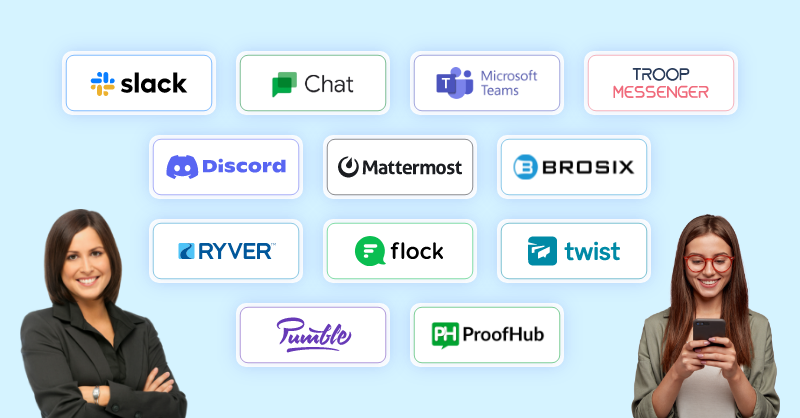
Team chat apps are emerging as the modern ‘work hubs’ to collaborate with colleagues, clients, stakeholders, and management right from wherever they are. As workplaces are becoming increasingly hybrid after the pandemic, it is no wonder that these tools are turning into the cornerstone of communication, especially in every scaling enterprise and MNCs that operate from different physical locations.
So, let’s break down a few best team chat apps on the market, and their unique selling propositions to find which one will deliver the best value to your business.
Table of Contents
List Of 15 Best Team Chat Apps
Here is the list of best team chat apps for Business.
- Google Chat
- Troop Messenger
- Slack
- Microsoft Teams
- Discord
- Mattermost
- Element
- Telegram
- Brosix
- Ryver
- Flock
- Twist
- Pumble
- ProofHub
- Chanty
What is Team Chat Apps?
The team chat apps is a communication tools at their workplace to converse with each other and get things done. This in fact, makes interactions happen professionally and at the same time, securely.
A few teams have to spend most of their time on meetings, get on calls with overseas clients, and collaborate on projects in real-time. Several organizations around the world have adopted a hybrid work culture where most of their work time is spent on virtual meetings, rather than commuting to workplaces or client locations, in-person.
Every such scenario requires team communication tools, which makes it all easy and simple to collaborate for professional work.
Best Team Chat App a Complete Overview
| Provider | Best for | Standout features | Pricing |
|---|---|---|---|
| Slack | Chat-powered workplace | Extensive features; streamlined design | Free for unlimited users; paid from $8.75/user/month |
| Microsoft Teams | Microsoft 365 integration | Deep Office integration; video conferencing | Available from $4/user/month |
| Discord | Community-building; gaming | Voice channels; screen sharing | Nitro: $9.99/month |
| Google Chat | Google Workspace users | Seamless Google integration | Free with Google account; part of Workspace |
| Troop Messenger | Secure team communication | Audio/video calling; screen sharing | Paid plans starting from $1/user/month |
| Mattermost | Self-hosted, secure messaging | Open-source; customizable | Cloud plan from $10/user/month |
| Element | Decentralized, encrypted chat | End-to-end encryption; interoperability | Hosting starts at €1/user/month |
| Telegram | Fast, secure messaging | Large group chats; file sharing | Free for personal use |
| Brosix | Secure business chat | Screen sharing; remote desktop | Starts at $4/user/month |
| Ryver | Task management integration | Built-in task management | Starts at $49/month |
| Flock | Small to medium businesses | Video conferencing; productivity tools | Starts at $4.5/user/month |
| Twist | Asynchronous communication | Thread-based discussions | $5/user/month |
| Pumble | Budget-friendly team chat | Unlimited message history in free plan | Available from $1.99/user/month |
| ProofHub | Project management & communication | Task management; Gantt charts | Starts at $45/month |
| Chanty | Small teams; task management | Teambook organization; task management | Free up to 10 users |
Top Reason to Choose Team Chat Apps
To make your analysis easier, we’ve identified the top factors that are the ‘must-haves’ of any effective team collaboration applications. We’ll quickly explain each one in greater detail below:
Usability : A good team chat apps must make life easier, not difficult. The tool you choose must be easy to use – making your team proficient with the features within weeks or months. If not, it could add more complexity to the workflows.
Platform/ Device Compatibility : One primary characteristic of chat apps is their accessibility across devices. When a team member has to contact a colleague from any available device and platform (Android, iOS, or Web), the app must be capable of working on it.
Organized Collaboration : Work apps are not just chat apps. They should enable functionalities that can bring meaningful collaboration within organizations. For example, a team member must be able to make audio calls to have small talk with a colleague, while choosing to make live video calls during an important meeting or a seminar.
Scalability to Business Size: How big is your company? How many departments does it have? Every discussion within the app does not require all members of your organization to participate. It could be within departments or within specific members. Your app must be able to scale accordingly to the existing size of your business. Also, it must be capable of expanding to operate efficiently when your organization expands.
Integration Capabilities: It’s not all about conversations – Companies are looking for smarter ways to make their workforces agile. Getting the apps to integrate with the other popular integrations and extensions has become a niche that most companies love. This makes processes more connected and project management more optimized.
Security and Privacy: Maybe the last in our mention – but this factor is a crucial element of companies partaking sensitive information across departments. When conversations or file sharing with confidential data occurs, the chat apps must guarantee safety and privacy with complete end-to-end encryption.

- Complete Source Code
- Lifetime Data Ownership
- Deploy on Own Server
15 Best Team Chat Apps for 2025
List of best Team Chat Apps Google Chat, Troop Messenger, Slack, Microsoft Teams, Discord
1. Google Chat
The easy-to-use communication solution for Google Workspace users
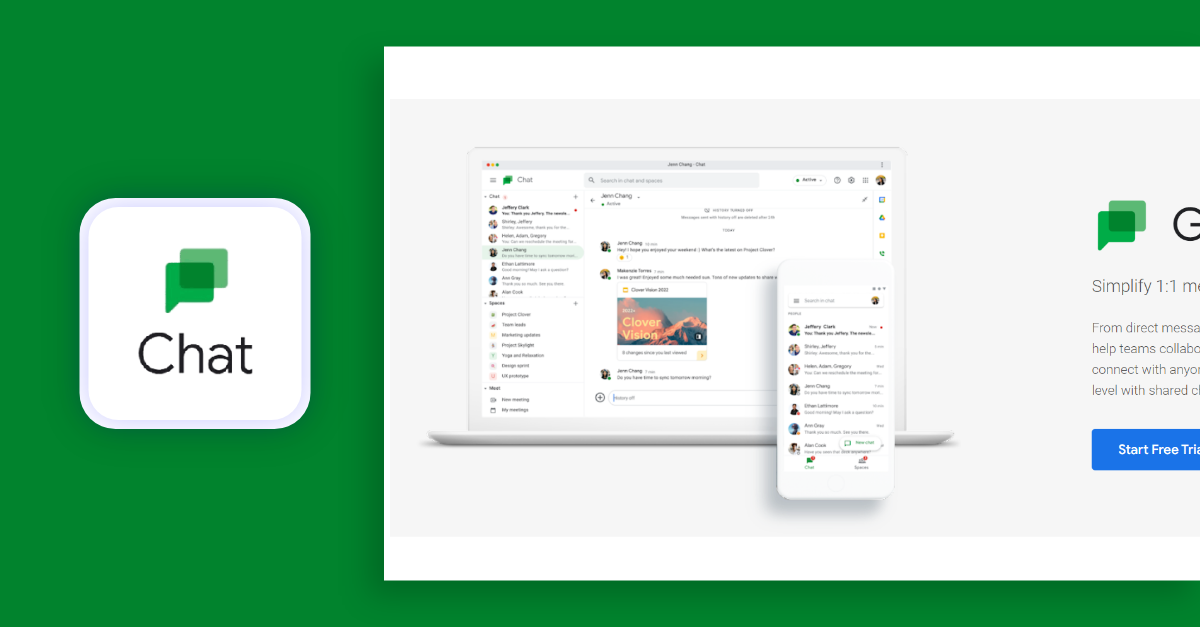
Google chat was launched in 2017 as Hangouts chat, initially as a communication tool for teams and business environments. The convenient and easy-to-use UI has made Google comfortably introduce the app to the general consumers, who in turn use the same tool in their work environments.
Why use Google Chat?
Chat is accessible across your Gmail inbox and it is completely free if your organization is using Google Workspace.
Google Chat’s Highlight Feature
Integrations with Google’s ecosystem of apps helps employees experience a connected workflow
Google Chat’s Other Noteworthy Features
- Video conferencing
- In-line Topic Threading
- Calendar event creation
- Message pinning
- Task assignment
- Online presence indicators
- Side-by-side document and chat view
App Requirements
- Mobile – Android and iOS
- Desktop – Windows, Mac, and Linux
Pricing
- Free with Google Workspace
- Business Starter: $6 USD/month
- Business Plus: $18 USD/month
Location
- Google Chat has a strong user base in the United States, India and Europe.
Use Case
- Private and Enterprise Communication.
2. Troop Messenger
The most secure team communication app for sensitive conversations
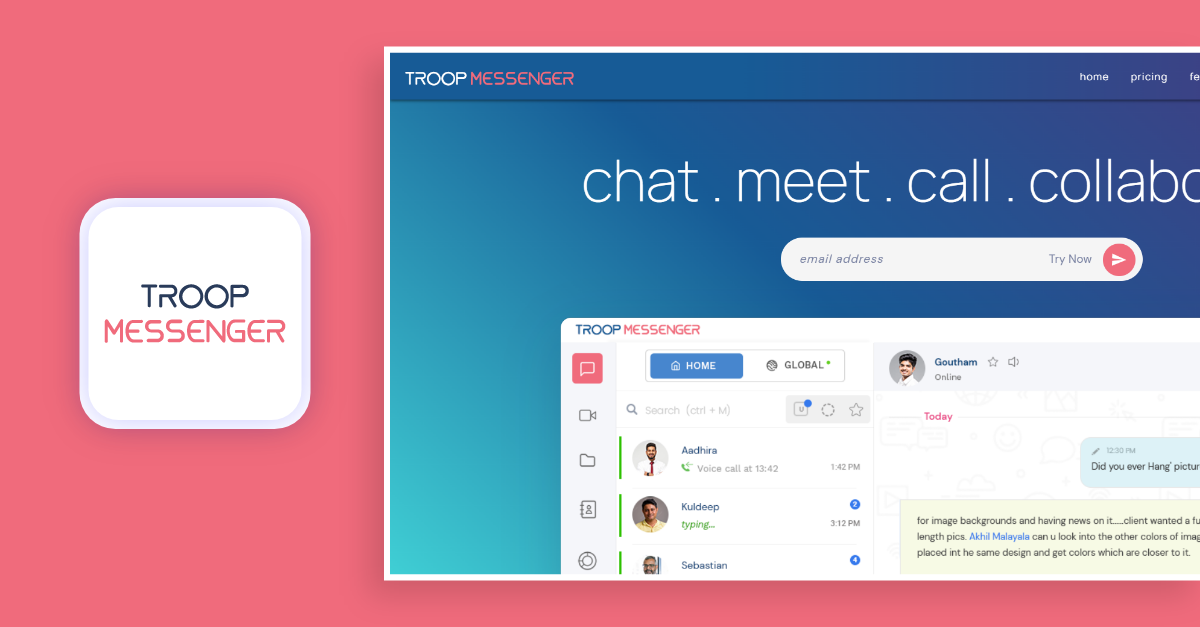
As goes well with the name, Troop Messenger brings together a business’s entire troop or teams in a single platform. Whether one-to-one conversations, group video chats, or collaboration tools, every feature is beautifully designed to leverage excellent user experience. Additionally, this messenger allows you to share ideas, track work deliverables, and streamline productivity seamlessly.
Why use Troop Messenger?
Businesses of all forms and sizes highly use Troop Messenger for bringing out productive work outcomes and seamless office communication. Instead of relying on different tools for office work, Troop Messenger acts as a single hub for powerful team collaboration supporting real-time work conversations with its white-label solution.
Troop Messenger’s Highlight Feature
Troop Messenger’s Orange Member feature, also known as the guest user collaboration feature, is quite a hit in the collaboration market. It allows the admin to add noncompany members and set permissions on whom they can communicate within the chat app.
Troop Messenger’s Other Noteworthy Features
- Forkout
- Chat Area Filters
- Airtime Groups
- Live Tracking
- Network Status Indicator
- Voice-Video Messaging
- Application User Settings
- Google Drive Integration
- Wallpaper and Themes
- Image Slide Show
- Attachment Preview and more.
App Requirements
- Mobile – Android and iOS
- Desktop – Windows, Linux, and Mac OS
- Web – Supports all web browsers
Pricing
- Premium: Experience all the features of the ‘Enterprise Plan’ for 7 days, after which, a price tag of $2.5/user/month is applicable.
- Enterprise: Experience a ‘Free Plan’ for 7 days, after which, a price tag of $5/user/month is applicable.
- Superior: $9/user/month.
Location
- Highly popular in India and is also used in different countries around the world.
Use Case
- BFSI Sector, NGO, Shipping, Politics, Defense and Government.
3. Slack
The go-to app for integrating workplace tools and conversations
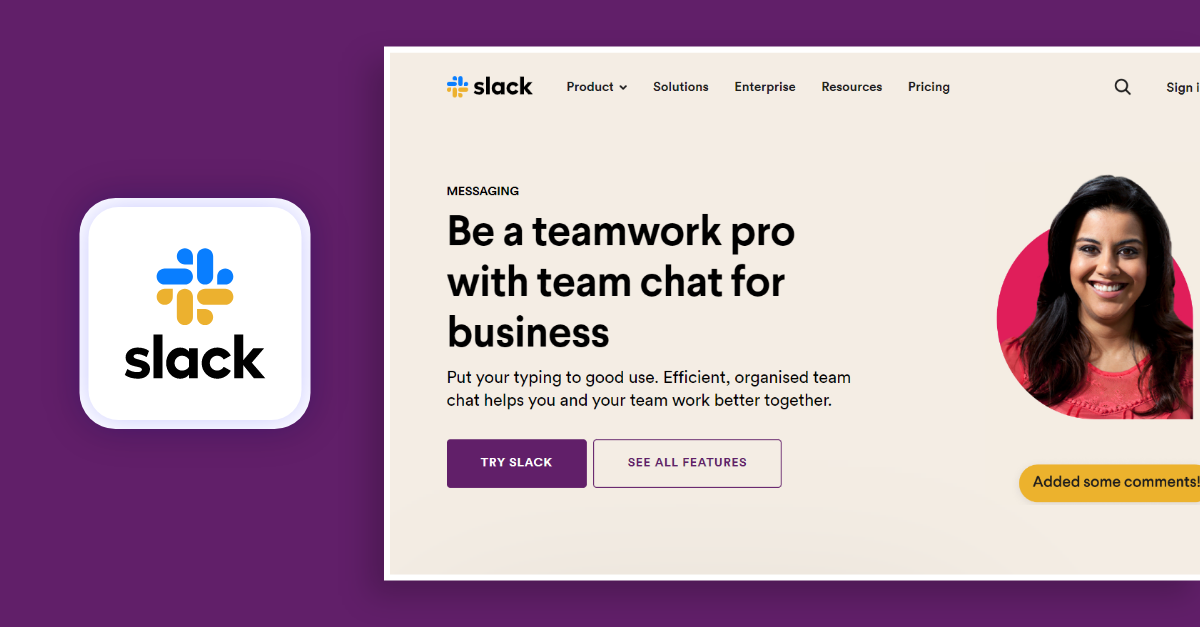
Slack is a pioneer in introducing chat apps for workplaces as an alternative to email communication. Over 12 million users are improving their day-to-day chat experiences with Slack and the number is undoubtedly increasing. It has ideal features for businesses that involve a large number of teams that has to communicate frequently.
Why use Slack?
Because 65 out of Fortune 100 companies trust Slack to forge work collaboration and productivity among their teams.
Slack’s Highlight Feature
Slack is a highly competitive Channel-based messaging system that helps teams plan their marketing campaigns, review job candidates, negotiate contracts, and more.
Slack’s Other Noteworthy Features
- Real-time messaging
- Audio & Video calling
- Video Conferencing
- Flexible Customization of features
- Screen Sharing
- Integrations for Productivity & Task management tools
- Process Automation
App Requirements
- Mobile – Android and iOS
- Desktop – Windows, Mac, and Linux
Pricing
- Standard Plan: $6.67 per user/month
- Plus Plan: $12.50 per user/month
Location
- Primarily serves the United States, Europe and other countries
Use Case
- Enterprise, IT and software development, Sales and marketing and Customer support.
4. Microsoft Teams
The ultimate collaboration hub for Microsoft 365 users
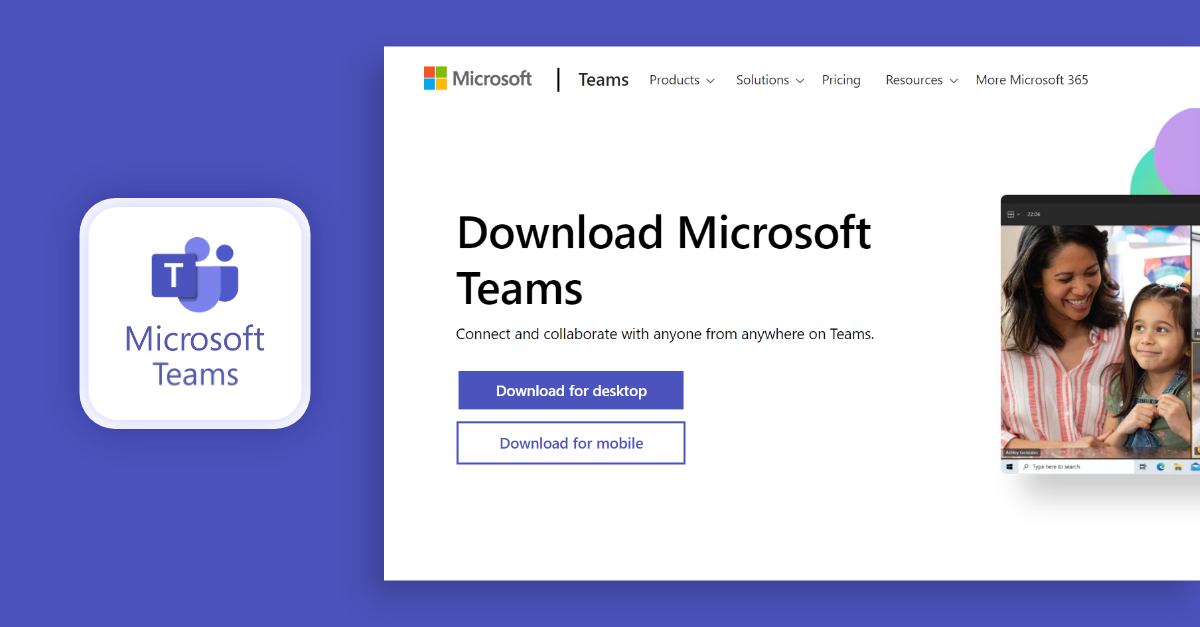
MS Teams is a popular collaboration tool created by Microsoft as a part of its Office 365 products to make conversations at workplaces more convenient and centralized. It allows an abundance of third-party integrations and work-centric features, along with accessibility to Microsoft office products.
Why use Microsoft Teams?
Microsoft is one of the most preferred enterprise chat software for its standard and quality of collaboration features, products, and services all in one place.
Microsoft Team’s Highlight Feature
Rolled out Microsoft Viva, an employee engagement platform, currently available with community interaction via Engage to boost interaction between team members to share insights and knowledge on their prospectives
Microsoft Team’s Other Noteworthy Features
- Meetings & Seminars
- Powerpoint Live
- Built-in webinar tools
- Shared Channels
- Team Rooms
- Whiteboard
- App Integrations
App Requirements
- Mobile – Android and iOS
- Desktop – Windows, Mac, and Linux
Microsoft Teams Pricing
- Available as a standalone app for FREE
- Microsoft Teams Essentials: ₹ 100.00 users/ month
- Microsoft 365 Business Basic: ₹ 125.00 user/month
- Microsoft 365 Business Standard: ₹ 660.00 user/month
Location
- Microsoft Teams is widely used across the United States, Europe, and other countries.
Use Case
- Enterprise, Online Education, Healthcare, and Government.
5. Discord
The most versatile platform for gaming communities and casual team chats
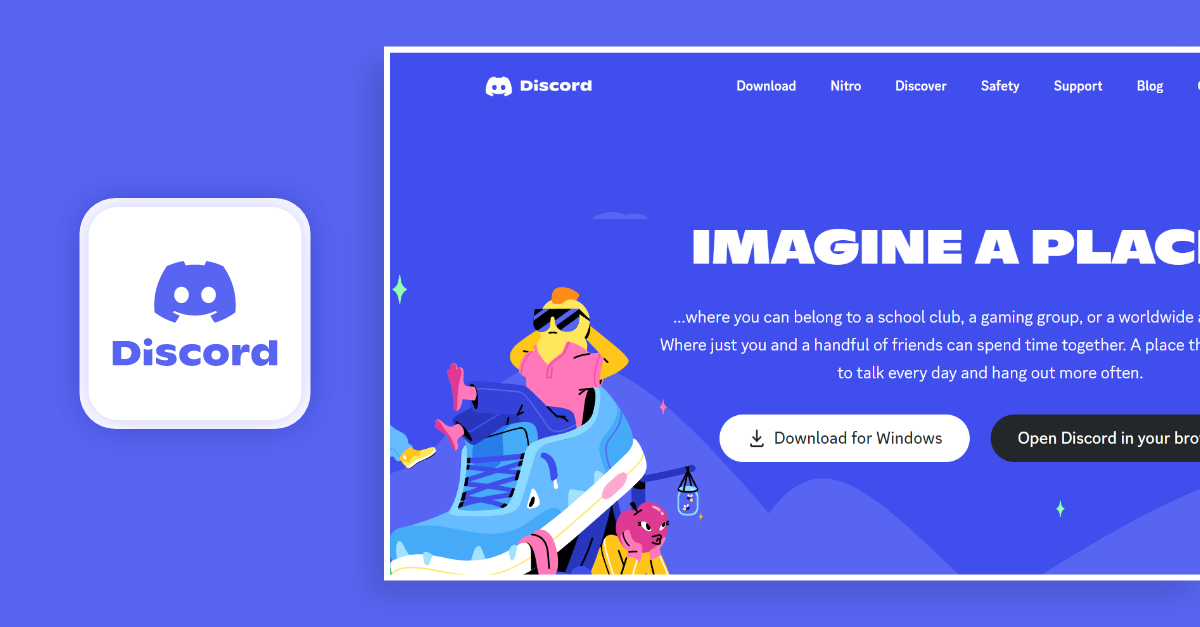
Discord was originally built for gamers to communicate with each other during an ongoing game. Over the years the tool expanded its territory to server business communications to make interactions quicker, easier and clearer. Like any other team chat app, it offers text messaging, voice, and video calls to render a more collaborative experience.
Why use Discord?
Discord is the only best choice for enterprises that prefer discussion via voice calls over text messaging. It is an excellent communication tool to keep the tool running in the background
Discord’s Highlight Feature
Low latency voice calling with crystal clear audio features
Discord’s Other Noteworthy Features
- Screensharing
- Slash Commands
- Screen Reader
- Keyboard Navigation
- Slash Commands
- Find Your Friends
App Requirements
- Mobile – Android and iOS
- Desktop – Windows, Mac, and Linux
Discord Pricing
- Free for all essential features
- Nitro: $9.99/ month and $99.99/ year
- Nitro Classic: $4.99/ month and $49.99/ year
Location
- Discord is widely used around the world but is predominantly used in gaming communities in the United States.
Use Case
- Gaming and esports, Communities and social groups.
6. Mattermost
The customizable, open-source alternative for tech-savvy teams
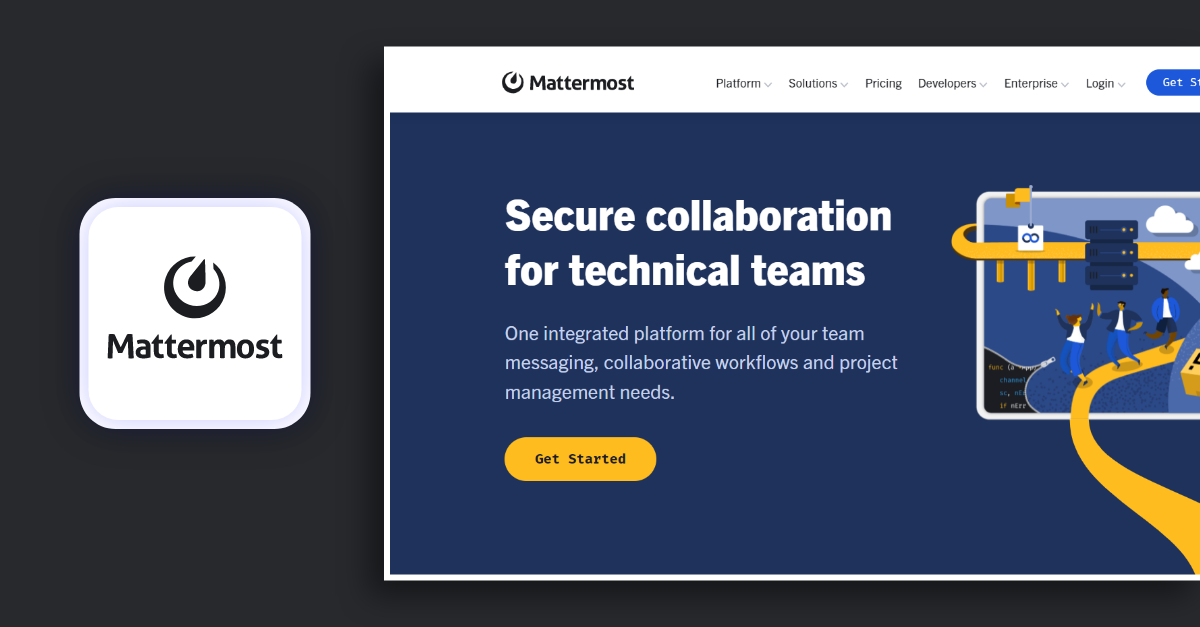
Mattermost is an open-source chat tool built with enterprise-centric features that work best for teams involving secure data transfer. The interface appears closer to Slack, with similar interactive features. It allows users to integrate third-party tools without compromising the app’s security.
Why use Mattermost?
Mattermost is highly preferred by Enterprises that handle sensitive data transfer. For example, finance, hospitals, and law firms find Mattermost more secure for communication.
Mattermost’s Highlight Feature
This communication software is built for enterprises that allow self-hosting. This means you can run the app on your own server and flexibly customize the features as per your needs.
Mattermost’s Other Noteworthy Features
- Chat/Messaging
- Collaboration Tools
- Audio Calls
- Alerts/Notifications
- Active Directory Integration
- Access Controls/Permissions
App Requirements
- Mobile – Android and iOS
- Desktop – Windows, Mac, and Linux
Mattermost Pricing
- Small Businesses: $3.25 per user/month
- Enterprises: $8.50 per user/month
Location
- Mattermost is used around the world, but is most popular among the users in the United States, Europe and Asia.
Use Case
- IT and software development, Healthcare, Finance and Banking.
Ready To Start Building Enterprise-Grade Chat?
Get Started Immediately With Our Chat API!!!
7. Element
The chat platform for ultimate data privacy and control
Element is an open-source, decentralized chat application built on the Matrix protocol, focusing on privacy and security. It offers end-to-end encryption and allows users to host their own servers, giving them full control over their data.
Why use Element?
Because it provides a secure, privacy-focused solution to team chat apps, suitable for individuals and organizations concerned about data sovereignty.
Element’s Highlight Feature
End-to-end encryption and the ability to self-host, ensuring complete control over user data and communications.
Want to know more about the benefits you’ll achieve by self-hosting your team communication app?
Read our Blog
Element’s Other Noteworthy Features
- Cross-platform synchronization
- Group chats and channels
- File sharing
- Voice and video calls
- Bridging to other chat networks
- Custom bot integrations
- Open-source and customizable
App Requirements
- Mobile – Android and iOS
- Desktop – Windows, Mac, and Linux
- Web-based client
Elements Pricing
- Free for basic use
- Pro Plan: Varies based on number of users and features (check website for current pricing)
Location
- Available worldwide, with a focus on privacy-conscious users in Europe and North America
Use Case
- Government agencies, privacy-focused businesses, cybersecurity teams, and individual users concerned about data privacy
8. Telegram
The user-friendly communication app for remote collaboration
Telegram is a cloud-based instant messaging app known for its speed, security, and feature-rich environment. It has gained popularity for its large group capabilities and channel feature for broadcasting messages.
Why use Telegram?
Because it offers a balance of speed, security, and functionality, with support for large groups of up to 200,000 members.
Telegram’s Highlight Feature
Channels for broadcasting messages to unlimited audiences and secret chats with end-to-end encryption.
Telegram’s Other Noteworthy Features
- Cloud-based messaging
- Large file sharing (up to 2GB)
- Self-destructing messages
- Customizable bots
- Stickers and GIFs
- Voice and video calls
- Multi-device sync
App Requirements
- Mobile – Android and iOS
- Desktop – Windows, Mac, and Linux
- Web-based client
Telegram Pricing
- Free for all users
- Premium features available for a monthly subscription (check app for current pricing)
Location
- Available worldwide, with a strong user base in Eastern Europe, Middle East, and parts of Asia
Use Case
- Personal communication, community building, content distribution, and small to medium-sized business teams
9. Brosix
The fast and feature-rich app for large group communications
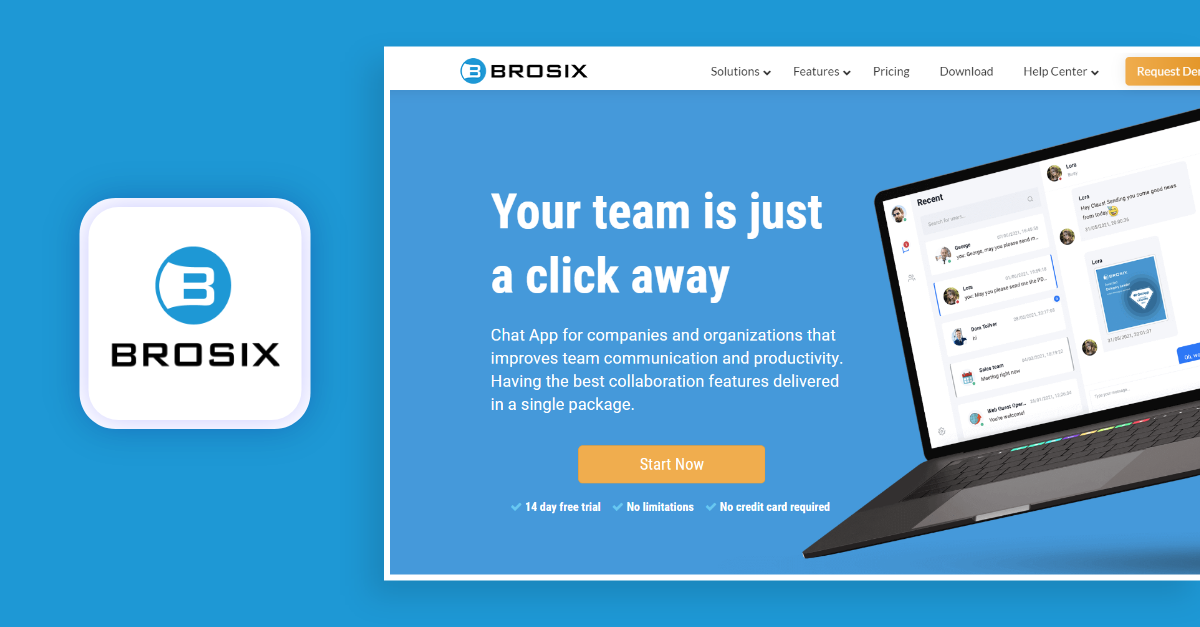
Brosix is an ideal team chat app that offers the best and most secure messaging platform for teams to share their work thoughts over an idea. Beyond the normal instant messaging feature, it gives its clients a completely private team network with top collaboration features. Adding to this, the presence of administrative features helps to easily manage users in a channel or a network.
Why use Brosix?
This chat app works well to optimize work processes and increase team productivity with a private network. Further, Brosix is committed to never display any type of advertisement in the app.
Brosix’s Highlight Feature
The security is unmatched in Brosix’s chat app as it uses P2P encryption on all communication mediums thereby creating a secure chat infrastructure. Yet another unique feature is the unlimited size of transferring files.
Brosix’s Other Noteworthy Features
- Instant Messaging & Online Chat Rooms
- Audio and Video Calls
- Broadcast Messages
- Live Chat
- Chat App Controls
- Chat Room Controls
- Activity Log
- Web Control Panel
App Requirements
Mobile – Android and iOS
Desktop – Windows and Mac, Web Client
Broix Pricing
- Free: Free up to 3 users
- Business: $4 per user per month and $5 per use/month if billed monthly.
- Premium: $6 per user per month and $8 per use/month if billed monthly.
Location
- Brosix is used across different parts of the world but has a huge user base in Europe particularly in Germany and Switzerland.
Use Case
- Healthcare, Fintech and Education.
10. Ryver
The enterprise-grade secure messaging solution for businesses
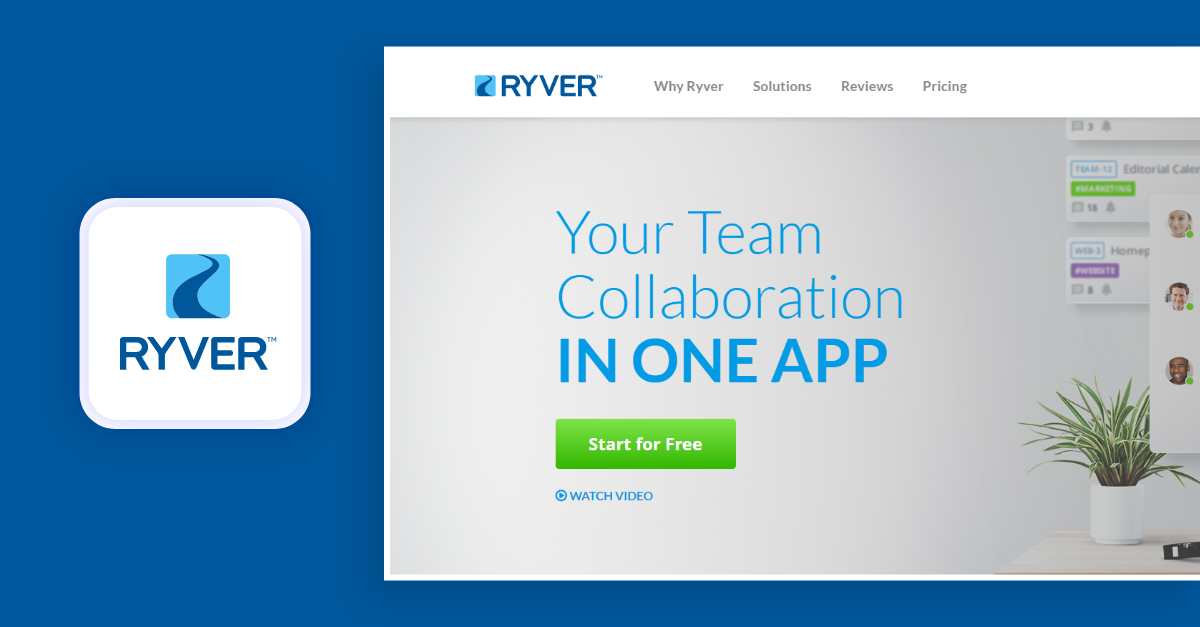
Ryver is a secure chat app whose interface is reminiscent of Slack (mostly what small-scale businesses call it as). It offers both team communication and project management features in a single chat platform. Here, conversations are categorized into Forums, Teams, and People. Under each is chat, Topics, and Tasks. Tasks are a stand out of this team chat app that lets users create, organize, and manage their daily tasks on the Kanban-style board.
Why use Ryver?
Ryver has made team collaboration simple, easy, and affordable with its unique features. It aims to provide team communication and project management in a single app.
Ryver’s Highlight Feature
Provides Single Sign-On (SSO) capability using an existing Google G-Suite or Okta thereby reducing the hurdles related to password reset requests. And, gives its users an option to create boards to manage teams and personal tasks.
Ryver’s Other Noteworthy Features
- Chat/Group Messaging
- File Sharing
- Conversation Searching
- Audio & Video Calls
- Automating Daily Process
- News Streaming
- Assigning & Tracking Tasks
App Requirements
- Mobile – Android and iOS
- Desktop – Windows and Mac
Ryver Pricing
- Free trial for 14 days
- Starter: Up to 12 users for $69/month
- Standard: Up to 30 users for $129/month
- Medium Pack: $4.67 per user
Location
- Has a wide user base in the United States, Europe, and Asia.
Use Case
- IT and software development, Sales and marketing, and Project management.
11. Flock
The all-in-one platform for team chat and task management

Founded in 2014, it is one of the best team messaging app with exquisite features like polls and note-taking. Though messaging features are common here, they give additional benefits like adding emojis and GIFs to chats and sharing files. It also lets you create Polls inside Channels. Polls come into action whenever decisions are to be made in the company; could be over a logo choice or while planning an event.
Why use Flock?
The channels in Flock help streamline the team’s internal communication and decision-making. Managing and organizing all conversations in a single place can easily hit business objectives.
Flock’s Highlight Feature
Flock gets interested in the feature it offers to its users. This team chats app is the only of its kind to include a built-in ‘Note Taking App’. This feature helps teams to jot down important points and help them share with other members as well.
Flock’s Other Noteworthy Features
- Channel Messaging
- Video Conferencing
- Voice Notes
- Integrated Search
- File Sharing
- Polls and To-dos
- Reminders
- User Permissions
- Authentication and Data Retention
App Requirements
- Mobile – Android and iOS
- Desktop – Windows, Linux, and Mac
Flocks Pricing
- Starter: Free for teams with 1 to 20 members.
- Enterprise: Connect with the sales team to get a quote.
- Pro: $4.50 per user per month
Location
- The primary user base of Flock is in India as well as other countries around the world.
Use Case
- Enterprise, Sales and marketing and IT and software development.
12. Twist
The comprehensive collaboration tool for growing businesses
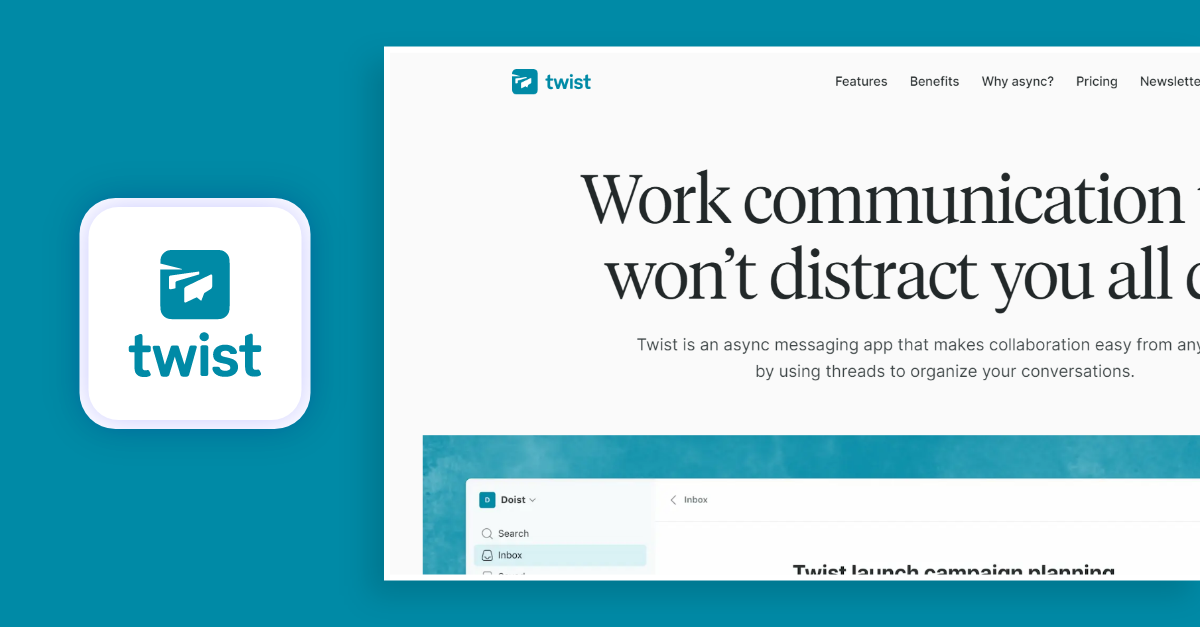
Twist is a top chat messaging app that makes collaboration easy with the help of threads and channels. Using threads in conversations can help organize chats under specific categories (private or public), and make it easier to be looked upon in the future. This team chat app, unlike others that offer real-time communication, is into asynchronous communication. It works just like Emails where one can sight an inbox displaying what’s changed when offline.
Why use Twist?
It is highly trusted by enterprises as it works well for balancing productivity from remote teams. Here, it gets easy to share ideas, and thoughts, and grasp knowledge on know-how through channels.
Twist’s Highlight Feature
Usage of the ‘thread’ medium in the chat app helps to keep the information alive and organized. Adding to this context, the existence of channels within the app can group likewise ideas for further discussions.
Twist’s Other Noteworthy Features
- Existence of channels and threads.
- Video and Audio Calls
- Automated Report Generation
- Gets notification on updates from GitHub.
- Offers full control over notifications
App Requirements
- Mobile – Android, and iOS
- Desktop – Windows, Linux, and Mac
Twist Pricing
- Free: Free trial up to a month.
- Unlimited: $6 per user per month.
Location
- Majority of users are from the United States, Europe and Asia.
Use Case
- IT and software development, Remote teams and distributed work.
13. Pumble
The budget-friendly team chat solution for small businesses
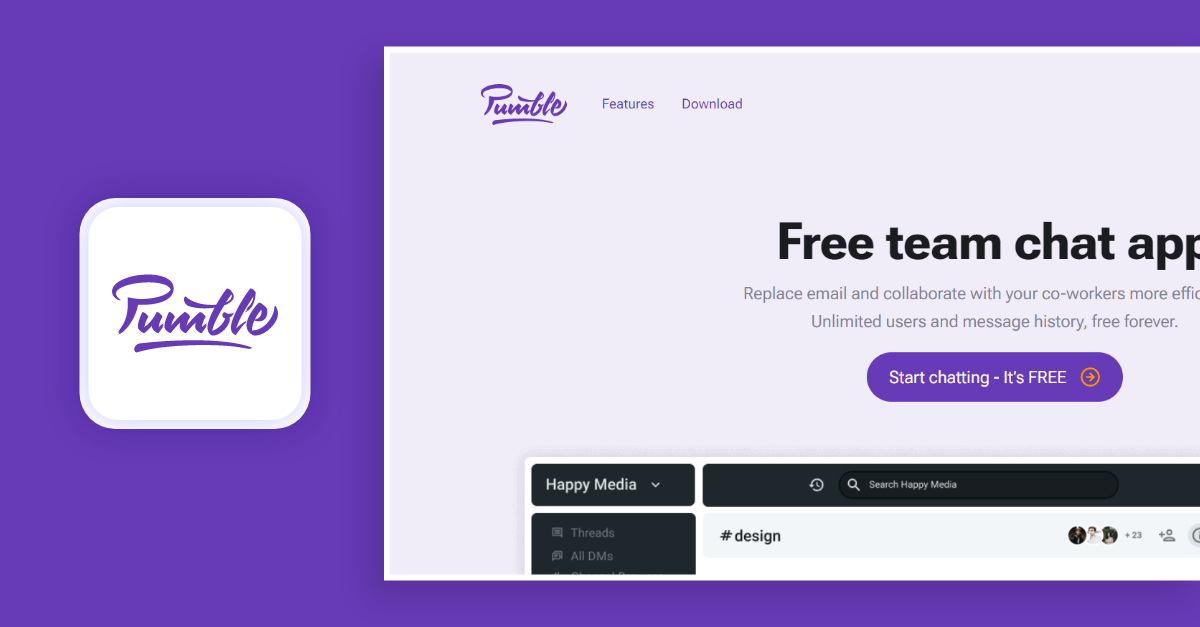
Considered to be an internal communication and collaboration platform, Pumble, an Enterprise Instant Messaging Software, alleviates the drawback of Email with real-time instant messaging. It keeps both internal and external conversations decluttered with ‘Threads’ and ‘Channels’. Further, to notify people about important info, feature can be of help.
Why use Pumble?
Unlike the other team chat apps, Pumble is greatly liked by enterprises for its pricing and storage facilities. It lets you store links, files, and messages so that they can be accessed anytime in the future.
Pumble’s Highlight Feature
The ‘Do Not Disturb’ feature in the chat app enhances the work productivity of employees thereby promoting healthy work balance.
Pumble’s Other Noteworthy Features
- Instant Messaging
- Voice and Video Calls
- Screen Sharing
- File Sharing
- Notifications
- Search History
- Channels and Threads
App Requirements
- Mobile – Android and iOS
- Desktop – Windows, Linux, and Mac
Pumble Pricing
- It is a free team chat app.
Location
- Primarily serves users in Russia and also other countries around the world.
Use Case
- Enterprise, Education and Government.
14. ProofHub
Feature-rich collaboration platform for Teams
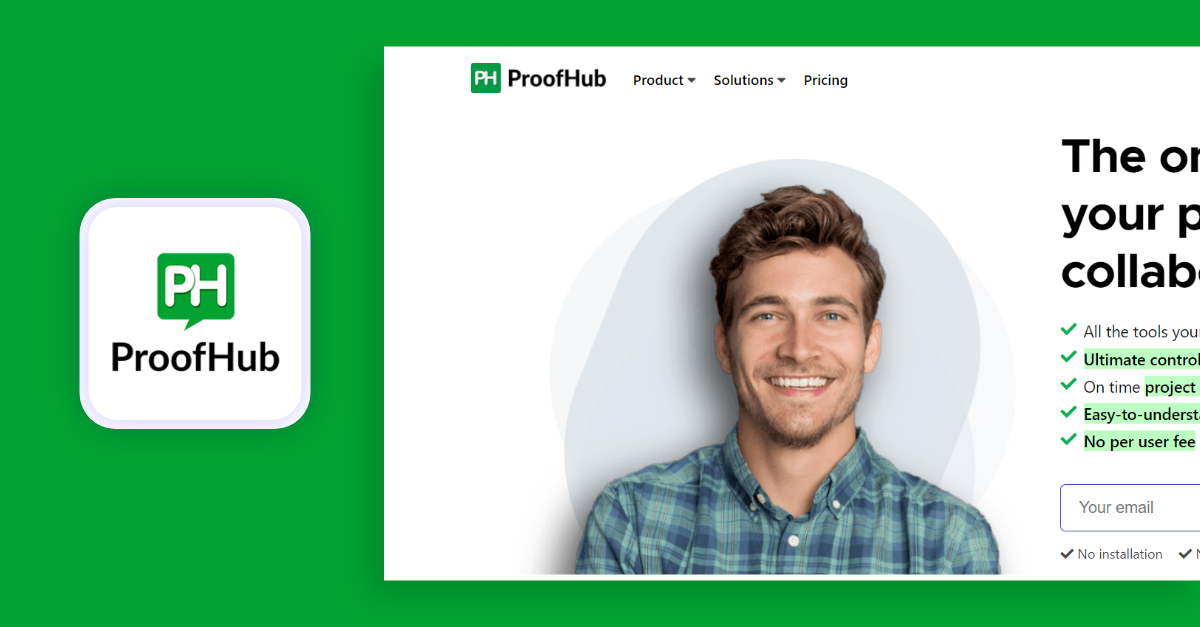
Proofhub is a communication platform that brings effective collaboration among members of a team, seamlessly optimizing project management within an organization. Proofhub’s software comes with in-built chat, making interaction within a business environment easy, secure, and confidential.
Why use ProofHub?
Proofhub will serve as a great platform for your business, if you are thinking about investing in one comprehensive collaboration solution, rather than multiple communication tools. It keeps your project communication simple, making it easy to manage teams and maintain productivity
ProofHub’s Highlight Feature
Discussions is a feature you must never miss out when using Proofhub. This is a space where you can connect with like-minded individuals on a particular topic, discuss, argue, exchange notions, and make collaborations more engaging and useful at the same time.
ProofHub’s Other Noteworthy Features
- One-to-one chat
- Group Chat
- Gantt Charts
- File Proofing
- Kanban Boards
- Access to APIs
- Workflows
- Detailed Activity Logs
- RestrictionsOn IP Addresses
- Trash Management
- Priority support
App Requirements
- Mobile: iOS and Android
- Desktop: Windows
Proofhub Pricing
- Do not charge per-user fee
- Offers 14 day Free trial
- Essential Plan: $45/month
- Ultimate Control Plan: $85/month
Location
- Proofhub is popular among users in the United States, Europe and Asia.
Use Case
- Project management, Marketing, Design and creative teams and Software development.
15. Chanty
AI-Powered Team Collaboration Platform
Chanty is a team chat app that incorporates AI to improve team productivity and communication. It offers a clean interface and a range of features designed to streamline teamwork.
Why use Chanty?
Because it provides an all-in-one solution for team communication with AI-powered features to boost productivity.
Chanty’s Highlight Feature
Teambook – a single hub for all shared files, links, tasks, and conversations, making information easily accessible.
Chanty’s Other Noteworthy Features
- One-on-one and group messaging
- Voice messages and audio calls
- Video conferencing
- Task management
- File sharing and collaboration
- Third-party integrations
- AI-powered responses and suggestions
App Requirements
- Mobile – Android and iOS
- Desktop – Windows and Mac
- Web-based client
Chanty Pricing
- Free Plan: Limited features for up to 10 team members
- Business Plan: Full features
Location
- Available worldwide, with a focus on small to medium-sized businesses
Use Case
- Startups, small to medium-sized businesses, marketing teams, and project-based collaborations
How To Choose The Right Team Chat App For Your Company
1. Keeps Your Messaging Channels Super-organized
No one needs a clumsy chat app. Especially organizations that accommodate employees in big numbers. A cluttered discussion space may lead to too many confusions, wasting time and resources. It’s in such cases, you’ll need a chat solution that allows you to build structured channels and groups. So that your team members can participate in important conversations, while avoiding overload of information.
Also, the solution must deliver customized notifications to intended recipients at the right moment. This is a smart enough way to keep everyone on the same page.
2. Offers Multiple Communication Channels
These days, modern teams look for flexible ways to communicate. It’s not just trunk calls anymore. The solution you pick must make your team chat app make it super easy to switch between text, audio, and video seamlessly.
You’ll need to look for the ones where an employee can smoothly switch from a chat to a video call or screen-sharing session on-the-go. This is not an excitement factor anymore, rather an essential for modern teams to communicate in whichever channel they prefer, no matter what topic they discuss.
3. Offers An Intuitive User Experience
Keep it simple! Pick a chat solution that is clean, easy-to-use interface that just makes using your chat app feel easy. An employee cannot bump on a complex chat feature when rushing up with a critical project.
While a chat UI may sound like a sophistication, this is in fact one of the first few factors that decide whether your team likes your app or not.
4. Has Features That Drives Collaboration
A good chat app that does more than just messaging. It’s in fact the platform where your entire team can truly collaborate at the same time. The best ones let you manage projects, work on documents together in real time, and cut down on the need to constantly switch between tools.
5. Lets Team Communicate Instantly
A team chat app lets your team connect instantly so they can share ideas, solve problems, and get opportunities faster. With real-time communication, everyone stays in sync, no matter where they are or what time it is.
The right chat app isn’t just a way to talk but it’s a tool that helps your team work better together, get more done, and feel more connected. Choose carefully and it’ll change the way your team works.
MirrorFly Features For Amazing Team Chat Apps
- Real-Time Messaging: Send and receive messages instantly, keeping conversations quick and efficient.
- Topic-based Chat: Organize chats around specific projects or subjects for easy focus and tracking.
- Private and Group Chats: Chat one-on-one or collaborate with the whole team in group discussions.
- Video Conferencing: Hold virtual face-to-face meetings, no matter where your team is located.
- Message History & Backup: Never lose important chats with easy-to-access conversation archives.
- Upload Huge Files: Share large documents, presentations, or media files with no size limits.
- Basic Notifications: Get notified of new messages or updates so you stay in the loop.
- Live Streaming: Broadcast announcements or host team sessions in real time.
- Presence Indicators: See who’s online, available, or busy at a glance.
- Voice Broadcasting: Send voice messages to individuals or groups for a personal touch.
- File and Media Sharing: Easily share documents, photos, and videos.
- Geolocation Sharing: Share your location with the team to improve coordination.
- Typing Indicators: See when someone is typing to keep conversations flowing.
- Threaded Conversations: Keep chats organized with message threads for specific topics.
- Read Receipts and Delivery Status: Know when your message is sent, delivered, or read.
- Chatbot Integration: Automate repetitive tasks and get instant answers with chatbots.
- Push Notifications: Get instant alerts for important updates, right on your phone.
- Rich Media Support: Share more than text—include images, videos, and more.
- Profanity Filters: Keep conversations professional with automatic content filters.
- Message Reactions and Emojis: Use emojis or reactions to respond quickly and express yourself.
- Chat Moderation Tools: Manage chats, remove unwanted content, and maintain a professional space.
- Integration with Other Services: Connect with tools like calendars or project management apps to streamline work.
- Chat Export: Save and download chat histories for record-keeping.
- Real-Time Chat Translation: Instantly translate messages into any language for smooth global communication.
Why Choose MirrorFly To Build Your Team Chat App
MirrorFly offers a game-changing solution for your businesses, letting your teams communicate easily with a lot of modern features and capabilities.
Unlike other platforms, MirrorFly enables organizations to build a secure and customized team chat app that exclusively meets their unique operational requirements.
Detailed Breakdown of MirrorFly’s Unique Advantages
- 100% Customizable: Design your team chat app in a way that reflects your brand’s unique visual identity and functional needs of your organization, from UI to specific features.
- Full Source Code Ownership: Own the source code entirely for unlimited control, enabling custom modifications and avoiding vendor lock-in.
- Unlimited Chat & Call: It offers unrestricted messaging and calling, making sure seamless communication without additional usage costs.
- SIP & VoIP Call Integration: Integrate SIP calls and provide high-quality voice calls with advanced internet telephony integration for global team collaboration.
- Dedicated Development Team: Work with expert developers for efficient, professional app creation that is exclusive for your requirements.
- Customizable Security: You can implement personalized security measures to meet industry-specific compliance and data protection standards.
- White-label Solution: Easily remove third-party branding to present a communication platform that seamlessly aligns with your brand.
- Flexible Hosting Options: Choose between on-premise or cloud hosting to optimize performance and align with your unique organizational preferences.
- Profanity Filter: Make sure to keep your professional environment safe with automated content moderation for inappropriate language.
- Dedicated Implementation Team: Get end-to-end support to develop your team chat app, right from design to deployment and ongoing maintenance.
What Are The Strategic Advantages Of Choosing MirrorFly
MirrorFly isn’t just a basic communication solution – it’s a unique tool designed to change how teams connect and work together.
With unmatched factors like unlimited customization, strong security, and flexibility, it helps organizations create communication apps that fit your exact needs.
- 100% Customizable
- Data Ownership
- Hire Dedicated Team
- Custom Security
- Flexible Hosting
- Whitelabel Solution
- SIP/VoIP Solution
- WebRTC Calls
- Profanity filter
Is MirrorFly Ideal For You?
Of course, MirrorFly is for everyone. Whether you are a startup or a large enterprise, MirrorFly flexibly aligns with your business needs, for delivering the perfect team chat experience.
- Enterprises seeking custom communication solutions
- Startups wanting rapid, flexible deployment
- Organizations with unique compliance requirements
- Teams requiring advanced communication features
- Businesses looking to differentiate their internal communication strategy
By choosing MirrorFly, you’re getting a communication solution that evolves with your organization and its needs. It’s not just about sending messages but it’s about building a platform and improving the teamwork for your company, and aligns with your organization’s unique way of working.
Get Started with MirrorFly’s Secure Chat Features Today!
Drive 1+ billions of conversations on your apps with highly secure 250+ real-time Communication Features.
Contact Sales200+ Happy Clients
Topic-based Chat
Multi-tenancy Support

Frequently Asked Questions (FAQ)
A team chat app is also known as business chat software, Which is an instant messaging software that allows you to chat with team members in real-time. Team chat apps also provide benefits such as voice and video calls, push notifications, file sharing, presence and typing indicators, etc.
Here are the best team chat apps for the workplace. 1. Slack 2. Google chat 3. Microsoft Teams 4. Troop messenger 5. Discord 6. Mattermost 7. Brosix 8. Ryver 9. Flock 10. Twist 11. Pumble 12. Proofhub
A Team Chat App is an instant messaging software developed within an organization with chat, voice and video calling features. It acts as a powerful tool for staff, management and customers to communicate and collaborate with each other, without having to rely on third-party chat solutions.
The core team chat app features that will make your app more user-friendly and functional are: Private Chat: To directly message a coworker. Group Chats: To connect with a group of co-workers instantly. Audio and Video Calling: For seminars, webinars and client meets. Cloud Collaboration: To share files and media resources. End to End Encryption: To protect every confidential information and know-hows exchanged between team members
Yes, MirrorFly APIs allows you to integrate chat features into your app along with voice and video calling. You will be able to deliver crystal clear audio and video experiences to global users at ultra-low latency with average response time as low as 3 ms.
Yes, Microsoft Teams offers team chat software with enriched features, such as push notifications, voice and video calls, team collaboration, file sharing, team meetings, calendar invites, emojis and GIFs, rich-text editing, chat threads, and more.
Determine your requirements. Hire developers, Design UI and UX, Develop, test, and debug, deploy, and monitor. Instead of undergoing a year-consuming project, you can easily integrate MirrorFly’s group chat APIs in just 30 minutes. Step 1: Sign up and complete registration. Step 2: Get access to the messaging APIs. Step 3: Get the Licence key. Step 4: Easily integrate them with your preferred platforms. Step 5: Start communicating with enriched chat features.
Nice post MirrorFly team, keep writing more such blogs. It is very informative and knowledgeable.
Thanks a lot, Felix for an amazing response to my article. Glad that you found my post to be informative and we will soon meet with yet another blog.
What are the benefits of the white label team chat app?
Hello! The benefits of using a white label messaging SDK for building white label team chat service includes: personalizing chat features as per your business needs, showcasing your brand identity thereby strengthening app integrity, enriching customer experiences, and driving user engagement to team chat apps. Well, there are several other benefits of using a white label messenger solution, and so, we suggest you click on the link to get a detailed insight.
Teams or Google Chat, which is better?
Hello Vaibav, good day to you! Both Microsoft Teams and Google Chat are powerful team chat applications that serve different purposes and the choice as to which is the best depends on your business needs and requirements.
If you are a business that fosters remote work, then Teams is the ideal choice for you as it offers instant messaging, file sharing, video conferencing, and other management tools.
Whereas, Google Chat is into offering basic chat features like messaging, and document sharing, and supports integration with the Google product suite thus making it a perfect option for organizations that use Google workspace products.
Thus, the decision is entirely based on your business needs.
I want to integrate a white label team chat app, is it possible with MirrorFly?
Hello Victor, good day! Yes, it is possible to integrate our white label messaging SDKs into your web and mobile apps and develop a branded communication app with your logos, fonts, and themes for a one-time license cost. Above this, our SDKs let you take complete control of our call and chat features and give the flexibility to host apps on your premises or third-party cloud servers. If this information delights you, please talk to our team of experts to proceed further.
What a super-comprehensive list.
Thank you for taking the time to write it…. you have helped me a lot…
I had never heard of them before I read your article.
Thanks a ton for such wonderful and positive feedback on my article. Glad that my post was helpful in your learning process. Please keep visiting back for more such articles.
Hi Team I’m Roshan Chaturvedi,
I want to know about pricing for yearly plan for Only Text, text + voice chat app
Hello Mr. Roshan Chaturvedi, thanks for considering our in-app chat solution. MirrorFly offers 4 different annual pricing plans. You can customize and choose the direct messaging and voice features for your app. The highlight of our pricing plans is that you’ll pay only for the features you use. For more details on our annual plans, I recommend you to contact our sales team directly for complete guidance.
Hi Parthiba, Great article about team chat app. Thanks for sharing!