What is API Integration? & Best Tips for Developers

Do you want your app users to have live conversations within your app? Do you want them to enjoy watching videos, making live video calls, and find your app as their most comfortable spot for interactions?
You can write codes for days or months manually to bring life to each feature that you dream of within your app. Otherwise, you can automate the whole process by just integrating APIs that can instantly add features to your app. Gear up, we are bringing to your table a good number of recommendations to give your app some superpowers!
Table of Contents
What is API Integration?
API integration is a process where two or more apps or services use an API (Application Programming Interface) to share data between each other and automate their tasks. In simple terms, APIs are a set of regulations that facilitates multiple software applications to interact with each other.
How Do APIs Work in Your Apps?
Before we step into the tips and recommendations, let’s quickly remind you how Application Programming interfaces (or APIs) work within your app. Well, as you know your app is a set of codes written with a specific purpose. When a user interacts with your app, he/ she will not be able to understand the app’s language. The language needs to be translated into a medium that a user can understand.
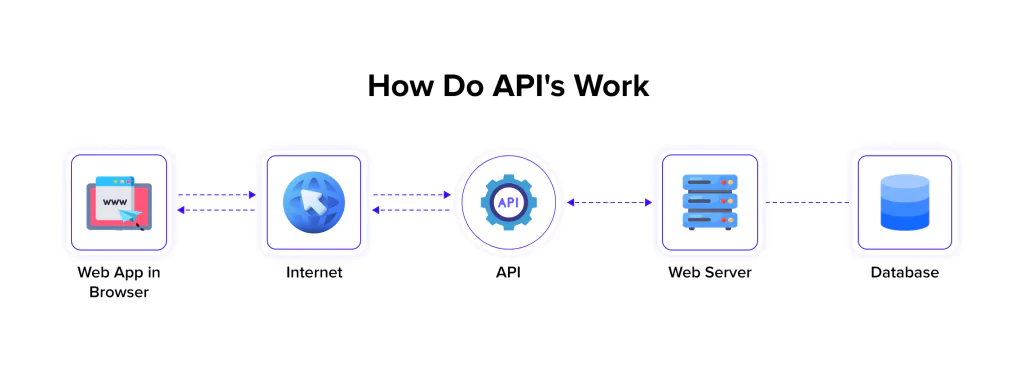
In the same way, an app cannot understand an user’s command. It needs to be translated into the language understandable by your mobile or web-based app. APIs take care of this translation and information exchange. It gets the information from one end, deciphers the data and delivers it to the other endpoint without the need for human intervention to manually translate the information.
Best 12 API Integration Tips to Integrate In-App Communication Features

1. Create an API Requirement Checklist
The foremost step in integrating an API into your app is to be clear of your app’s purpose. While an ocean of APIs are available across the internet, it is necessary that you select the right and relevant features that can meet your user’s needs. Write them down and prioritize every feature that is essential.
2. Android, iOS, Or Web APIs – Which Development Platform Is The Right Match?
Apps can be built across multiple platforms – Android, iOS and Web. Make sure that you choose APIs that are compatible with your app’s platform. If you are building a cross platform app, integrating an API that is compatible with only one platform may mess up your app’s performance on the other platforms. So, it is highly recommended that you check on the platform compatibility of your apps before deciding to use them.
3. Start With Free APIs – Don’t Thin Your Purses For Incompatible App Features
Several API providers across the globe are offering Free APIs that can be downloaded and integrated into your apps. This makes way to experience the features and functionalities before taking the big step of deciding the long-term API your app will.
4. Build A Mock-Up App Or Download A Sample App
Before you start integrating the features into your app, it would be wise to create a mock-up app to try and test the features. A trial app will help you experience the functionalities even before you decide on the API purchase.
Similarly, a mock-up app will help you foresee the opportunities and issues in the app you are building with the APIs. If it seems too much of a work to create a mock-up app, API providers these days are offering downloadable sample apps, in which you can test their features.
5. Get An API Key – It Takes Care Of The Security
Security is an important factor when integrating APIs into apps. Both the app and the API must be tracked and controlled from malicious and abusive attacks. Selecting trusted integration solutions helps ensure secure authentication and access control. The solution here is – API key. An API key acts as an authentication code to identify an app or an user and provides authorization when a call is made.
6. Do Not Skip The API Docs
API documentation can be defined as a manual for API integration with the fundamental instructions for its installation and configuration. You can find explanations on every parameter, request, response, code samples and examples of error messages. Following every step of the API Documentation will help anyone integrate an API into an app with no or minimum coding knowledge.
7. Keep Your Backend Data Safe
API integration drives the way for new features, new users and eventually new threats. While front ends are shielded using authentication strategies, developers must focus on creating checkpoints at the back end to prevent any intervention of potential vulnerabilities.
8. Choose Your Payment Style
On deciding on the features, choose the pricing model you will need for your requirement. Most providers offer APIs and SDKs are available for a periodic subscription (SaaS – Software as a Service) and for a one-time license cost (SaaP – Software as a Product). Depending on the requirements, go for the right subscription model just with the awareness of the package’s effect on your app.
9. Paid APIs Have It All!
Providers across the globe offer a wide range of APIs that are available on payment. Once you’ve decided on the pricing model, you may check on the providers who offer the essential features for your app. Whether it is SaaS or SaaP, it is necessary to ensure that everything you need from an API for your app is achieved right from a reliable provider.
Recommended Reading
10. Give Users The Access They Need
While integrating the APIs into your app, you may have to make sure that the features are universally accessible to consumers. In this case, developers should choose Public APIs available for easy integration and global accessibility.
11. Audit APIs Before Jumping Into Integration
After integrating the features, check the app responsiveness so that users get a decent viewing experience in whatever device they use. Check if the design, features and functionalities of your app are error-free in all devices and browsers.
Google prioritizes mobile-friendly pages. Therefore, it would be wise to Identify errors and issues by automating test scenarios for each API feature. Clear them before launching your app live to provide your users with a flawless app experience.
12. Where You Store Your Data Matters!
Data Storage Location: An app’s data can generally be stored in 2 ways – locally and remotely. When data is stored locally, it saves battery life and uses low bandwidths. Whereas, if data is stored remotely, it leads to quick processing on the server, eliminating longer load times.
What Should You Look for in an API Provider?
The most important step in API integration is the selection of the right provider. When you start with this process, you will have to consider the below factors to ensure that you make the right choice.
- Features offered by the provider
- Cost and Pricing Model
- Security Checkpoints
- Customization opportunities
- Ease of Integration
- Usability
- Clear API Documentation
- Support during the Integration Process
- Scalability of the APIs
- Demo Availability
Conclusion
To sum up, API integration is both an interesting and important part of developing a highly scalable app. One of the most popular providers who can help you achieve these recommendations with utmost ease is MirrorFly. Interestingly they support both self-managed (one-time license cost) and on-cloud (monthly subscription) pricing models to help you conveniently use our SDKs as per your needs.
Guess what? The APIs and SDKs offered by MirrorFly tick all items in the provider checklist above.
Explore our features beyond your imagination now!
Drive 1+ billions of conversations on your apps with highly secure 250+ real-time Communication Features.
Contact Sales200+ Happy Clients
Topic-based Chat
Multi-tenancy Support

Frequently Asked Questions (FAQ)
Yes, according to computer programming, an API (acronymed as Application Programming Interface) is a collection of subroutine definitions, protocols, and tools that are required to build a software application. And in general terms, an API uses communication tools to facilitate interactions between two programs. The three basic forms of APIs are WEB APIs, LOCAL APIs, and PROGRAM APIs.
There are many notable benefits of API integration for businesses. The most common ones include:
- Automating processes
- Facilitating business growth
- Streamlining visibility, communication, minimizing errors Integrating with leading software solutions
Along with these, many SaaS-based enterprises consider API integrations as cost-cutting and developer-friendly. Start your integrations today!
Real-time API integration is a programming interface or a service that allows users to obtain information from different data sources in real time. The APIs can be integrated into any software application like video chat apps, healthcare apps, or e-shopping carts, or can simply be added to a website.
APIs and integrations are like two sides of the same coin. While APIs are generally codes that allow software applications to communicate with others, integration just facilitates interaction between two systems over a network.
Secondly, APIs help showcase a business asset to the developers that would help them build applications. Whereas, the integration software is known to extract the business data from the backend application, transports it to other apps, and integrates it there.
Further Reading
- How to Build A Flutter Video Call App in 2026?
- How to Build a React JS Video Chat App in 2026?
- How to Build an Android Voice and Video Calling App Using Java?
- Communication APIs: Top 7 In-app Chat, Voice & Video APIs
- WebRTC Video Call API: The Definitive Guide
Hi team, I am learning web development. I want to use API integration for my own app with following requirement 1-1 call,language translation,file and doc sharing and more. let me know MirrorFLy API integration afford above features. looking forward your response
Hi MirrorFly, We have an ios and an andriod application and we need api integration with an affordable price. Could you please tell us your prices, and is it possible to integrate it with a translation API.
Hii Krishi Shivasangaran, very interesting write up. Thanks for sharing. I want to develop an app (something like whatsapp) but with added modern communication features (maybe kets say first one in market). i’m looking for readymade api integration provider.
Hi, we are building a application and we are looking for an api integration provider for 100k users of our app. What is the approx pricing for 100k users operated by MirrorFly? Looking forward to hear from you.
Hello. I would like to know more about your api integration solution. I wanna make p2p team messenger app with help of MirrorFly API integration. share your pricing list ASAP
Hi, we are looking for SDKs to be integrated with our app to provide messaging feature for our users. I would like to discuss regrading your API integration license cost, Support in case of failure, SLA ,etc. kindly get back to me. Thanks
I am creating an Android app focused on business instant messaging software, and I would like more information about your API integration for end-to-end encryption for instant messaging. Thanks!