How To Build A Social Video App Like TikTok? [2025 Guide]

Planning to develop a Social Video App similar to TikTok. This guide covers everything from the tools you build to the servers to launch.
1.58 billion users every month – That’s the current count of active users using TikTok in early 2025.
The app is now more than a place to watch short videos – it has turned into a powerful platform where users keep coming back.
Planning to build something like that yourself?
This blog covers all you need to know about building a social video app like TikTok and how you can do it in 48 hrs. Hold on till the end, we’ve got some interesting insights for you!
Table of Contents
What is TikTok?
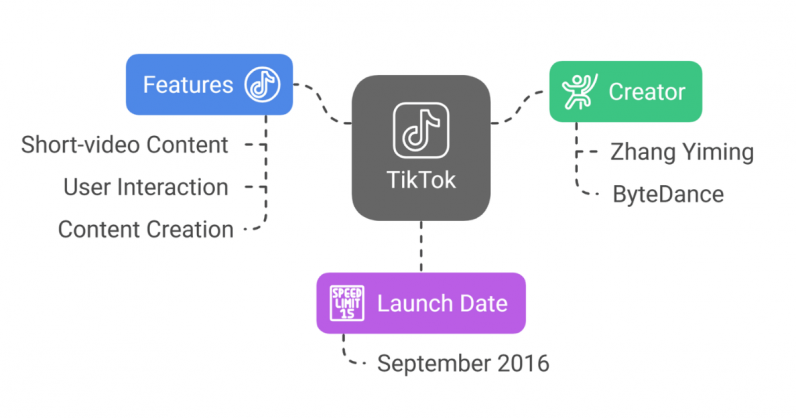
TikTok is an entertainment-rich social media platform that primarily focuses on short-video content. Users can create or consume video content, edit, stream or record them on the platform.
📌 Quick-facts:
Who created TikTok?
Zhang Yiming, Founder of its parent company ByteDance
When was TikTok created?
September 2016
Are You Building An App Like TikTok?
Brilliant Idea! Developing an app, especially one like TikTok is truly impressive for a lot of reasons. Let’s tell you why:
1. People love apps like TikTok
By 2021, TikTok had over a billion users and by 2023, the numbers went up to 1.5 billion.
The exciting factor here is not about how many people downloaded it, rather, it is the amount of time every user spent on the app.
On an average, users actually spent about 52 minutes a day on the app.
Now, if you are building an app similar to TikTok, this is the kind of numbers you can expect as your platform’s output.
2. There are still opportunities to be #1
Yes there are a bunch of social network apps across the internet marketplace. Yet, there is always a need for more.
TikTok was not the only platform when it was introduced. There were other key players as well.
Yet, it stood out from the crowd with key features like creating videos and smart recommendations that piqued the attention and liking of the users, and kept them using the app for long hours.
If you have already made up your mind to create a TikTok-style app, you must not just make another version of the app, rather focus on new features that will bring people together, and entertain them beyond what the existing apps already does.
3. People love to watch Short Videos
‘Instant gratification’ is what people crave these days. To serve this need better, apps like TikTok offer short form videos of up to 15 seconds to 3 mins that perfectly entertain the users within the short span.
It is both easier to watch and quicker to create. This way TikTok keeps the cycle of content generation by users and content generation for users, up and running all the time.
4. Attracts Young Users
Gen Zs and Millennials are the primary users of apps like TikTok. These age groups are quite well-versed with technology and love to consume video content more than the previous generation groups.
Since a large group of users will use social video apps pretty-much regularly, your app’s popularity will spread the trend quicker by sharing about it with peers.
5. Make money in different ways
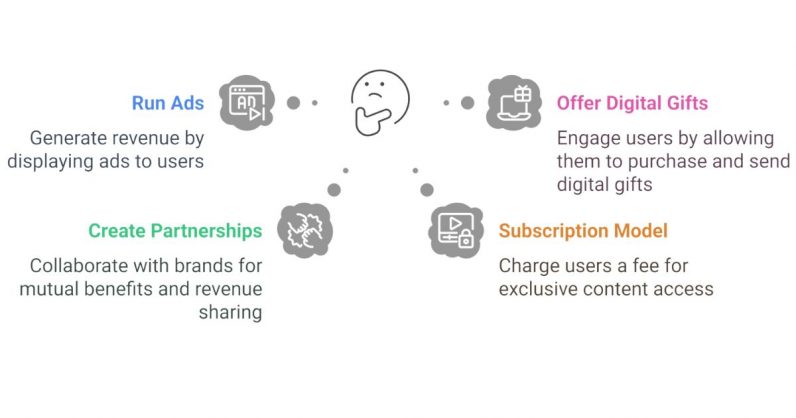
There are different ways you can make money out of a short video platform like TikTok. You can run ads, offer digital gifts and also go with partnerships.
Especially if you are focusing on user-generated content, you can allow creators to sign up for a small fee and consumers to watch the content for a subscription.
On the other hand, you can allow creators to run personalized ads, meanwhile charging consumers if they prefer not to watch ads on your platform.
6. Easy to build
With immense growth in modern technologies, you can not only mimic an app like TikTok, but go beyond it with modern features. You can build the best social apps in the next few hours with custom solutions like MirrorFly, without breaking a sweat. We will see about this in detail in the upcoming sections.
Key Features Of TikTok
Here is a table demonstrating some of the core TikTok features that you can take inspiration from:
| 📸 Content Creation | ✂️ Editing Tools | 💬 Engagement | 🔍 Personalization | 💰 Monetization | 🛡️ Security |
|---|---|---|---|---|---|
| Video Recording | Trim, Cut & Merge | Likes | For You Page (FYP) | TikTok Creator Fund | Family Pairing Mode |
| Duet | Filters and Effects | Comments | Following Feed | TikTok Pulse | Screen Time Management |
| Stitch | Green Screen | Shares | Search & Explore | TikTok Shop | Restricted Mode |
| Video Reply | Transition Effects | Direct Messaging | Trending Hashtags & Sounds | LIVE Shopping | Privacy Settings |
| Voice-over | Speed Tool | Virtual Gifts | Profile Customization | Creator Marketplace | Expanded Translation |
| Sound Sync | Timer & Countdown | LIVE Chat | Sound Discovery | Affiliate Links | Download Options |
| TikTok Now | Text Overlays | Polls and Q&A | Analytics Dashboard | ||
| TikTok Stories | Auto Captions | Pinned Comments | Comment Filters | ||
| Live Video Streaming (TikTok LIVE) | Templates |
How Does A TikTok-like App Work?
While it is all interesting and fun at the front-end, mind understanding how a TikTok-like app works? This section covers a step by step workflow of how these platforms work to help you get a better grasp of how your social video app will work.
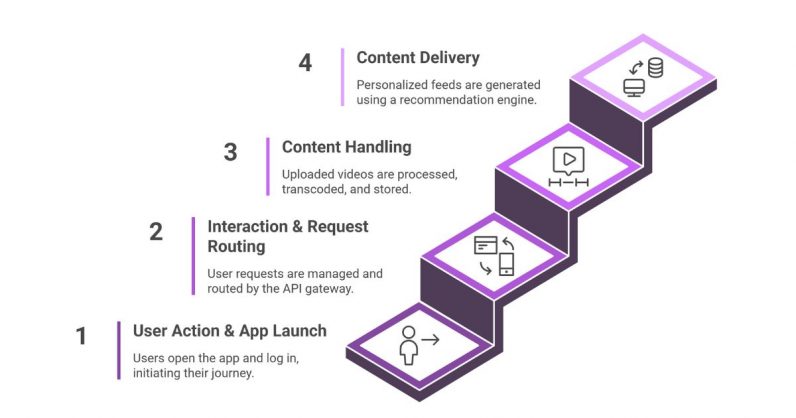
1. User Action & App Launch
A user opens your app, logs in to their account with a phone number/ email and the password they’ve set. These credentials are authenticated through an API gateway.
Once the authentication is done, it takes the user to the gateway.
2. User Interaction & Request Routing
If the user is on the app for viewing content, they access the “For You” page or if they are in for uploading a new video, they go to the upload page.
Whether they are viewing or uploading, all the incoming requests are managed by an API gateway that takes care of the authentication, limits the rates and routes to the relevant backend service.
3. Content Handling: Upload & Processing
If the user uploads a video, the file is sent to an edge server or upload service.
This video flows through a processing pipeline. At this stage, it is transcoded into multiple resolutions and formats.
To display them on their profiles and feeds, the system automatically extracts the thumbnails and metadata such as video length and key frames to make sure they are indexed and are ready for a preview.
This processed video is then stored in an object storage or CDN so it can be accessed later.
4. Content Delivery: Recommendations & Feed Generation
When other users are browsing content, the system makes use of a machine learning recommendation engine to start showing personalized feeds.
This engine first collects data like view time, likes, comments and the history of usage data.
Using Kafka Streams and batch learning, the engine then curates a personalized feed for every user and displays them on the “For You” page.
By this time, users start engaging with the content through likes, comments and shares. These interactions are logged, processed, and fed back into the machine learning models. All of these data are used to refine the personalization algorithms.
How To Create An App Like TikTok: Step-by-Step Guide
Creating a video-sharing TikTok clone app takes planning, the right tools, and a skilled team. Here’s a clear breakdown of what it takes:

Step 1: Understand your App’s Purpose
The first step is to find out the ‘why’ of your business. Why are you building this social media platform? What is the purpose of the app? Ask as many questions as possible to lay the foundation of your idea better.
When you know why, perform customer mapping to categorise and understand the touch points of your app users. Then, perform in-depth research on your competitors to understand how exactly you’ll fit in the market and what should your platform have uniquely to stand out from the crowd.
Step 2: Finalize the list of Features
You need not add all the features you have on your mind at the first launch. Cover the essentials and then release new features in every update.
Where and how to start?
a. User Profiles
Authentication Options: The entry point for your customers on your platform is the login page. You need to make sure that only the user can login using their credentials, and no one else can get access to their details.
To set this up, you can use OAuth 2.0 or JSON Web Tokens (JWT). On the other hand, you can also allow users to login with their social accounts like Google, Facebook or Apple, to make login more convenient and secure.
Data Storage: Now, where do the details of the users get stored. How does your app remember the user and allows them to login again into your platform with the credentials they’ve set. This is where you’ll use relational databases like PostgreSQL or a NoSQL solution like MongoDB.
These databases will securely store the user credentials and profile data, so that your app will remember the user when they login again.
Profile Customization: A user profile will not only have their name. They need options to set profile pictures, bios and preferences. This info will be created as scalable objects in storage systems like AWS S3.
Along with this, you must also set up a CDN delivery system for this so the users can access their account from any part of the world and there will not be network restrictions.
b. Video Uploading & Recording
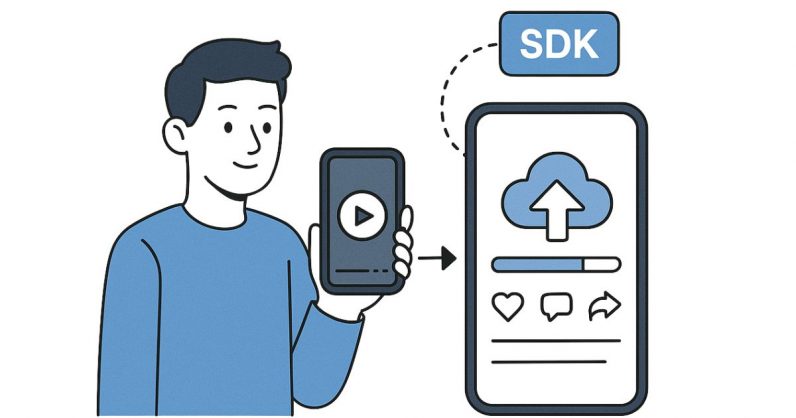
- Mobile SDKs: Since an app like TikTok platform needs features to record content, make sure that your platform can allow native camera functionalities.
- File Handling: People are going to record different varieties of content, from different devices. Your platform must be able to support any video formation and resolution, along with on-device video compression before they upload it to your app.
- Video Transcoding: What if your app users are in an area with weak network coverage. Your app must still play the videos, to keep the consistency of user experience. For this you’ll need to transcode the videos into adaptive bitrate formats like HLS or DASH using tools like FFmpeg or AWS Elemental MediaConvert.
This way, your app will choose the convenient bandwidth every time to keep the videos playing across any network condition. Storage & CDN: All the videos your users upload must have a safe space. You can use cloud object storage like AWS S3, or Google Cloud Storage to have them all saved. Then you can use a CDN to play the content when the user clicks on to it. This is an efficient way to reduce the latency of your videos and improve the load times.
c. Personalized Feed : ‘For You’ Page
- Data Collection: Once your users start engaging on your platform, you’ll need details like the number of likes, shares and watch duration to understand their preferences better, and tune your apps features and functionalities accordingly. Now for this, you can use event logging and analytics frameworks to collect relevant data and study your users better.
- Machine Learning Models: The feed of your TikTok like application must show content from the accounts/ pages that the users are following. You can set this page by building a recommendation system using frameworks like TensorFlow or PyTorch to set up collaborative filtering, content-based filtering or both.
- Caching & Speed: You can also set up cache recommendations using in-memory databases like Redis
- Backend Setup: When your app delivers personalized feeds, it might consume a lot of processing leading to delay. This can be avoided by optimizing your servers for asynchronous task processing with tools like Kafka or RabbitMQ.
d. Social Features
- API Design: Likes, comments and content sharing features are primary needs for a social media app like TikTok. To handle these features, you’ll need to build RESTful or GraphQL APIs.
- Real-time Updates: You can set up instant feed updates and user alerts on your social app by implementing WebSockets and Push notifications. Moderation: This is one of the important security measures you can’t skip. Implement manual or automated moderation to filter inappropriate or abusive content.
e. Smooth Video Playback
- Platform-specific Libraries: To make sure your videos play smoothly and have controls like pause, mute and loop, you need to use Exoplayer (Android) or AVPlayer (iOS) libraries. Pre-loading & Buffering: When users scroll from one video to another, the transition must be seamless. To achieve this, integrate background buffering and pre-loading strategies.
Step 3: Plan your monetization strategies
When building your social video platforms, a part of your outcome strategy will lean to earning out of it. These are some of the popular ways to implement monetization in your platform.
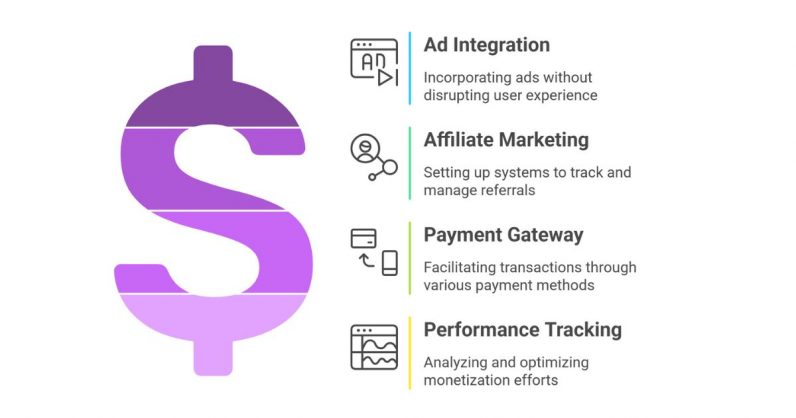
a. Ad Integration
- SDK Integration: You can place ads from creators on any specific area of your platform. Simply use Google AdMob or Facebook Audience Network to achieve ad placements.
- Frequency & Placement: Placing ads is a good choice to monetize social video apps. At the same time, this must not interrupt the core user experience. Manage the frequency at which they appear and place them at natural content breakpoints or after a series of videos.
- Server-side Control: Set up a server-side configuration system that can dynamically adjust and deliver ads based on your app performance and user feedback.
b. Affiliate Marketing Program Setup
- Tracking mechanisms: You need to set up a tracking system for your affiliate marketing with software that handle referral codes, trackable URLs and conversion metrics.
- API Connectivity: You can also get the APIs offered by affiliate networks to sync the data with your backend systems to calculate your commissions automatically.
c. Payment Gatew$ay Integration
In whichever means you earn money on your platform, you’ll need a payment gateway for your app users to pay you their subscriptions or fee. In this part, we’ll discuss setting up a Payment Gateway for your social video app.
- Mobile-specific solutions: Use Google Play Billing for Android devices or Apple In-app Purchases for iOS for native payment setup.
- Third-party Gateways: If you’d like to go with third-party platforms, you can consider options like Stripe or Paypal.
d. Tracking your Monetization Performance
- Analytics Platforms: If you need to capture the full event data of a user, including activities like in-app purchases they’ve made, ads they’ve clicked and the engagement rates, you can achieve them by integrating tools like Firebase Analytics, Google Analytics or Mixpanel.
- Custom Dashboards: Every app has its own purpose. That being said, you might have an expectation on how you need to visualise the monetization performance of your app. Set up KPIs with conversion rates, ad revenue per video, and average revenue per user, just as you want to see it on your dashboard.
- A/B Testing: Experiment with different monetization strategies and test their performance on frameworks like Optimizely or Firebase A/B testing. Use these insights to refine where you’ll place your next ad, streamline the flow of in-app purchases and structure your affiliate programs.
Step 4: Pick the Right Tools and Technology
One of the most important strategic decisions you’ll make when building a TikTok like social media video platform is the tools and technologies you’ll choose.
This section details the frontend, backend and SDKs you need for implementing advanced engagement features.
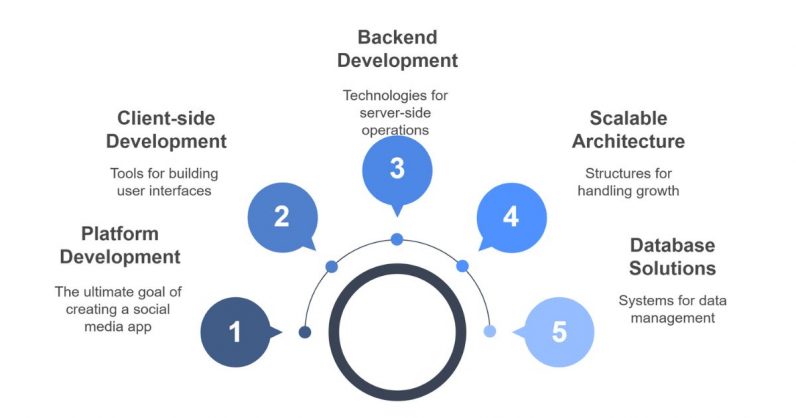
A. Client-side Development
1. Native Development vs. Cross-Platform Development
Native iOS & Android:
- iOS: Building your social video app is possible with technologies like Swift or Objective-C. When you develop native iOS apps with these technologies, you will be able to add the built-in capabilities of iOS including smooth animations, integrate hardware and fine-tune performance.
- Android: For building Android apps, you can make use of Kotlin or Java.
Cross-Platform Development:
- Flutter: The Dart-based, Google’s own Flutter framework comes with pre-designed widgets and can deliver speed and flexibility.
- React Native: This popular JavaScript framework lets you share codes across platforms, speeds up development and lets you iterate as many times you want enabling near-native performance.
If you are confused about choosing between native and cross-platform, here is what you can do:
- Go native if your goal is focused on performance and platform-specific features.
- Choose Flutter or React Native if you aim to launch your app faster and have budget constraints.
2. Pre-built SDKs:
In-app Communication SDKs:
If you are looking to build an app that goes beyond just video creation and consumption, adding in-app communication capabilities to your app could be the best decision you’ll make.
The easiest way to do this is using pre-built messaging and calling SDKs that enable one-on-one chats, group messages, and live engagement features, within a matter of minutes.
Instead of writing codes for each engagement feature, you can simply purchase a pre-built SDK, integrate it and go live. This saves you a lot of time and resources.
B. Backend Development
1. Programming Languages & Frameworks
- Node.js: If you want to build a real-time backend service for high-performance, Node.js would be a great option as a backend technology. Since you are building a social app, your app will require numerous simultaneous connections. Node.js’ asynchronous nature is an idea for this use case.
- Python: When you go for Python, you can develop your app faster with a clean code architecture as you can use frameworks like Django or Flask. Especially for the personalized recommendation feature, Python can help you integrate machine learning models quite easily.
- Java: As your app can handle multiple accounts, involving complex transactions and processing, Java-based frameworks like Spring Boot can help you build enterprise-grade apps with high-end performance and easy scalability.
2. Scalable Architecture
- Microservices Architecture: If you’d ask us, the ideal way to build the best new social media apps similar to TikTok is using Microservices Architecture. You can easily structure your backend as a series of small, independent services. Use API gateways and Docker/ Kubernetes for containerization so that you can easily scale your app, maintain it consistently and deploy agile.
- Serverless Options: If you are considering serverless options, you can go with AWS Lambda, Google Cloud Functions. These solutions can handle all the intermittent workloads on your platform like video transcoding where you’ll not need to maintain a full server.
3. Database & Data Storage Solutions

- Relational Databases: To process the relational aspects between data entities and to handle structured data across features like user profiles, and comments, PostgreSQL or MySQL can make things easier for you.
- NoSQL Databases: If you need to manage unstructured data or semi-structured data, you can go for options like MongoDB, Cassandra or DynamoDB. These databases take care of your app features like feed data, activity logs and dynamic user interactions.
- Media Storage: In order to store your videos and to deliver them, you may go for cloud storage solutions like Amazon S3 or Google Cloud Storage.
- Content Delivery Networks (CDN): If you are focusing on reducing latency and delivering a smooth video playback across different regions, integrate CDNs like Cloudflare, Akamai, or Amazon CloudFront.
4. Development & Collaboration Tools
- Version Control: You are going to keep upgrading your app almost everyday. Losing track at one feature might mess up the entire project. You may have to redo everything from scratch. To avoid such mess-ups, go for source code management tools like GitHub or GitLab.
- Project Management: Building a TikTok clone or a social app similar to it is an intensive process. Not having a clear schedule might delay your delivery or lead to missing out on the key factors. Take help from tools like Jira, Trello or Asana that can help manage your sprints, track the progress of your app and help you co-ordinate with your team of developers, designers and product managers.
- Testing & Monitoring: Go with tools like Appium for mobile testing, New Relic or Sentry for tracking the bugs and errors. These automated testing tools save you a lot of time rather than getting stuck with manual testing and debugging.
Step 5: Hire the Right Team
Here is a list of potential contributors to your social app development process:
| Role | Primary Functions | Skillset |
| Frontend Developers | Mobile-First SpecialistsPerformance OptimizationAnimations/Transitions | React, Angular, Vue.js; Swift, Kotlin, Flutter; CSS, JavaScript |
| Backend Developers | Video ProcessingDatabase ArchitectsAPI DevelopersRecommendation Algorithm Engineers | Node.js, Python, Ruby; MySQL, MongoDB, PostgreSQL; RESTful/GraphQL APIs |
| Designers | UI/UX DesignersMotion DesignersSound Designers | Sketch, Figma, Adobe XD; Blender, After Effects; Audacity, Logic Pro |
| QA Engineers (Testers) | Functional TestersPerformance TestersDevice Compatibility SpecialistsSecurity Testers | Selenium, Appium; JMeter, LoadRunner; Android Studio, Xcode; OWASP, Burp Suite |
| Project Managers | Technical Product ManagersAgile Sprint LeadersRelease ManagersCross-functional Coordinators | Agile methodologies, Scrum Master certification; Project Management Professional (PMP); Communication and Leadership skills |
| Content Moderation Specialists | Automated Moderation SystemsModeration Guidelines | AI/ML for content analysis; Policy development; Legal compliance |
| Data Scientists | User Behavior AnalysisAlgorithm Optimization | Python, R; TensorFlow, PyTorch; Data visualization tools like Tableau |
| Cloud Infrastructure Engineers | Scalable Server ArchitectureSecurity Measures | AWS, Azure, Google Cloud; Kubernetes, Docker; CI/CD pipelines |
Sounds like a big bunch?
There’s an alternative! MirrorFly lets you hire a whole team of experts with 17+ years of experience in the industry. All you need to do is discuss your requirements, sit back and relax. The team will take care of the end to end development process and will deliver you the project at the stipulated time.
Step 6: Design an Intuitive User Interface
Any user will sign up with your platform only if they feel the app is visually appealing and easy to use. The rest of their experience relies on your features.
But how do you get them to register? How to make the first impression? That’s by designing a simple and sleek UI.
Be it any popular social video app, their UI is easy to use and people can easily navigate across the app literally themselves rather than reading your guide to use the feature.
To make sure you design such a User Interface, here are some of the simple things to consider:
Focus on the Core Functionality: The primary goal of an app like TikTok is to show videos to the user. There are minimal distractions so people would enjoy watching videos, and that’s why they use the app for.
Stick on to the core purpose of your app, and make sure to avoid any unnecessary distractions that complicate navigation.
Reduce Cognitive Load: People use a social video app to relax, to have fun, and to distract from their routine. This means your app must reduce their mental efforts and make them feel happier to be around your platform. Apply principles like Miller’s Law to design your UI with clear navigation and perfect intuitiveness.
Step 7: Setting Up Security Encryptions
TikTok has faced serious criticisms for collecting user’s sensitive information like location, device details and biometric data. Additionally, there have been concerns about the privacy and safety of users with its past vulnerabilities like unauthorized clipboard access.
This might be haunting for users. As a Business Owner, being accused of security concerns would affect the trustworthiness as a brand and might dethrone the entire platform overnight.
But all of these can be avoided if you strictly stick on to the best security and privacy practices. In fact, amidst giants with security accusations, building a secure social video app will gain attention and brand worthiness easily. So here’s what you need to take care of:
- Data Encryption Technologies: Your user data must be protected both at rest and in transit. To set the security around both these situations, use methods like AES, Homomorphic Encryption, Tokenization, and Asymmetric Encryption.
- API Security: Secure APIs like MirrorFly with pre-built authentication mechanisms and authorisation protocols can help you protect every interaction your users make on your app.
- Secure Cloud Storage: Use Azure, AWS, or GCP to secure every user data you store in your platform’s cloud.
- Content Moderation Strategies: Since your app involves thousands to millions of users, controlling the integrity of your platform can be quite challenging. There might be a few who’d throw abusive language or ideas/ perspectives that are harmful to the community.
To ensure these activities don’t happen on your platform, and make your app users feel safe hanging around, you need to implement moderation policies and features. This is how you do it:
- Clear Community Guidelines: Set up clear community guidelines to educate your app users on the expected behavior and content across your platform.
- AI and Human Moderation: Bring in AI Tools so your human moderators can combine their expertise with them and manage user-generated content effectively. Regular Audits and Training: Conduct regular audits and offer your human moderators regular training to help them stay updated on the trends and nuances of your platform.
Is it Easy to abide by All Industry Regulations?
When you build any app from scratch, adhering to global standards and laws can be quite challenging.
- You need to obtain clear consent from your users for collecting their data and for minimizing them, especially under EU’s GDPR policy and India’s Digital Personal Data Protection Act. That’s quite a lot of work.
- Penalties may be imposed if you ignore regulatory requirements, especially across industries like Finance.
- There are huge logistical challenges if your app needs to store data locally, and it might potentially impact the cost of setting up the infrastructure.
There are a lot more factors that would impact the regulatory compliance setup, if you do not gather enough information about the requirements. On the other hand, pre-built solutions like MirrorFly are built with strict adherence to global regulations. Above this, you can customize your app to meet region-specific compliances as well, making sure your app is secure, and is carefully built under the regulatory needs.
Step 8: Optimization
Once your app or MVP is ready with all the features, functionalities and legal requirements, it is time to optimize and test it.
Let’s look into the optimization strategies:
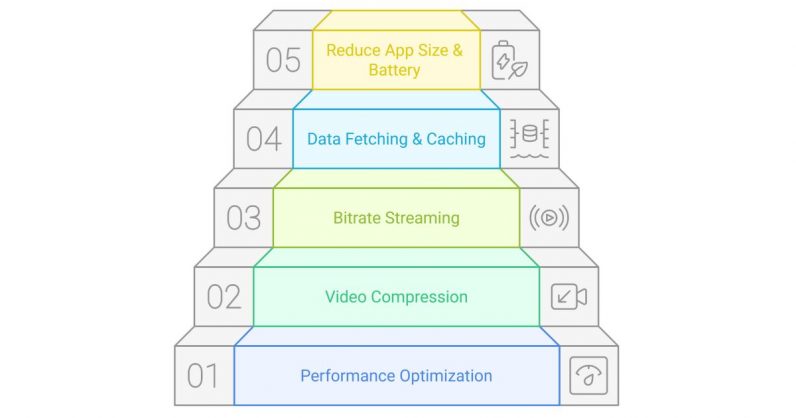
1. Performance Optimization
a. Code Splitting and Lazy Loading
- Modular Architecture: Loading all the parts of your app might slow it down, or might lead to a timeout. Divide your app into modules using bundlers like Webpack or Rollup and set the loading to happen based on priority. The critical parts will load first and then the other parts.
- Dynamic Imports: In your video pages, incorporate the dynamic import() syntax to fetch the video rendering components only when needed. Otherwise, it stays undisturbed, so your app can run at its best speed.
b. Bundle Analysis and Minimization
- Bundle Analyzer: Use Webpack Bundle Analyzer to keep a track of how much the bundles have grown, identify large dependencies and remove unused modules.
- Tree Shaking: You might also consider reducing the overall bundle size by eliminating the dead code from the libraries that support the ES modules.
c. Efficient Rendering Techniques
- Virtualization: Your feeds or comments list can be longer at times and displaying all of them is not possible. For such extensive lists, you may use the react-window to render only visible components. Optimized Animations: If you want to minimize reflows and repaints, make use of CSS transitions and transforms instead of JS animations.
2. Advanced Video Compression Techniques
a. Codec Selection
- H.264 vs. H.265 (HEVC) vs. VP9/AV1: Identify the device capabilities and the licensing requirements to choose a relevant codec.
H.265/HEVC is best for compression while offering similar quality as the source. AV1 is open-source and is efficient. However, it can be computationally heavy when encoding the video data.
b. Compression Parameters and Tuning
- Bitrate Adjustment: Use variable bitrate encoding (VBR) if the scenes are varying in complexities.GOP (Group of Pictures) Structure: Optimizing the length and frequency of keyframes (I-frames) is another important optimization technique. It is usually easy to reduce errors with Shorter GOP and increase the efficiency of compression with longer GOP.
- Two-Pass Encoding: If you are not focusing on the encoding speed, consider using two-pass encoding techniques. The first pass analyses the content and the second takes care of distributing optimal bitrate.
c. Hardware Acceleration
- Utilizing GPUs/ASICs: NVENC on NVIDIA GPUs, QuickSync on Intel, or the MediaCodec API on Android are some of the modern hardware encoders you can use to offload the tasks from the CPU while maintaining peak performance.
3. Adaptive Bitrate Streaming Strategies
a. Dynamic Quality Adjustment
- Segmented Streaming: Split videos into 2-10 seconds at different quality levels. Users can choose between the quality as they prefer.
- MPEG-DASH and HLS: Use MPEG-DASH for cross-platform compatibility and Apple’s HLS for iOS devices so user devices can adapt to the optimal quality automatically based on their network conditions.
b. Client-Side Algorithms
- Buffer-Based Adaptation: Develop algorithms to display the buffer-levels in real-time. Throughput-Based Switching: Consider monitoring current network throughput, download speed and latency to predict fluctuations and prevent buffering events.
4. Data Fetching and Caching Strategies
a. Advanced Caching Strategies
- Normalized Caching: Store the data entities and their relationships separately using normalized caching.
- Cache Invalidation and Rehydration: Use time-to-live or dependency-based invalidation so your front-end will always present fresh data.
b. Offline Capabilities and Background Sync
- WebSockets and Server-Sent Events (SSE): Use Websockets for real-time notifications such as new comments, likes or feed updates, to avoid excessive polling and reduce the overhead.
- Service Workers: Pre-cache all the essential resources and assets during idle times with background caching and Sync with service workers.Background Sync: Implement BG Sync to update stale data when the user’s network resumes.
5. Techniques for Reducing App Size and Battery Consumption
a. Code and Asset Optimization
- Minimize Dependencies: Remove all the unused libraries and substitute heavy libraries with lighter alternatives.
- Asset Compression: Compress images and icons in formats like WebP or AVIF.
b. Energy-Aware Programming
- Efficient Background Tasks: Limit the number of background processing and make use of only the native platform features to save a lot of energy.
- Adaptive Refresh Rates: When users don’t use the app, reduce the frequency at which the background data is fetched. Instead of aggressive polling, use push notifications or incremental updates.
c. Resource Scheduling and Hardware Efficiency
- Request Animation Frame: Reduce the unnecessary CPU cycles using requestAnimationFrame
- Low-Power Mode Optimization: Detects when a device enters low-power mode and automatically scales down non-critical background activities.
When you’ve done all of these optimizations, or at least the important ones, you are all ready to launch your social media platform. Take it to the world by publishing on platforms like Google PlayStore or Apple’s AppStore.
So, that’s it. These are the steps you’ll need to cover when building your TikTok-like app.
Challenges You May Face When Building A TikTok-Style App
Creating an app like TikTok isn’t easy. It comes with its own challenges – technically, and financially. You might have to face against a few crucial factors:
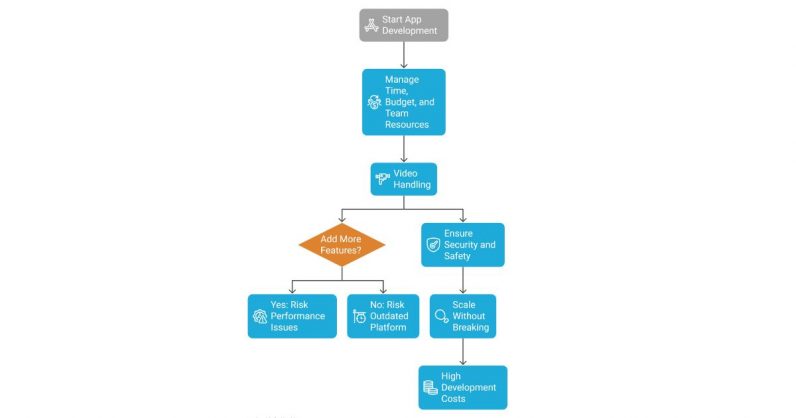
Managing Time, Budget, and Team Resources
It takes almost 680+ hours to build a basic MVP of a social video app. To meet the standards of the giant TikTok, it might extend even more. Until then managing your resources and stretching your budget might bring practical difficulties to you as an individual and as a team.
Video Handling is not really easy
The trickiest part of building a TikTok alternative app is how you’ll handle the video.
- You need to compress loads of them so they can load quickly.
- Even if users are in a place with weak internet connectivity, they still must be able to upload their videos or watch, without any interruptions.
- The video must play with the same quality and resolution on all types of devices.
Adding More Features Could Complicate Processing
Honestly, adding cool features can be so tempting. At the same time, adding a load of them can mess up the basic working of your app or cause performance issues.
If you stop adding, your platform might feel outdated. If you add a lot of them, it may work slow.
Security and Safety
Since a lot of data handling is involved, it is pretty-much easy for hackers to break into your platform in any way. If your encryption is just basic, you might have to reconsider your options to going live, as it might risk the data of several users across the globe.
Scaling without breaking
A social video app can attract millions of users within a short time. This means, your platform must be ready to scale up and handle tremendous amounts of data.
Cost of Development
The overall upfront cost of building an app like TikTok is somewhere around $40,000–$500,000+. But, if you go for a pre-built solution like MirrorFly, you’ll pay not even half of it.
Why MirrorFly Is The Best Option To Build Your TikTok-like App?
Any number of challenges may arise. There’s a solution for every one of them.
We call it MirrorFly!
MirrorFly is a customizable solution that comes with pre-built SDKs and APIs to build any kind of communication apps. It is 100% customizable, gives you full data control and access to source code.
You may use the custom solution to build a short-video app like TikTok-like or better than them with 1000+ engagement features including short-videos, live streaming, activity feeds, instant messaging, audio calling and broadcasting, video calling and conferencing capabilities.
Forget 680+ development, MirrorFly lets you build a complete platform in 48 hrs and you’ll have all the pre-built capabilities to handle, optimize and manage your videos.
Want to go beyond and better? Add OTT, VOD or Video Monetization capabilities, with our add-on solutions that will never complicate your core focus.
Worried about exceeding your budget? We’ve got you covered! MirrorFly’s solution is carefully curated for all tiers of business and you’ll be surprised how less you’ll pay.
Want to know more? Let us know quick details about your business and one of our best experts will get in touch with you in 24 hrs!
Stop dreaming, start building! See how MirrorFly’s pre-built, 100% customizable solution provides the features, scalability, and security needed to launch your social video app incredibly fast – potentially in just 2 days.
Talk to an Expert Now