UCaaS vs CPaaS: A Full Comparison [2026]
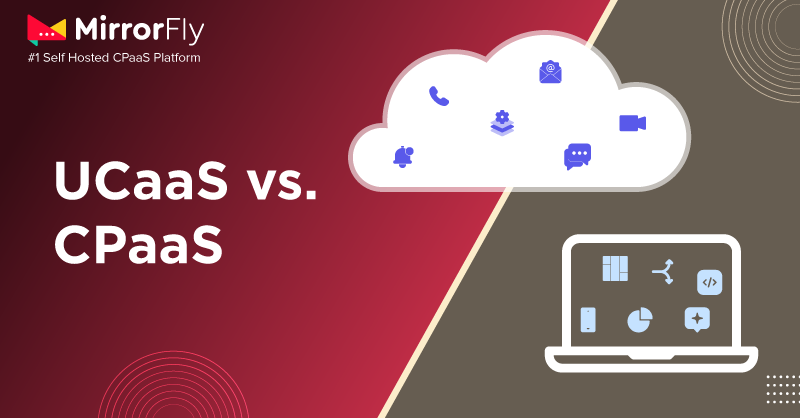
Unified Communications as a Service (UCaaS) and Communications Platform as a Service (CPaaS) are two cutting-edge technologies that have a major impact on improving teamwork and making business operations smoother. Both these technologies have changed the way companies communicate, however they use different methods and tools to achieve this.
When managers plan to invest in either of these systems for their communication setup, they should keep some small but key differences in mind.
This article looks at the key points of these two technologies by pointing out how they differ, what they’re good at, what they’re not so good at, and how they’re used in real life.
I am sure that by the end of this article, you’ll have a good grasp of both UCaaS and CPaaS.
Table of Contents
UCaaS vs. CPaaS: Key Differences
You might initially think that UCaaS and CPaaS are similar. These cloud-based solutions are designed to improve business communication.
UCaaS and CPaaS are very different in how they work, how you set them up, and how you use them.
Simply put, UCaaS is a complete package that brings together various ways to communicate in one place. It provides users with a single communication platform for use.
But CPaaS offers greater flexibility than UPaaS. It uses APIs letting developers add communication features right into the apps and systems a company already uses. Businesses that prefer a pre-built solution with minimal adjustments frequently choose UCaaS.
On the other hand, CPaaS is used by companies that want communication solutions that are customized to match their software configuration and business needs.
What Is UCaaS?
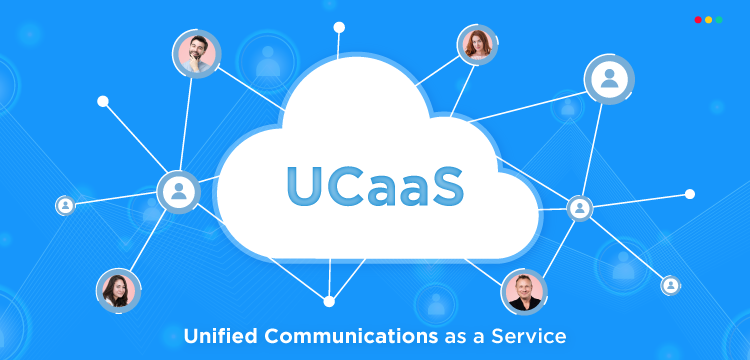
Unified Communications as a Service (UCaaS) brings many communication tools together in one cloud service. It offers tools like phone calls, video meetings, chat, status updates, and team workspaces.
This all-in-one setup helps companies simplify their communication setup, so they don’t need lots of separate apps. In fact, UCaaS tools are easy to use and work on many devices letting people stay in touch no matter where they are.
By putting all communication tools in one place, UCaaS helps teams work better together, gets more work done, and makes things easier for IT teams to manage. It’s simply good for businesses that want to update how they communicate without needing a big IT team or dealing with the hassle of running many different tools.
What Are The Benefits Of UCaaS?
- Highly customizable and flexible
- Seamless integration with existing software
- Pay-per-use pricing model
- Scalable to meet changing business needs
- Enables innovative communication solutions
What Are The Limitations Of UCaaS?
- Limited customization options
- Potential for vendor lock-in
- May include unnecessary features
- Can be more expensive for smaller businesses
- Less control over data and security
Some of the examples of UCaaS include,
- Microsoft Teams
- Zoom
- RingCentral
- Cisco Webex
- 8×8
And here are the tools of a UCaaS system,
- VoIP phone systems
- Video conferencing platforms
- Team messaging applications
- File sharing and collaboration tools
- Unified inbox for multiple communication channels
What Is CPaaS?
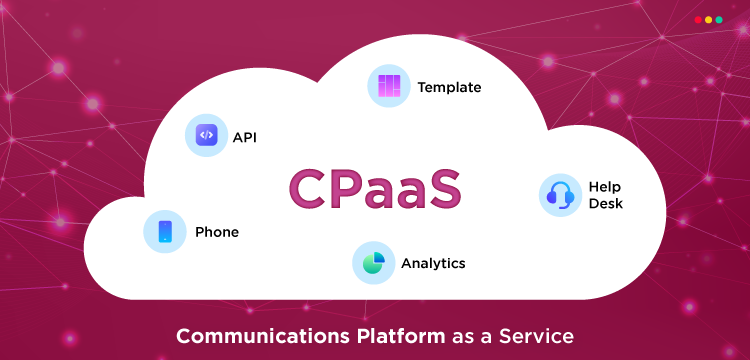
Communications Platform as a Service (CPaaS) gives developers ways to add communication features to their own apps. It is a cloud-based platform that comes with APIs and software development kits (SDKs) to add real-time communication features to their existing apps or services.
Unlike UCaaS, which offers a pre-packaged set of communication tools, CPaaS lets businesses build custom communication solutions that fit their exact needs.
With CPaaS, companies can include features like voice, video, messaging, and even new tech such as AI-powered chatbots right into their own software ecosystem. This approach gives businesses unmatched freedom and control over how they communicate allowing them to create one-of-a-kind branded interactions with customers and staff.
CPaaS is useful for companies that want to stand out through new communication solutions or those that need to blend communication features into their existing workflows and apps.

- Complete Source Code
- Lifetime Data Ownership
- Deploy on Own Server
What Are The Benefits Of CPaaS?
- Complete customization of communication features
- Seamless integration with existing systems
- Improved customer experience through tailored solutions
- Scalability to match business growth
- Cost-effective pay-as-you-go pricing model
What Are The Limitations Of CPaaS?
- Requires development resources and expertise
- Potential for increased complexity in implementation
- Ongoing maintenance and updates needed
- Security and compliance considerations
- Dependency on third-party API providers
Some of the examples of a CPaaS provider include,
And here are the tools of a CPaaS system,
- SMS and MMS APIs
- Voice calling APIs
- Video chat SDKs
- WebRTC tools
- Chatbot development platforms
UCaaS vs CPaaS: Head-to-head Comparison
| Feature | UCaaS | CPaaS |
|---|---|---|
| Primary Focus | All-in-one communication solution | Customizable communication APIs |
| Integration | Pre-integrated suite of tools | Flexible integration into existing apps |
| Customization | Limited to vendor offerings | Highly customizable |
| Implementation | Typically quick and straightforward | Requires development resources |
| Scalability | Limited by package tiers | Highly scalable |
| Pricing Model | Usually subscription-based | Pay-per-use |
| Target Users | Non-technical business users | Developers and technical teams |
| Flexibility | Standardized features across the platform | Adaptable to specific business needs |
| Maintenance | Managed by the service provider | Requires in-house maintenance |
| Use Case | General business communication needs | Specialized communication requirements |
CPaaS Vs UCaaS: Which One Do Modern Businesses Choose?
A company’s choice between UCaaS and CPaaS shows its unique way of working and what it wants to achieve.
Businesses that want a complete ready-to-use communication system they can set up across their whole company often pick UCaaS. Similarly, PC as a Service (PCaaS) provides companies with scalable hardware solutions, ensuring streamlined operations alongside efficient communication setups. This works well for companies with regular communication needs and small IT teams.
In contrast, businesses that care more about new ideas and making things fit their needs go for CPaaS. These companies often have special ways they want to use communication or talk to customers.
They need to add custom communication features right into their current systems or the apps their customers use.
Now, Between UCaaS Vs CPaaS, Which One Should You Choose?
UCaaS vs CPaaS: which should you pick? Your choice between UCaaS and CPaaS hinges on a few crucial aspects unique to your company’s requirements and abilities. Here’s what you should think about as you decide:
- Tech know-how: If you’ve got a capable dev team, CPaaS might suit you better. For those without much tech muscle, UCaaS often works best.
- Need for customization: CPaaS gives you more room to move if your business needs its communication tools tailored just so. UCaaS fits the bill if you’re happy with off-the-shelf features.
- Fitting in with what you have: If you need to weave communication features deep into your current apps, CPaaS is your go-to. UCaaS works better for standalone communication needs.
- How scalable are they: Both options scale up, but CPaaS lets you control specific features more when expanding.
- Which is costlier?: UCaaS comes with set subscription fees, while CPaaS often uses a pay-as-you-go approach. Think about which one fits your money plans better.
- Time to market: You can set up UCaaS , while CPaaS might take longer to develop but gives you more freedom to change things later.
- Will users enjoy?: UCaaS puts all communication tools in one place. CPaaS allows you to customize how users interact with your own apps.
- Which one is secure?: Both can follow rules and stay secure, but CPaaS might give you more say in how you handle data if your industry has strict rules.
- Future-proofing: CPaaS might adapt better to new tech and changing business needs, while UCaaS depends on what the vendor updates.
- Support and maintenance: UCaaS typically includes help and updates from the vendor. With CPaaS, you need to keep your custom setups running and up-to-date yourself.
Recommended Reading
Benefits Of UCaaS & CPaaS
UCaaS and CPaaS give businesses big perks when they want to boost their communication tools.
Both UCaaS and CPaaS can help businesses but in different ways. They can make things run smoother, save money, and make customers and workers happier.
So, here’s how they are useful:
- Boosted productivity thanks to smoother communication channels
- Better teamwork among staff, no matter where they are
- Savings on equipment, upkeep, and tech support
- Ability to grow as the business expands and needs change
- More options for work setups supporting remote and mixed models
- Stronger customer connections through various ways to communicate
- Ability to work with other business tools and processes
- Use of cutting-edge features like AI-driven insights and automation
- More reliable and less downtime than old-school office systems
- Future-ready communication setup that keeps up with tech advances
That’s A Wrap!
Ultimately, the choice between UCaaS and CPaaS depends on your organization’s specific needs, technical capabilities, and long-term communication strategy. Some businesses may even find that a hybrid approach, leveraging both UCaaS and CPaaS in different areas of their operations, provides the best of both worlds.

This is where solutions like MirrorFly step in. MirrorFly offers something special by providing both UCaaS and CPaaS options letting companies tap into the strong points of both technologies.
With MirrorFly, businesses can use ready-made communication tools for quick setup while also having the chance to customize and add communication features to their current apps.
MirrorFly’s white-label solution comes with 1000+ features like video calls, instant chats, voice calls, and file sharing meeting the need for all types of communication needs at the end of the day.
At the same time, its strong API offerings let businesses integrate these communication tools into their own software, websites, or mobile apps fitting the needs of those who want a more custom approach.
By offering these two options, MirrorFly sets itself up as a flexible answer that can fit various business needs, whether you’re after an ready-to-use UCaaS solution or a more customizable CPaaS approach.
All impressed with the solution?
Wait no more. Contact MirrorFly experts and build both UCaaS & CPaaS for your business!
As an industry-leader in CPaaS solutions, MirrorFly powers modern communication experiences to millions of users worldwide.
Contact Sales100% Customizable
Flexible Hosting
Upload Large Files

Frequently Asked Questions
UCaaS provides a readymade team collaboration app, while CPaaS provides individual APIs for teams to customize their application or website. UCaaS (Unified Communications as a Service) is a complete software application that combines voice, video, and team messaging into one dashboard, accessible on desktop or mobile.
Both CPaaS and UCaaS offer a wide range of communication features, but the main difference between these two platforms is customization. CPaaS (Communication Platform as a Service) provides the tools (APIs & SDKs) to build communication features, while UCaaS (Unified Communication as a Service) provides a unified communication platform.
Switching to UCaaS improves the productivity of the employee with access to all of the company’s communication network. With this access, employees can attend to all forms of communication in a single dashboard, which includes making and receiving calls and emails, sharing files, and more.
CPaaS is generally the best option for improving collaboration compared with UCaaS. Even though UCaaS offers better internal team communication and collaboration features, CPaaS has its customization to let developers integrate into their existing system.
CPaaS stands for Communication Platform as a Service, which lets enterprises save their money on investing money in modern infrastructure instead of individual APIs to build communication features into existing applications.
Related Articles
- How What Is CPaaS? Communications Platform as a Service Explained
- Top CPaaS Providers for 2026: CPaaS Market Leaders
- Top CPaaS Companies – 7 Best Communication Platforms
- How 7 Industries Benefit from CPaaS Solutions: A Full Review