Top 10 Best Rated Web Chat Tools & Platform (2025)

Web chat tools have proven records as being the most successful medium for business-customer interactions.
How many of you (as in businesses) recollect your vision of giving a lightning-fast response to your customer’s queries? 1 in 10. Fine, let’s play a picture-yourself game now.
A potential prospect is interested in purchasing your real-time web chat API but wants to seek answers to his query regarding hosting options. He finds your website does not have an online chatting service.
Desperate to complete his project, leaves your business in the blink of an eye and heads to another self-hosted solution provider.
A miss to implementing real-time chat for the website has grabbed a sale from your hands and audience engagement ratio.
So what say, ready to consider adding in-app chats for your website to support your customer’s queries in real-time? Then this article is for you!
Table of Contents
What is a Web Chat Platform?
Web chat is a mode of communication that allows customers or visitors to talk with businesses in real time by engaging in web-based chats.
These web chats can be classified into online chats or chatbots, where the former needs a human rep to chat with visitors, while the latter manages all real-time interactions on the website without any human intervention.
When we focus on how an online chat service helps customers, the answer is very simple. They make use of web chats to either raise a complaint, discuss any service, resolve issues, or get details about a product. But,
How Does a Web Chat Tool Help Businesses?
Implementing online chats for websites can help businesses build stronger customer relationships, make them lifetime valuable leads, and drive sales.
But how does web chat software help businesses in achieving their lead goals and objectives? Here’s how:
- From Instant Replies: Customers or visitors love instant responses to their queries. So, when you give them this benefit, they will automatically be drawn towards it.
- Two-way Communication: Web chat tools now come up with a flexible option that allows agents to respond to queries even when they are not at a desk.
- Better Accessibility: Even during off-business hours, customers can send out queries and agents get notified on the same.
- Backup Tool: Because web chat software is a collaboration of live chats and chatbots, if one fails, the other stays to rescue.
Well, all these can be achieved if you can track information about the number of customers reached, their questions, interest, and more.
And if you doubt whether to implement website chat apps, just remember that it has a customer satisfaction rate of 85%. So, it is never a choice for you now!
When To Use A Web Chatbot?
Whenever you experience a higher amount of customer queries on your end, or when they become repetitive, then having a human rep will not help.
In situations like this, a web chatbot can be implemented by adding a code snippet to your application.
So what are chatbots?
- Chatbots are called virtual representatives or agents who send out pre-automated responses to your visitors.
- And which are available 24/7 for your visitors to interact and resolve their queries at any time of the day.
So, if you are interested in adding a web messaging solution for your business, then below is a topic of interest. Do glance at it.
Best Web-based Chat Platform Requirements
After analyzing some of the best web chat providers and reviewing their features, we have come up with a tools checklist that may help you in the long run while adding a chat service to your website.
- Easy integration: It is required that any web chat software you use, can be integrated into your choice of website – be it WordPress, eCommerce portal, CRM, or any other.
- Analytics: Usually online chat services provide reports on customer behavior to businesses thus making it helpful for lead generation. In case you don’t get reports, check whether the real-time chat app supports Google Analytics integration.
- Support chatbots: If you have a growing business, human interaction chatting apps will consume most of your time, so look for live web chat apps that offer chatbot facilities.
- Connect with Visitors: Some of the businesses that offer the best live chat for websites follow proactive methods of communication for reducing cart abandonment and bounce rates.
Well, these features may be apt for some and might vary for other businesses depending on their needs. What may come, the prime goal to drive sales is to add a responsive web chat service so that customers might want to visit you again and again.
Guess we talked a lot more than enough and so, without taking any more detours, let us see:
The 10 Best Web Chat Platforms Available in the Industry
The 10 Best Web Chat solution platforms are MirrorFly, LiveChat, REVE Chat, LiveZilla, LiveAgent, Free Chat, Freshdesk, Userlike, Drift & Zendesk Chat.
1. MirrorFly
The #1 SaaS and Self-hosted SDK Provider!
MirrorFly tops the list as one of the best web chat platforms for building messaging apps. It is greatly preferred by businesses for improving sales, engagements, retention, and recreating best-in-class user experiences.

As a result, several developers are choosing MirrorFly primarily for the two communication solutions (SaaS SDKs and Self-hosted) that it offers which gives them the flexibility to build in-app chats, the way they want.
Along with this, the platform also offers some of the exquisite features like:
Notable Highlights:
- Limitless Customization: Build web chat apps by personalizing to your needs with our self-hosted chat SDKs.
- Responsive Call & Chat Features: Integrate our 1000+ video, voice, and chat features to Android, iOS, or Web apps in less than 20 minutes and drive 10 times the engagement.
- Flexible Deployment: Get the flexibility to deploy your apps either on our cloud servers or on your on-premise infrastructure.
- Industry-grade Security: Make your web chat service highly secure as our APIs are built with powerful encryption standards and industry compliances.
- White-labeled Solution: Reflect your brand logos and identity on your chat apps using our white-labeled chat SDKs.
- Easy Migration: Switch from any API provider to MirrorFly’s self-hosted solution without having to worry about uptime or security.
- Integration Support: Hire our expert developers to look after your integration, design, and development process. And there are more!
Merits on using MirrorFly:
- Diverse tech stacks help developers build apps under any framework.
- Gives complete ownership of SDK codes
- APIs are built to scale with increased traction and deliver low-latent streams
- Highly compatible with hybrid platforms
- Presence of UI kits to create unique messaging experiences

- Complete Source Code
- Lifetime Data Ownership
- Deploy on Own Server
Downfalls of MirrorFly:
- Lacks certain video calling features
Other Information:
- Use Case: Financial, Social, Transportation, Logistics, Telecom, Healthcare, Education, Dating
- Location: USA, UAE, India
2. LiveChat
A Platform To Create Customizable Chat Widget
We were surprised when we looked at the reviews of LiveChat and guess what we found? This particular web chat tool does not seem to fit small-sized businesses because of its hefty budget plans.

Though similar to the previous provider in functionality- helps in creating a personalized chat widget for quick customer interactions, LiveChat fails to offer the much-required features like multi-lingual chatting.
However, they help businesses learn about queued visitors, the number of logged-in agents, and ticket counts using their chat metrics option.
Notable Highlights:
- Widget Customization: Offers users to build a fully-functional and customizable chat widget by personalizing their language preferences, agent profiles, and adding chat boosters.
- Varied Chatting Channels: From widgets to in-app communication modes to Emails and SMS, LiveChat offers multiple messaging channels for users.
- Chat Features: Has some of the industry-best messaging features like file sharing, chat archives, chat tags, canned responses, notifications, inactivity messages, and chat ratings.
- Integration Support: Gives businesses and users the ability to integrate with over 200+ third-party applications.
- Reports & Analytics: Gain insightful data on in-depth analysis on chats and agent activities within your web chat tool.
Merits on using LiveChat:
- Ability to divide projects into groups and sub-groups based on hierarchy
- Helps build a completely functional web chat solution
- Displays analytics that depicts unassigned tickets, queued visitors and logged events
Downfalls of LiveChat:
- Lacks a few features in the Starter plan
- Is devoid of a Multilingual chatting feature and users complain of bugs and technical issues
Other Information:
- Use Case: E-commerce, enterprise communication, Financial
- Location: The USA and Poland
3. REVE Chat
An Omnichannel Live Chat Solution for Customer Communication
REVE Live Chat stands out as a top-tier web chat platform that offers real-time customer support across multiple channels.
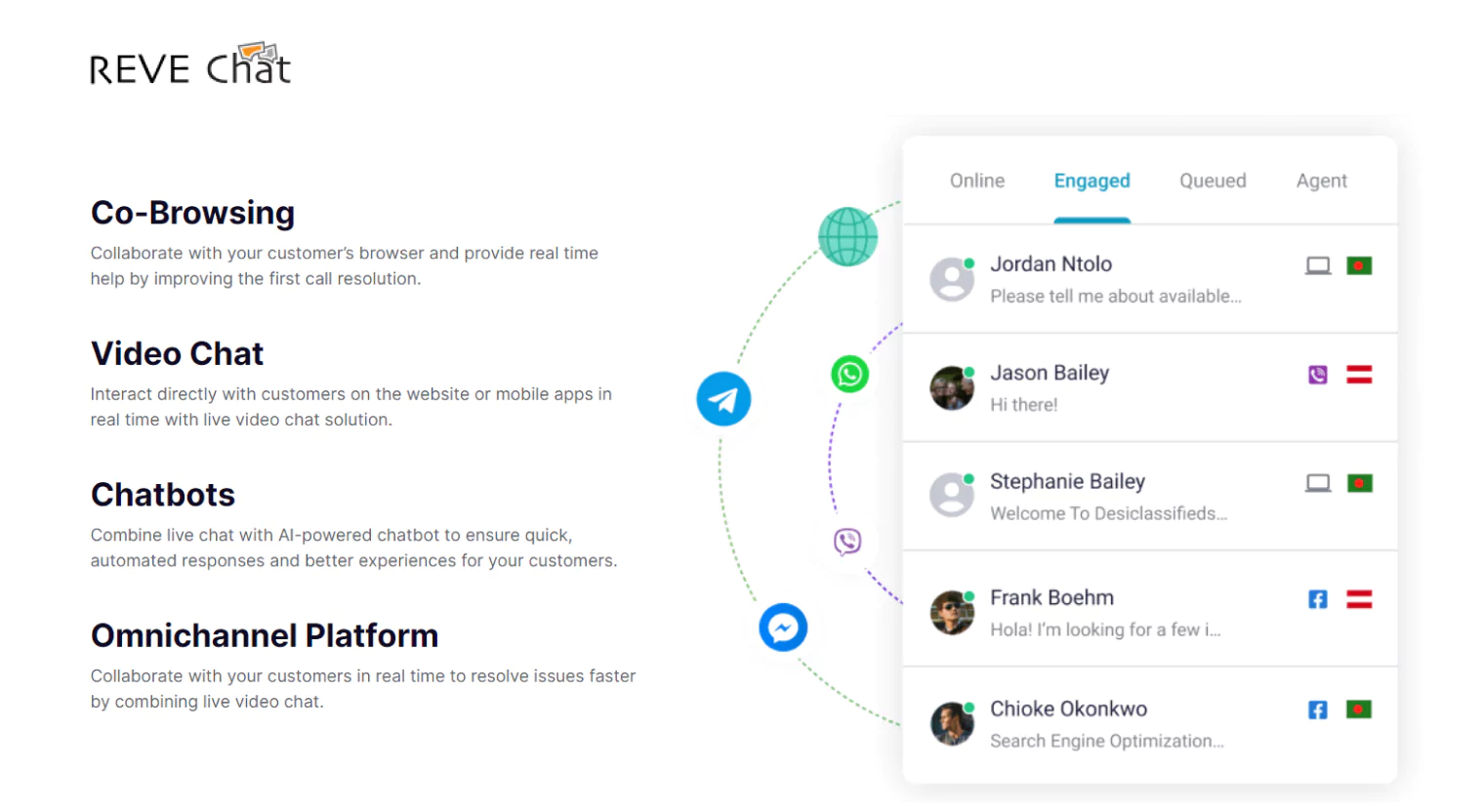
Known for enhancing customer engagement and satisfaction, REVE Live Chat offers a range of features that improve customer communication and engagement.
Notable Highlights:
1. Co-Browsing: It allows collaboration with customers’ browsers in real time to provide immediate assistance and improve first-call resolution.
2. Video Chat: Directly engage with customers via live video chat on websites or mobile apps for personalized support.
3. Chatbots: AI-powered chatbots offer quick, automated responses for enhancing customer experiences.
4. Omnichannel Platform: Automated support across various channels, including websites, social media, messaging apps, and mobile apps.
5. Automated Triggers: Send personalized messages to visitors at the right time to proactively engage them.
6. Trusted Domains: Manage and restrict chat access by creating a list of authorized domains.
7. Visitor Notes: Provide detailed visitor information to your support team to increase sales opportunities.
Merits on using REVE Chat:
- Deliver a unified customer experience across multiple channels.
- Provide 24×7 sales assistance to close more leads and increase sales.
- Connect with over 40 third-party tools for enhanced business growth.
- Offer the fastest, most reliable support through co-browsing and video live chat.
Downfalls of REVE Chat:
- Initial setup and integration might require technical expertise.
- Limited Customization Options: Some users may find customization options to be limited compared to competitors.
Other Information:
Use Case: Retail, Banking, Automotive, Financial Services, Healthcare
Location: Singapore
4. LiveZilla
A Web-based Live Chat Tool For Businesses
With explicit features like real-time translation, screen sharing, a good repository of answers, and multi-web support, liveZilla comes as both a free web messaging tool and a paid one to the market.

With these, their chat analytics has a visitor monitoring feature that lets businesses know where their customers are from, keywords they searched on their website, and what type of site they are looking for.
And the best part of liveZilla is that they support integration to websites like Twitter and Facebook.
Notable Highlights:
- Multi-channel communication
- Negative feedback management
- Role-based permissions
- Engagement Analytics
- Alerts and notifications
- Collaboration tools
Merits on using LiveZilla:
- People felt the communication is fast and secure
- Helps to streamline the communication process
- A reliable software that comes at the best price
Downfalls of LiveZilla:
- Has bugs that take time to resolve
- Its UI is not intuitive and needs a learning curve
- It becomes difficult to alter the style sheets on a custom website
Other Information:
Use Case: Education, Enterprise, Social Work, NGOs
Location: Germany
5. LiveAgent
The Best Web-Chat Service For Customer Excellence
LiveAgent offers multiple channel modes of communication for sales and customer support teams to interact with customers. It does this by quickly setting up chat widgets with a drag-and-drop option.

Plus, to keep an account of lead behavior, they keep track of all the mentions from chats, e-mails, calls, and social media in the chat widget box.
Notable Highlights:
- Agent Collision Detection: Avoids multiple agents to work on the same ticket
- Automated Ticket Distribution: Automatically assigns workload for the agents.
- Departments: Distribute tickets to agents who are free at the time.
- Email Notifications: Alerts agents on any new tickets and instantly assigns them.
- Split Tickets: This feature allows multiple agents to work on the same ticket.
Merits on using LiveZilla:
- Comes as a powerful ticket-handling tool
- Their user interface is intuitive and highly responsive
- Has the ability to mark the emails as urgent or less emergent
- Has options to organize mailbox
Downfalls of LiveZilla:
- Their UX needs improvement
- Does not have a video explaining the different features
Other Information:
Use Case: Education, Travel Agency, Affiliate Tracking Software, Financial, E-commerce
Location: New York, Europe
6. Free Chat
The Best Free Pop-up Chat Tool
Going with the name, Free Chat is a popular live chat popup tool that offers free services forever.

It does not require any programming languages or coding to set up or install and helps businesses manage all customer interactions in one place by collaborating queries from all messaging platforms in a single place.
Like the above providers, even FreeChat offers a customization option to label your brand and gives a mobile app chat widget addition too.
Plus, being a free provider, you might worry about the security part, but they come GDPR compliant thus preventing data thefts.
Notable Highlights:
- Enterprise-grade security
- Responsive UI
- Mobile-friendly designs
- No-code installation & setup
- Complete customizations
Merits on using Free Chat:
- Has web and mobile app to support customer requirements
- Their user interface is very friendly
- Comes affordable
Downfalls of Free Chat:
- Some customers feel increased time to meet needs
- May not be compatible with certain platforms
- Has time zone issues
Other Information:
Use Case: Finance, E-learning, Enterprise communication
Location: NA
7. Freshdesk
Web Chat Service For Multiple Happy Customers
With Freshdesk, businesses can add chat campaigns to engage with visitors and turn them into leads by collecting required information, managing all conversations across channels in a single space, informing other reps about tickets and conversations, and more.

By having a ticket automation feature under its hood, customers can get their queries resolved instantly saving a lot of time.
What are the prime highlights?
- Agent Detection: Informs agents on collision when two agents take a single task
- Ticket Field Suggester: It automatically assigns tickets to agents based on priority
- Thank You Detector: Does not allow the reopening of tickets that are closed with thank you notes from customers
- Canned Responses: Allows agents to respond to some of the most commonly asked queries by customers.
- Shared Ownership: Permits to share ticket ownership with other teams to resolve issues.
Perks on using Freshdesk:
- Completely free and helps to resolve queries in the quickest way possible
- Comes as the best solution for handling any queries
- Tops the list with respect to managing client support
Pitfalls of using Freshdesk:
- There arises issues regarding parsing fields
- Has limited themes and does not include a dashboard view
- There are no advanced analytics
Additional Information:
Use Case: Industrial, Education, E-commerce, Enterprise, Marketplace
Location: The USA, India, EEA, AU
Ready To Build Your Own Custom Chat App?
Get our enterprise-grade communication solution, that can be set up on your company servers.
Request Demo100% customizable
White-label solution
Full source code

8. Userlike
Free Tool To Meet Customer Queries On-the-go
Userlike is yet another free live chat provider for a website that is an amalgamation of 3 services – handling live chat queries that come from websites, WhatsApp, or Instagram, powerful AI chatbots and FAQs automation, and instant messaging.

Just not stopping with these, the all-in-one software product helps in building stronger customer relationships by permitting media and file sharing, live translations, audio or video calling capabilities, and more.
With Userlike, it has become very easy to generate leads as visitors can start online chatting either from the business’s website or choose any of their instant messaging apps.
What are the prime highlights?
- Context Forwarding: Allows forwarding customer query or text to another agent.
- Chat Rating & Feedback: Permits users to rate interactions with agents and suggest feedback.
- Pre-chat Survey: Helps agents to gain insights on a customer query before the commencement of a chat.
- Proactive Chat: Agents can contact web visitors who would have query on any feature.
Perks on using Userlike:
- Their UIs are highly intuitive and has auto-response mechanisms
- Ideal platform for building customer relationships
- Supports integration with Pipedrive and Slack
Pitfalls of using Userlike:
- Their new chat feature is a bit complex.
- Features regarding customizations are unavailable
Additional Information:
Use Case: Web services, Logistics, Manufacturing, Financial, E-commerce, Food and Beverage, Beauty
Location: Germany
9. Drift
The AI-powered Live Chat Support Tool
Drift is fully focused on giving AI-based automated chats to visitors. Which in turn helps businesses in drawing leads and communicating with them on product launches and queries.

The plus point of bringing in AI chatbots is to save time, give instant responses, give out a personalized touch to customers, and convert visitors to leads based on their behavior.
Another highlight of Drift is that it allows the chats to be converted to calls or to be carried out in Zoom.
What are the prime highlights?
- AI-powered Chatbots: Now agents can alleviate themselves of the stress of interacting with visitors.
- AI Insights: Helps to make right decisions for customer queries with the help of AI chatbots
- Live Chats: Customers can interact with agents in real-time and get their issues resolved.
- Audiences: Take a look on who has visited your website, where they came from, and what to pitch in.
Perks on using Drift:
- Enhances segregating customers on different criterias
- Simplifies sales and marketing process because of AI chatbots
- Helps agents to manage different messages with the help of inboxes.
Pitfalls of using Drift:
- Pop-up designs need to be even more flexible
- Some of the AI messages are not opt
- Beginners find the platform to be a learning curve
Additional Information:
Use Case: Healthcare, Education, Enterprise, E-commerce, Marketplace
Location: Boston, USA
10. Zendesk Chat
A Chat Widget For Better Customer Service
Zendesk Chat is an easy-to-use and customizable web chat tool that can either be integrated into WordPress software or on Zendesk itself.

Again like the previous web chat provider, Zendesk Chat has AI-powered chatbots to answer user queries, track their behavior patterns, and send triggers to reps to increase their conversation rates.
All these are achieved by first collecting information from the visitors in a pre-chat form that can be customized based on your business needs.
What are the prime highlights?
- Visitors List
- Triggers
- Chat Ratings
- Pre-chat Forms and Chatbots
Perks on using Zendesk Chat:
- Response can be delivered to users via multiple channels
- Has APIs to create Zendesk Chat-like apps.
- Houses some of the powerful features like emojis, forms, GIFs,and quick replies
Pitfalls of using Zendesk Chat:
- Some of the features are a bit complex to use.
- Their support teams take time to handle customer queries
Additional Information:
Use Case: Retail, Software, Hospitality, Asset Distribution, Manufacturing, Professional
Location: Denmark, California
11. Zoho Desk
A Self-centric Customer Support Tool For Instant Response
This chat widget tool helps businesses engage with customers wherever they are and boost conversion rates with the help of customizable chatbots that answer any questions posed to them.

These questions are added to the CRM for later perusal by reps. Along with queries, Zoho Desk bots add prospect information too so that business personnel can draw required information from it.
Zoho Desk also has a click-to-call option within the live chat widget to help visitors communicate with representatives regarding any issue or complaint.
Finally, we have come to the end of the listicle and I hope I made it easy for you to pick your favorite web chat tool. If not, head on to our next intuitive section.
What are the prime highlights?
- Instant Messaging: Helps to integrate your instant messaging platforms with Zoho Desk chat support.
- Multi-brand Help: Categorize visitors based on their brands and segregate help.
- Live Chat: Resolves visitor’s issues instantly and in real-time
- Web Forms: Collects visitor’s information to provide help with their needs.
- Sentiment Analysis: Their AI- Zia gets the feelings of every conversation from the thread.
- Ticket Assignment: It makes sure that the ticket is rightly assigned to the agent.
Perks on using Zoho Desk:
- Customers have a tendency to respond to queries via emails
- Gives reports to specific customers
- Is highly customizable and comes as a cross-platform web chat tool
Pitfalls of using Zoho Desk:
- Their interface can be designed better
- Has a slower response time
- It does not support the desktop version
Additional Information:
Use Case: Finance, Retail, E-commerce, Healthcare, Energy
Location: India
Finally, we have come to the end of the listicle and I hope I made it easy for you to pick your favorite web chat tool. If not, head on to our next intuitive section.
Build Own Web Chat App With MirrorFly Chat APIs
You can build your own web chat tool if you wish to take full control of the communication solution. But if you opt for this method,
1. You might have to invest a lot of time in development.
2. And end up paying hefty prices
But, if you choose to integrate in-app chats with MirrorFly self-hosted messaging SDKs, you can build a custom communication solution in less than 10 minutes, get complete ownership of our source codes, create a white label chat service, take charge of security, and decide to host apps on your own premises. Such a benefit is MirrorFly for developers and businesses.
Plus, its advanced features like group video calling and multi-tenancy support, and the presence of dual communication models (SaaS and SaaP) have made MirrorFly a hit among its peers.
So, without any second thoughts, opt us and see how you can revolutionize your customer interaction experiences thereby driving engagement and retention.
Bidding Byes!
There you go with a detailed insight on some of the best web chat tools in the market, and an option to integrate in-app messaging to chat apps using MirrorFly.
Now, it is up to you to do your homework on choosing the tool that’s right for you by considering factors like free versions, features, scalability, and security parameters.
Plus, if you feel we missed adding some of the web chat software, please leave us a comment below. And, to check how our chat APIs work for your app, book a free demo right away!
Get Started with MirrorFly’s Modern Chat API Today!
Drive 1+ billions of conversations on your apps with highly secure 250+ real-time Communication Features.
Contact Sales200+ Happy Clients
Topic-based Chat
Multi-tenancy Support
